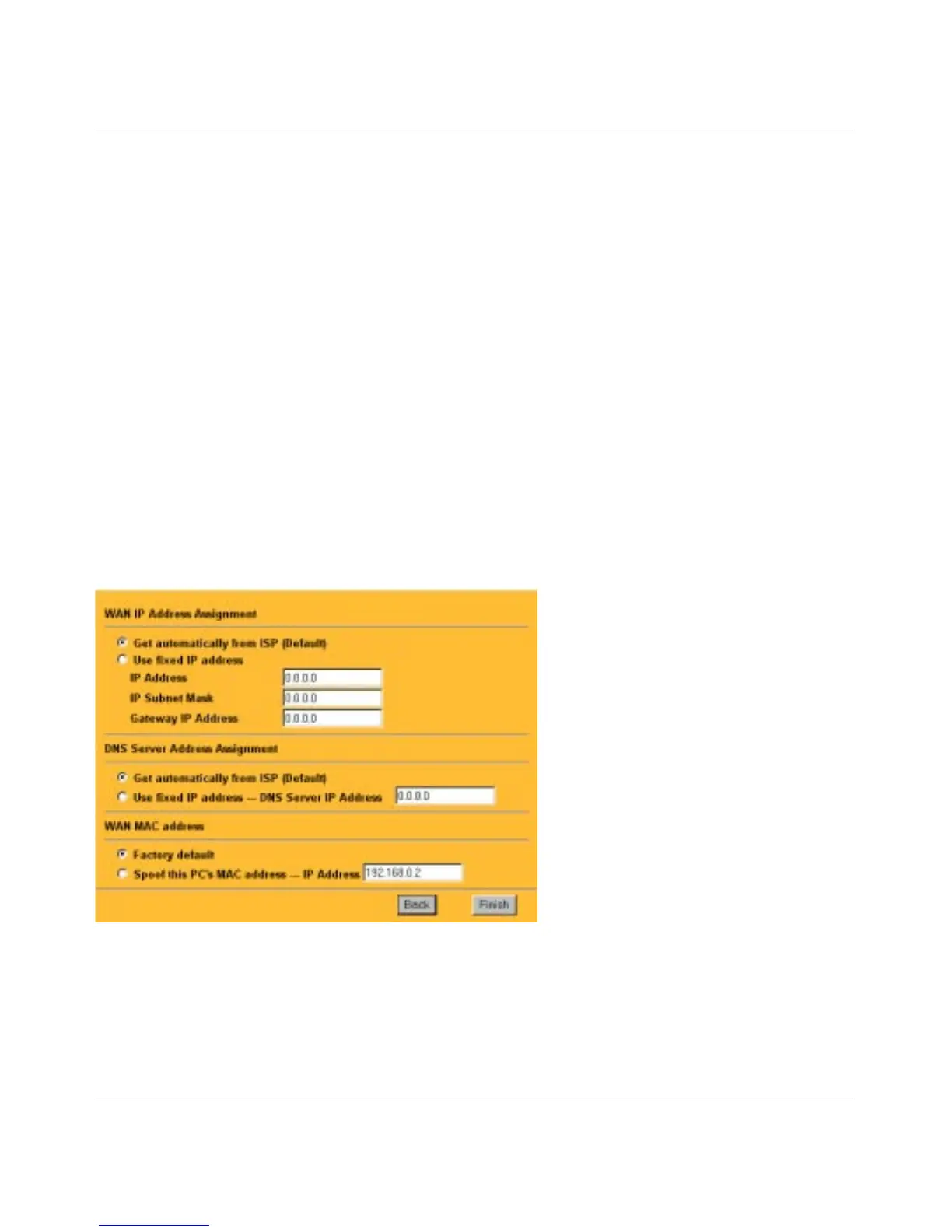Reference Guide for the Model RT311 and RT314 Internet Access Gateway Routers
Initial Configuration of the Router 4-5
• If provided by your ISP, enter your PPTP IP Address and the Server IP Address of
their PPTP Server.
• If provided by your ISP, enter the Connection ID/Name for your service. Otherwise
leave this field blank.
Proceed to Step 9.
d.
If your service provider is RoadRunner AND you are required to run a RoadRunner login
program, leave Encapsulation as Ethernet and select Service Type as either RR-Manager
or RR-Toshiba. Enter these additional parameters:.
• If your cable modem is Toshiba, select RR-Toshiba. Otherwise select RR-Manager.
• Enter the user name and password provided by your ISP. These fields are case
sensitive.
• If RoadRunner provided an authentication server address, enter it as Login Server IP
address. Otherwise, leave this field as 0.0.0.0.
Not all RoadRunner regions require a login program. If your region does not require a
login, leave Service Type as Standard.
9.
Click on Next to go to the final Wizard screen shown in Figure 4-5 below.
Figure 4-5. Browser-based Setup Wizard, third screen
This screen provides setup for the following parameters: