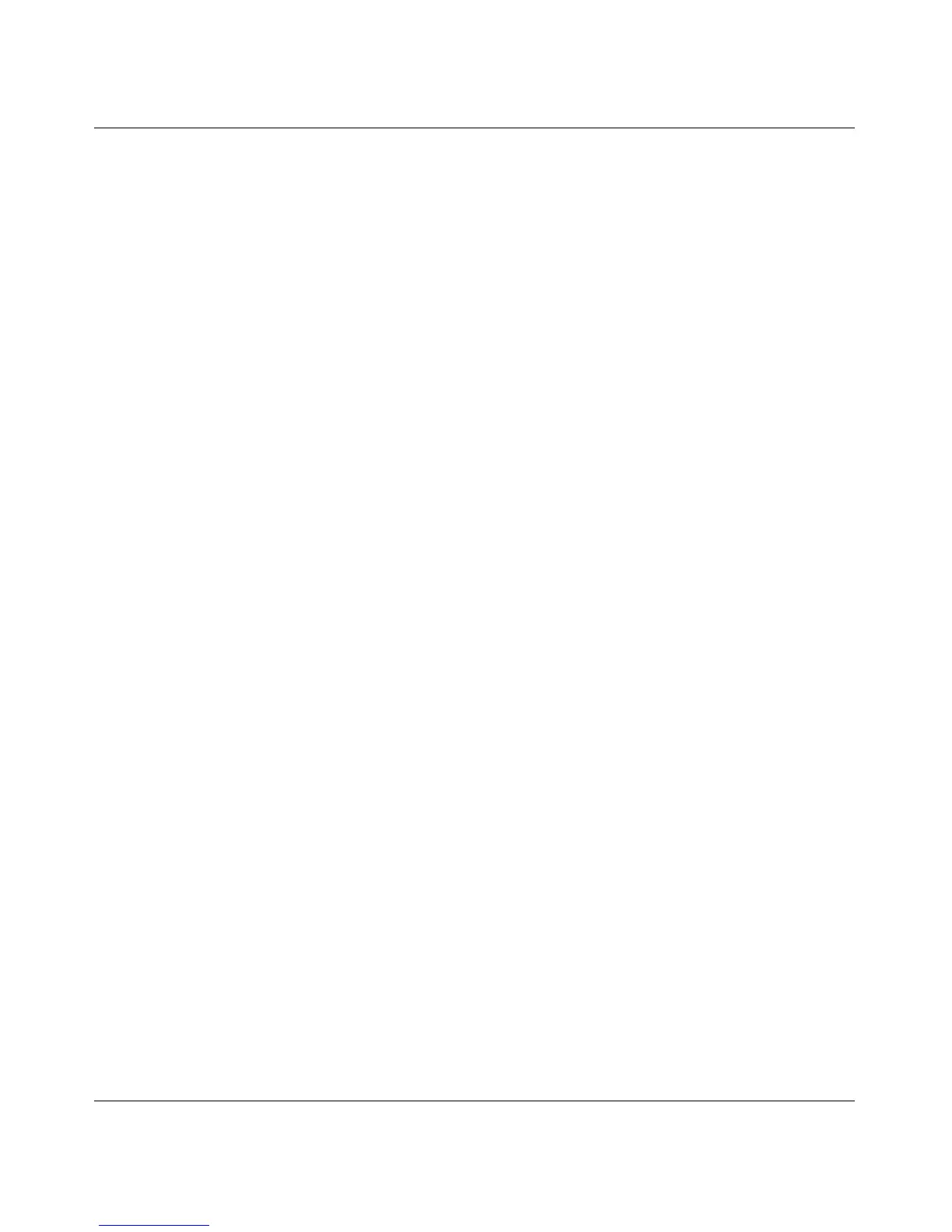Reference Guide for the Model RT311 and RT314 Internet Access Gateway Routers
Using the Manager Interface for Initial Router Configuration 7-3
4.
Click on OK.
The router should respond with a “Password:” prompt. Type the current password to access the
Manager interface. The default password is 1234.
.When using Telnet, consider the following restrictions:
• Single administrator
To prevent confusion and discrepancy on the configuration, the router allows only one
terminal connection at any time. The router also gives priority to the RS-232 connection over
Telnet. If you have already connected to the router through Telnet, you are logged out if
another user then connects through the RS-232 cable. You can use a Telnet connection only
after the other administrator has disconnected.
• System timeout
When you are connected to the router through Telnet, there is a system timeout of 5 minutes
(300 seconds). If you are not configuring the device and leave it inactive for this timeout
period, the router automatically disconnects from the Telnet session.