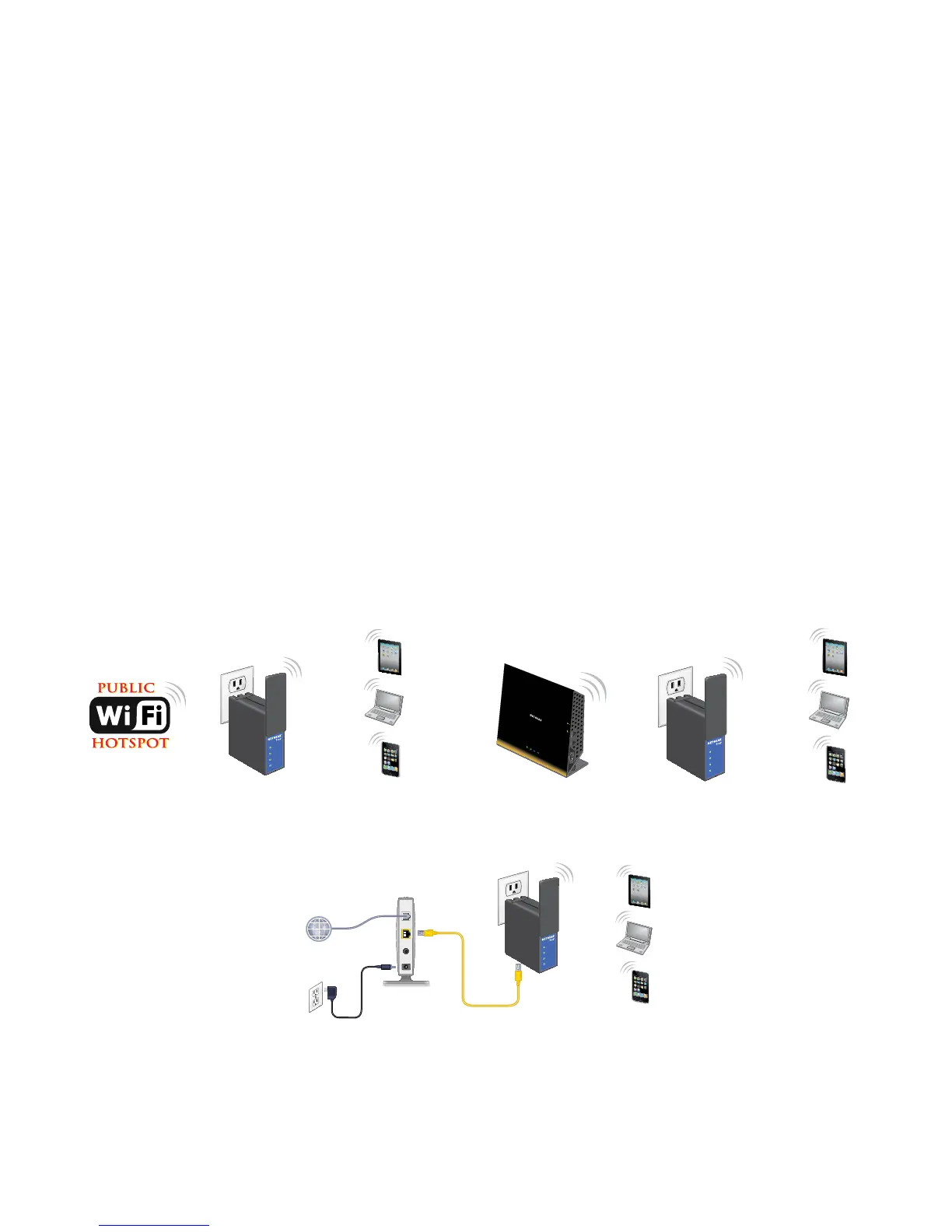2
Getting Started
Thank you for purchasing the NETGEAR Trek N300 Travel Router and
Range Extender PR2000. You can connect your Trek to the Internet by
using the Trek in hotspot mode, extender mode, or router mode.
Note: You can also use the Trek in bridge mode or AP mode. For more
information, see the user manual. You can get the user manual online at
http://downloadcenter.netgear.com or through a link in the Trek’s user
interface. For more information about how to access the Trek’s user
interface, see View or Change the Trek’s Settings on page 17.
Hotspot mode Extender mode
Router mode
NETGEAR
Power
Internet
WiFi
USB
Wired
Power Off
Wireles
NETGEAR
Power
Internet
WiFi
USB
Wired
Power Off
Wireles
NETGEAR
Power
Internet
WiFi
USB
Wired
Power Off
Wireles