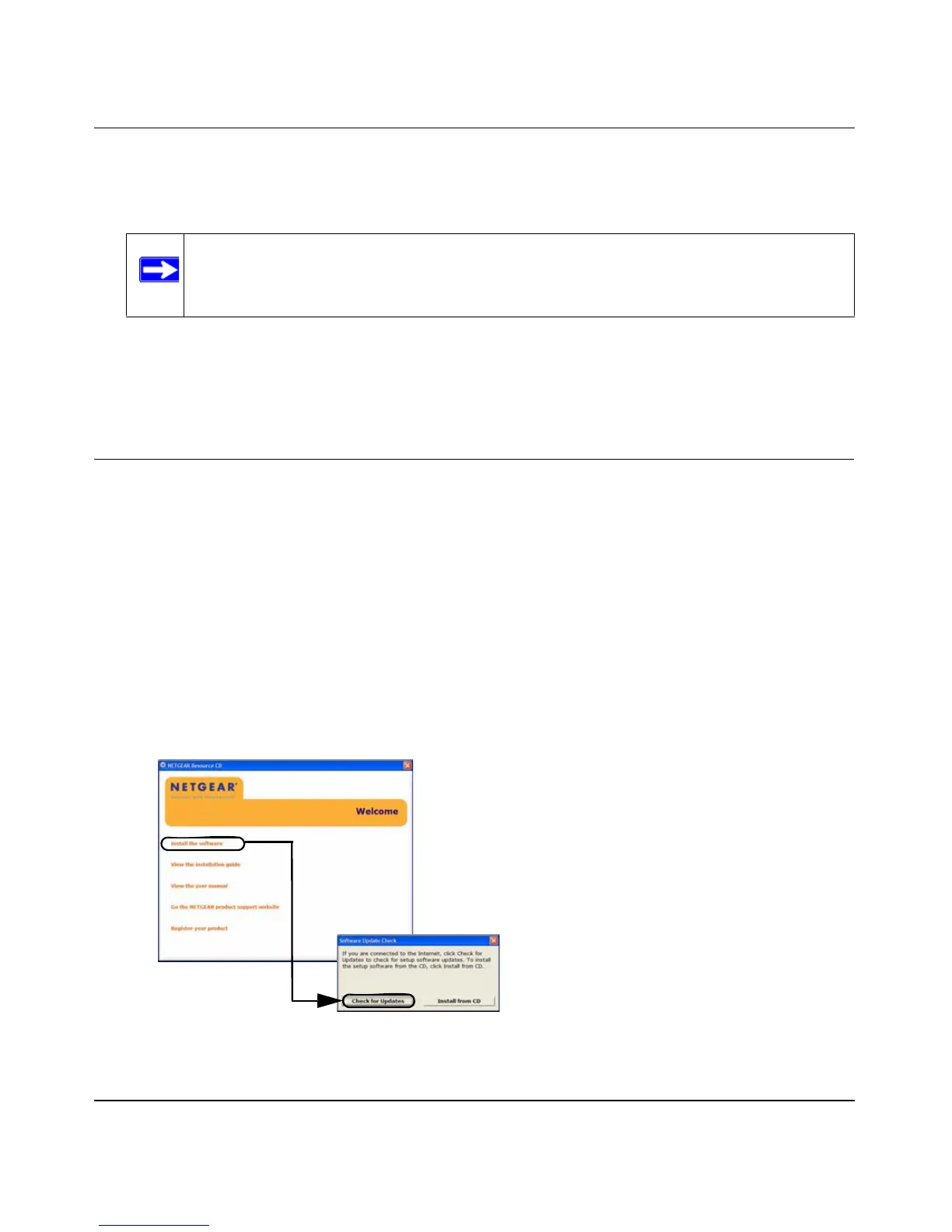NETGEAR 54 Mbps Wireless PCI Adapter WG311 v3 User Manual
1-3
v3.0, February 2007
Your WG311 v3 Wireless PCI Adapter factory default basic settings are:
• Network Name Service Set Identification (SSID): Any (First available network)
• Network Mode (Infrastructure or Ad-hoc): Infrastructure
• Data security WEP, WPA2-PSK, or WPA-PSK encryption: Disabled
Installation
The instructions in this chapter explain how to install the WG311 v3 Wireless PCI Adapter to
connect to a network with an access point or router. Wireless security, advanced settings, and
Computer-to-Computer (Ad Hoc) instructions are covered in Chapter 2, “Network Connections
and Wireless Security”.
To install the WG311 v3 Wireless PCI Adapter:
1. First, install the NETGEAR software:
Insert the NETGEAR CD. If the CD main page does not appear, double click Autorun.exe on
the CD.
a. Click Install the Software. The Check for Updates window opens.
Note: In order for the WG311 v3 Wireless PCI Adapter to communicate with a
wireless access point or wireless adapter, all devices must be set up to use the
same wireless network name (SSID).
Figure 1-1
