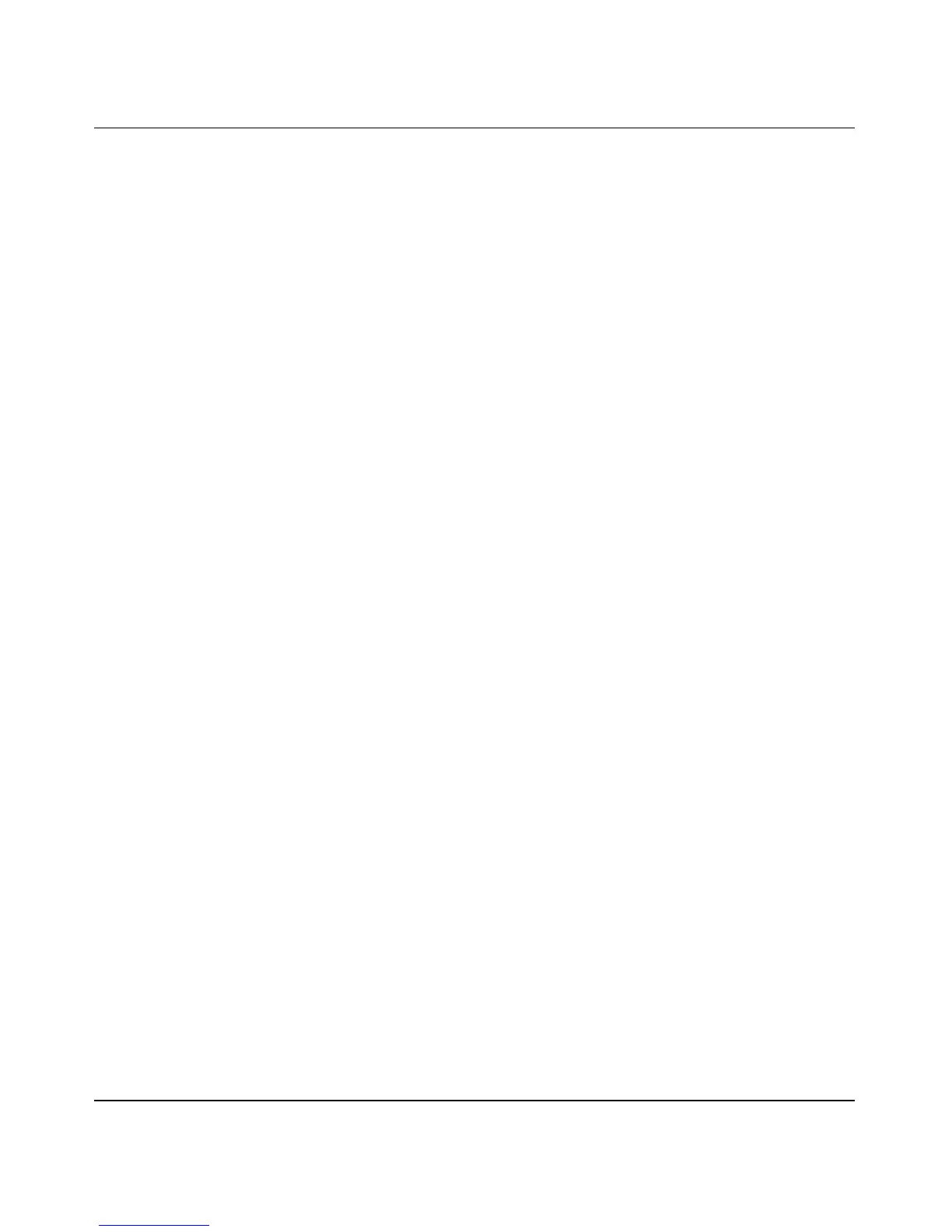vii
v3.0, February 2007
Contents
About This Manual
Conventions, Formats, and Scope ................................................................................... ix
How to Use This Manual ................................................................................................... x
How to Print this Manual .................................................................................................... x
Chapter 1
Basic Setup
What You Need Before You Begin ..................................................................................1-1
Verify System Requirements ....................................................................................1-1
Observe Wireless Location and Range Guidelines ..................................................1-2
What Is in the Box ..........................................................................................................1-2
WG311 v3 Default Wireless Settings ..............................................................................1-2
Installation ......................................................................................................................1-3
Connecting to Wireless Networks and the Internet ........................................................1-7
WG311 v3 Icon Colors .............................................................................................1-8
The Smart Wizard Status Bar ...................................................................................1-8
WG311 v3 LED ........................................................................................................1-9
Removing the WG311 v3 Software ...............................................................................1-10
Upgrading the WG311 v3 Software ..............................................................................1-10
Chapter 2
Network Connections and Wireless Security
Disabling the Windows Zero Configuration Utility ...........................................................2-1
Understanding the Smart Wizard ...................................................................................2-2
Viewing Wireless Networks in Your Area ........................................................................2-2
Finding a Network ...........................................................................................................2-4
Profiles ............................................................................................................................2-5
Adding Profiles .........................................................................................................2-5
Setting up a Profile to Connect to an Access Point or Router ........................................2-6
Setting up a Computer-to-Computer (Ad Hoc) Profile ....................................................2-7
Starting a Computer-to-Computer (Ad Hoc) Network Connection ...........................2-9
