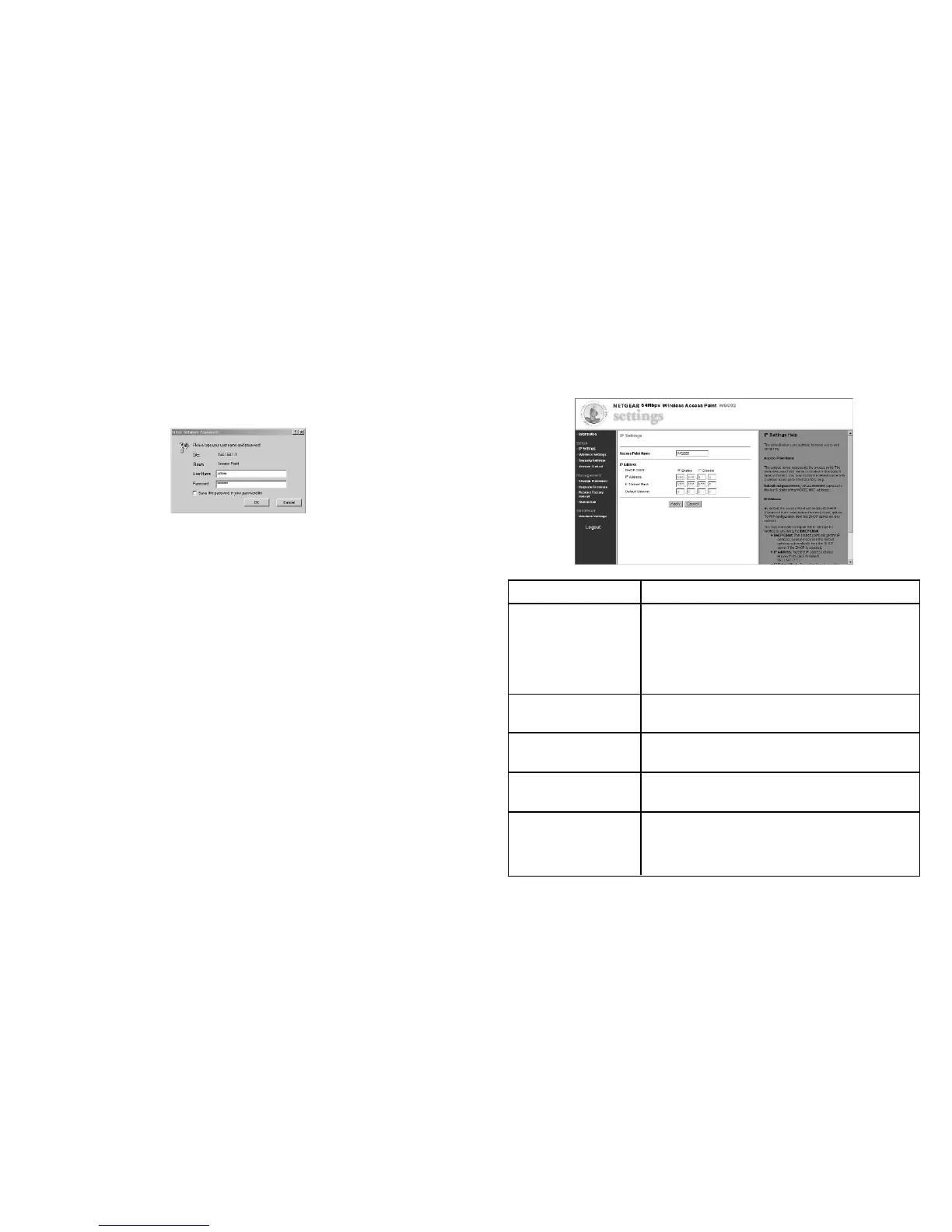Setup Options
IP Settings
Login to the Access Point Setup
To setup your access point, complete the following login steps:
1. Click the Setup options on the WG602 Information page.
2. The Enter Network Password window will be displayed, as shown above. Enter the
default user name “admin” with the default password password.
Note: Both the user name and password are case sensitive.
You may change the password at any time after this point by choosing the Change
Password option from the Management menu.
3. Click OK. The WG602 Setup window will be displayed.
Configure Basic Setup Parameters
To setup your access point, complete the following:
1. From the Access Point Setup menu, choose these options: IP Settings, Wireless Settings,
Security Settings, and Access Control.
2. Specify your configuration settings. When you are done, click the
Apply button for the
changes to take effect.
Note: Be sure to configure the wireless adapters in your network with the same wireless settings
you configure on the WG602.
For more information, please refer to the tables on the following pages for descriptions
of these items.
10
9
Configuration Description
Access Point Name
The unique name represents the access point. The default
Access Point Name is located on the bottom label of WG602.
You may modify the default name with a unique name up to
15 characters long.
Default: netgearxxxxxx, where xxxxxxx represents the last 6
digits of the WG602 MAC address.
IP Address
Specifies the IP address of the access point.
Default: 192.168.0.227
Subnet mask
Specifies the subnet mask of the access point.
Default: 255.255.255.0
Default gateway
Specifies the default gateway IP address.
Default: 0.0.0.0
DHCP Client
The access point will get the IP address, subnet mask and the
default gateway automatically from the DHCP server if the
DHCP is enabled.
Default: Enable
