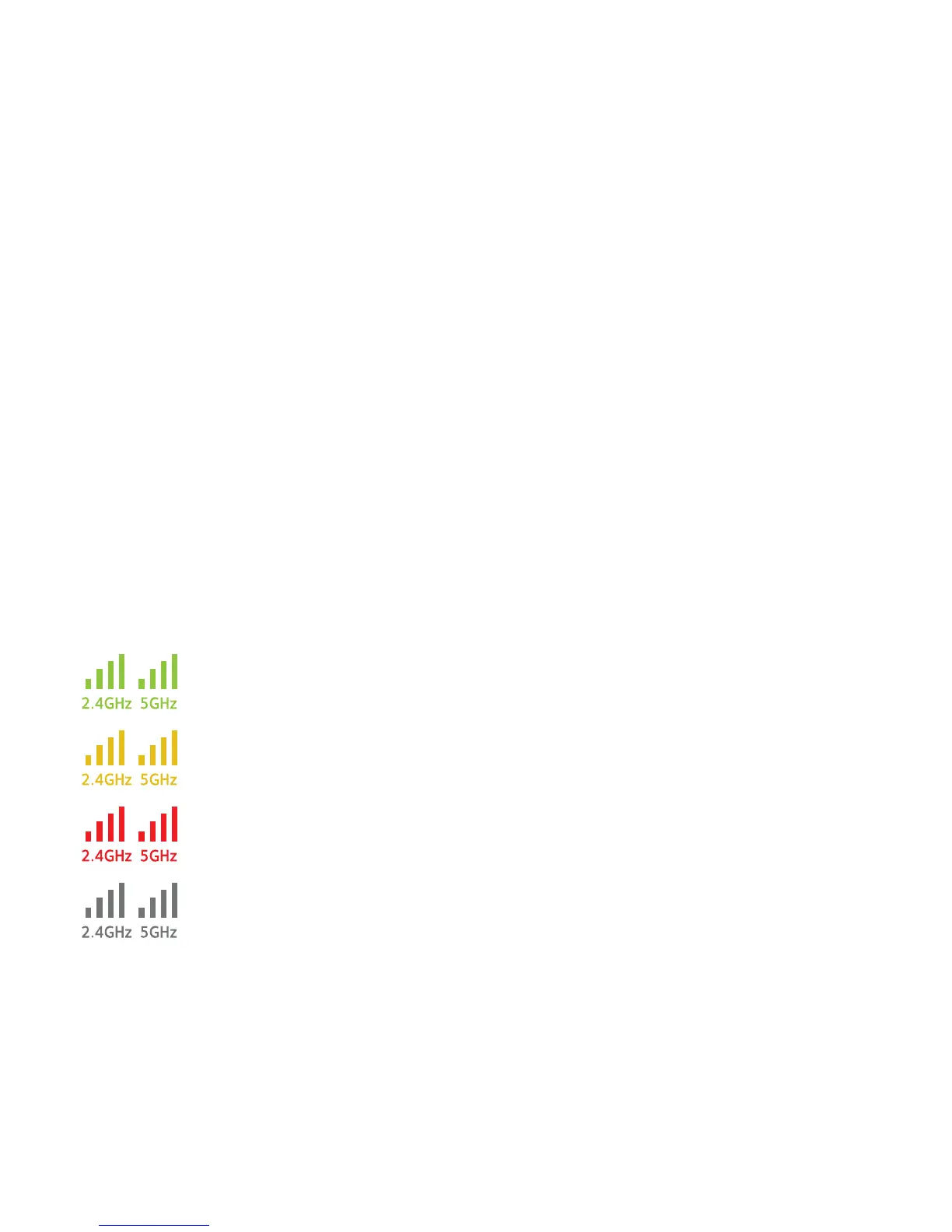14
Frequently Asked Questions
You can find more information about your product in the user manual,
which is available at http://support.netgear.com.
The web browser setup guide keeps asking me for my network
password (passphrase) or security key, and I am sure that I entered
the correct password. What can I do?
The extender is probably placed at the borderline of the range covered
by the router or access point. To improve your signal strength, move your
extender closer to your router and make sure that the 2.4 GHz or 5 GHz
Link Rate LED lights solid amber or green.
Solid green. Best connection
Solid amber. Good connection
Solid red. Poor connection
O. No connection
If you are using WEP security, make sure that you are typing the network
password in the correct field.