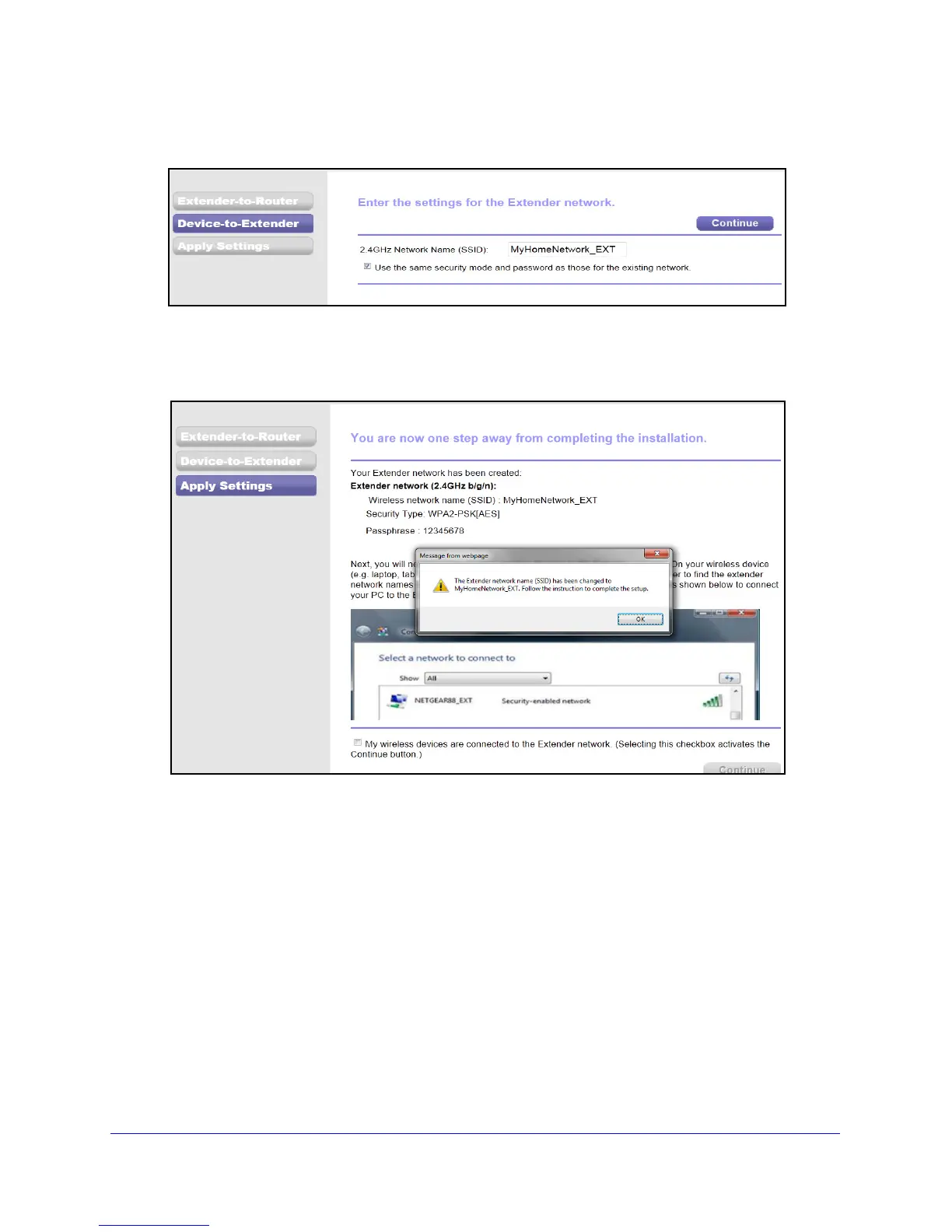Network Settings
13
WiFi Booster for Mobile WN1000RP
The genie sets up a WiFi connection from the booster to the router, which takes about 2
minutes. Then the following screen displays.
5. Review the settings, and make sure that they are correct. Then, click Continue.
The Device-to-Booster settings are applied, which takes about 2 minutes. Then the
f
ollowing screen displays..
6 Join the booster network with your wireless computer or device.
7. Select the
check box.
8 Click C
ontinue.
Add a WPS Client to the Booster WiFi Network
WPS (Wi-Fi Protected Setup) lets you join a secure WiFi network without typing its password.
Instead, you use a WPS button or enter a PIN to connect. WPS supports WPA and WPA2
wireless security.
