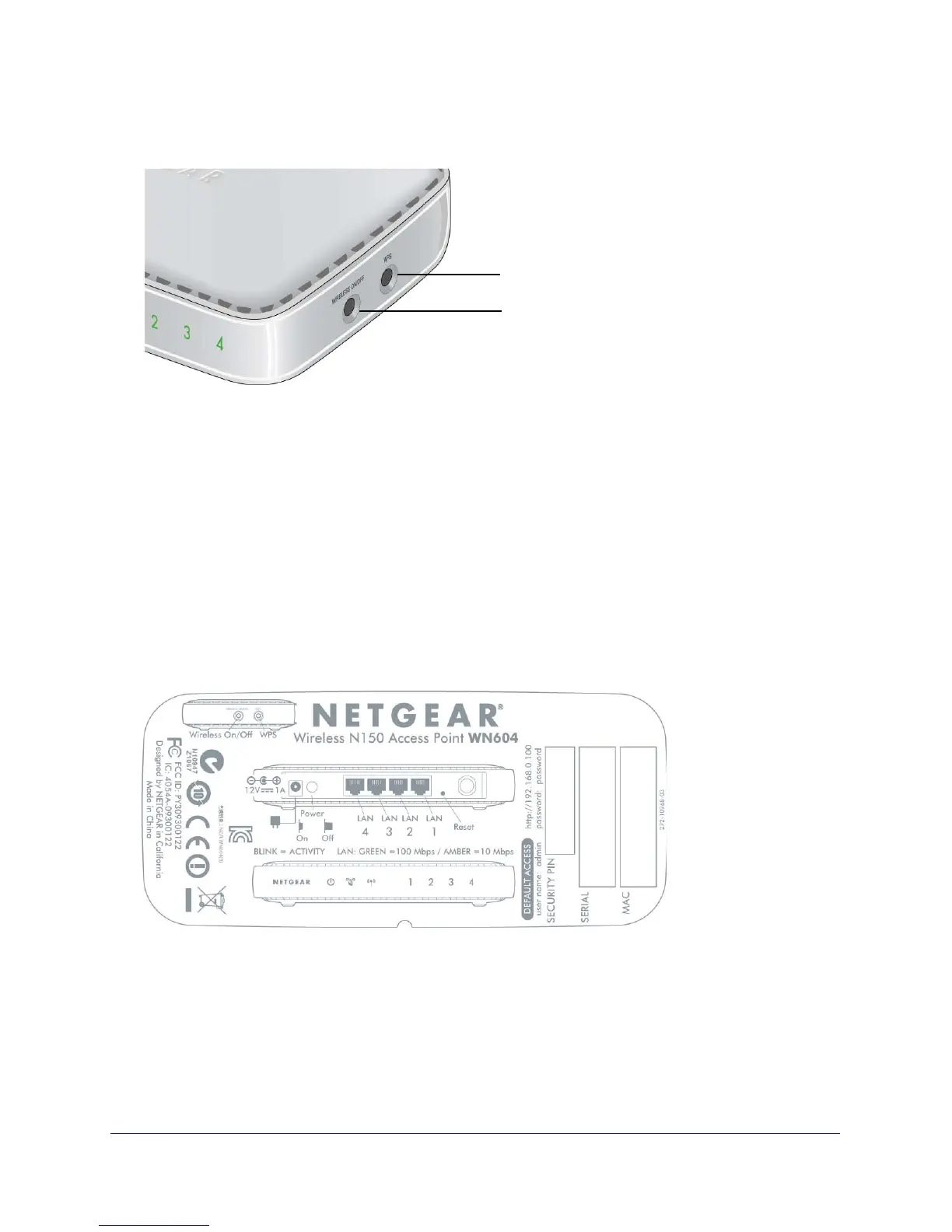Getting Started
10
Wireless N150 Access Point WN604
Side Panel
Figure 3. WN604 side panel
The side panel has a Wireless On/Off button and an WPS button.
• W
ireless On/Off button. You can use this button to turn the wireless radio off and on.
You can also schedule the wireless radio. See Schedule the Wireless Radio o
n page 46.
• WPS button. Y
ou can use WPS to add clients to the WN604 wireless network without
typing the WPA or WPA2 password. See Wireless Security Options on p
age 27.
Product Label
The label on the bottom of the access point includes the MAC address, serial number,
security PIN, and the default IP address for logging in to the access point.
Figure 4. The label is located on the bottom of the access point
