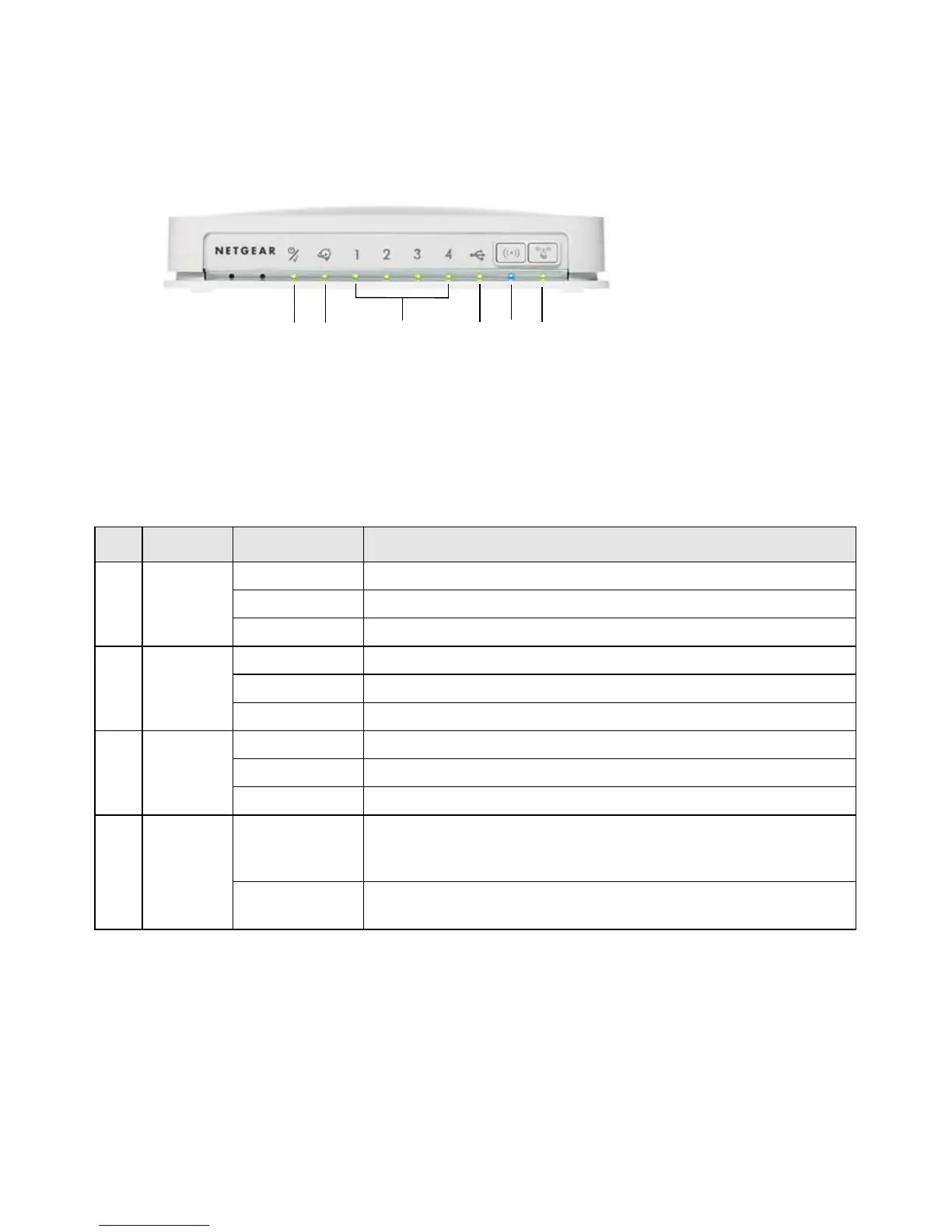Getting to Know Your Wireless Router 3
Front Panel
The front panel has seven status lights that you can use to monitor and verify various conditions.
There are also two switch buttons on the right (or at the top if the router is in its stand). The status
lights are described in Table 1, and the switch buttons in Table 2.
Figure 2
Table 1. Status Light Descriptions
Item Function Activity Description
1.
Power/Test Solid Amber The unit is starting up after being powered on.
Solid Green The unit startup has completed; the unit is ready.
Off Power is not supplied to the router.
2.
Internet Off No Ethernet cable is connected to the modem.
Solid Amber The Ethernet cable connection to the modem has been detected.
Solid Green An IP address has been received; ready to transmit data.
3.
LAN
(Ports 1–4)
Solid Green The LAN port has detected a 100 Mbps link with an attached device.
Solid Amber The LAN port has detected a 10 Mbps link with an attached device.
Off No link is detected on this port.
4.
USB Off No USB device is connected, or the “Safely Remove Hardware”
button has been pressed and it is now safe to remove the attached
USB device.
Solid Green The USB device has been accepted by the Router and is ready to be
used.
1
2
3
4
5
6
