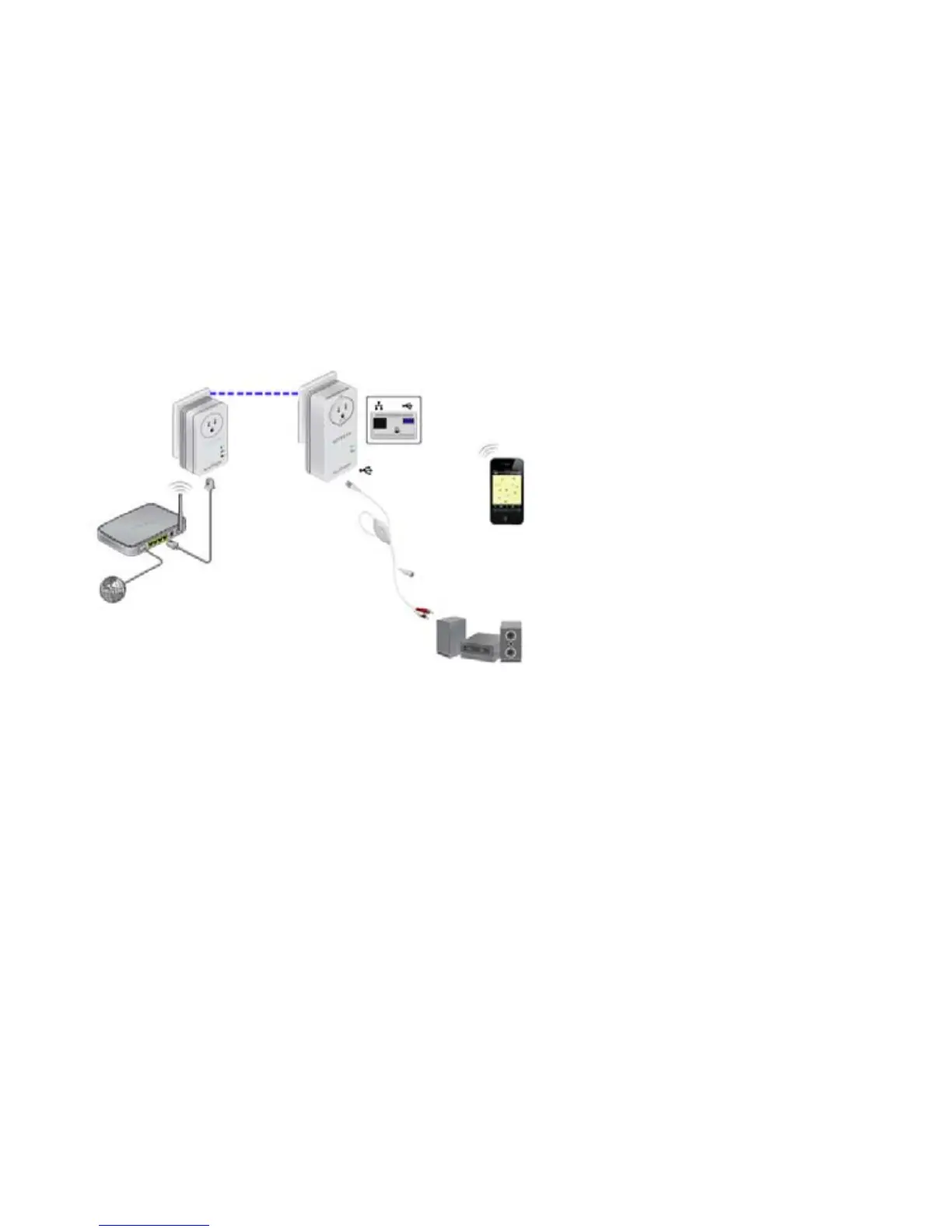12
Set up ReadySHARE AirMusic
ReadySHARE AirMusic is for smart phones and tablets. This setup
procedure only works if you have a Wi-Fi network at home that comes
from a WiFi router, gateway, or extender.
1. Connect your Powerline XAV1601 to your WiFi router/gateway
with one of the Ethernet cables.
2. Plu
g the Powerline Music Extender into any electrical outlet in
your home.
3. Co
nnect the XAU2511 to your stereo system with the mini jack
connector or the RCA connectors.
4. S
elect the WiFi router/gateway network SSID on your smart
phone or tablet.
5. Se
lect music on your smart phone or tablet and beam it to the
speaker by way of the Airplay feature.
