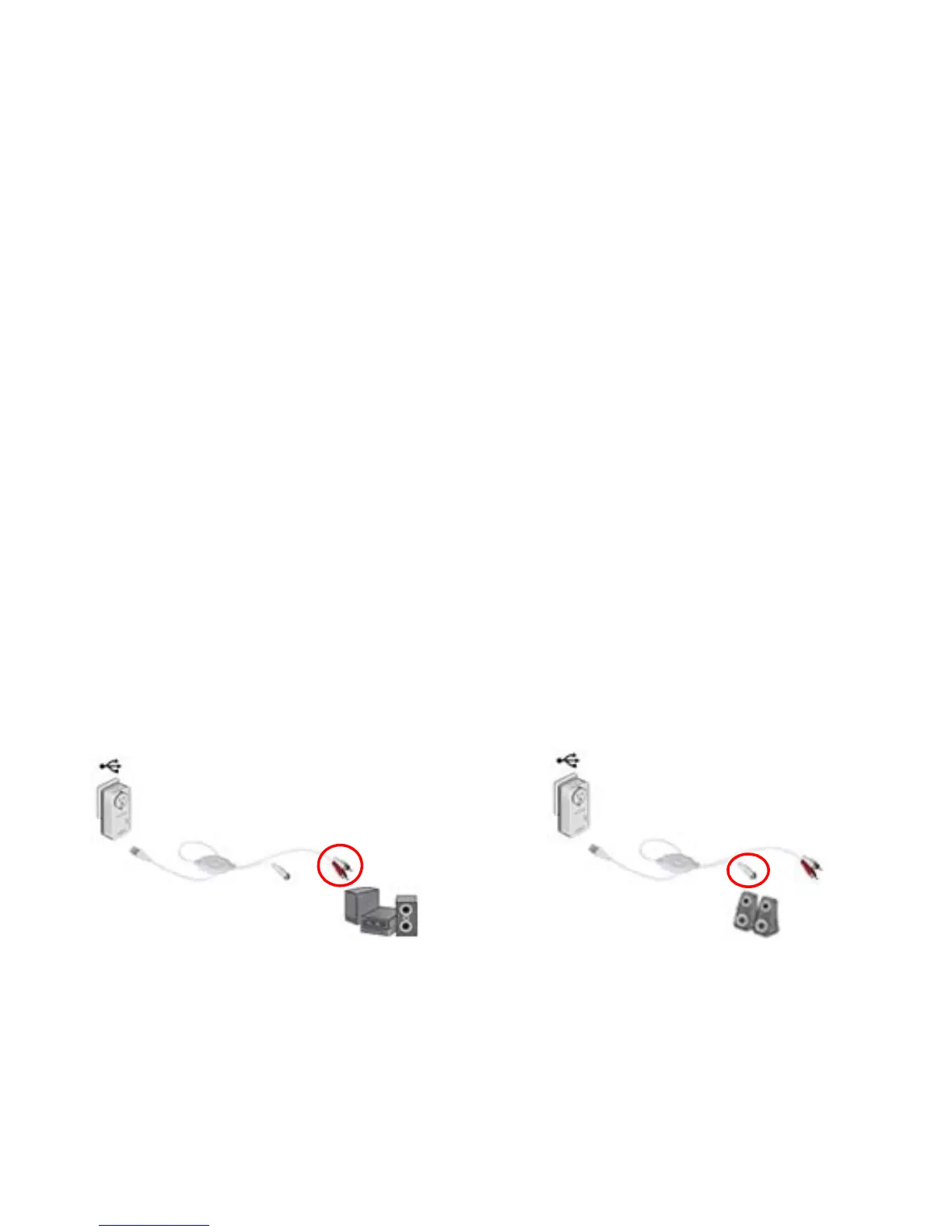14
2. Download a free Airplay application and launch it.Twonky Mobile
is recommended.
3. S
elect the music source.
4. Ch
oose a song and play it.
5. Once the music
plays, press the Beam button and select
XAU2511.
Music plays on your remote speaker through the XAU2511.
Use the USB to Audio Cable
Depending on the speaker you want to use, you can connect a USB
speaker directly into the XAU2511 or use the USB to Audio cable.
Use the two RCA connectors to
connect a Hi-Fi audio system
with RCA aux-in connectors.
Or, use the 3.5 mm mini jack to
connect a speaker with the
mini jack connector.
