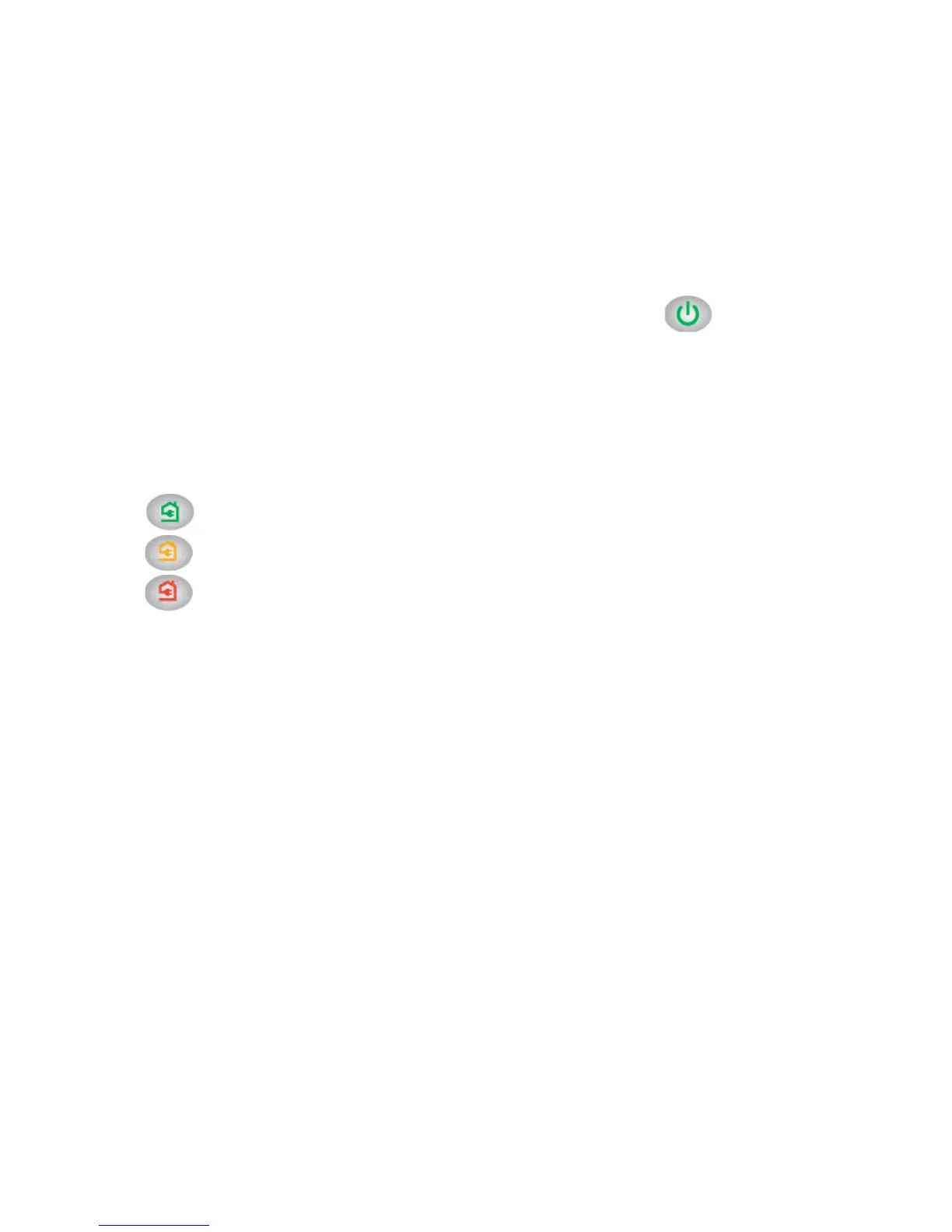24
LED Descriptions
The LEDs indicate the status of your Powerline adapters.
• Wh
en you plug in the adapter, the Power LED lights up and
turns green.
• T
he Powerline LED lights up when the adapter detects at least
one other compatible Powerline device.
• T
he Pick A Plug feature lets you pick the electrical outlet with the
strongest link rate.
-
Green: Link rate > 80 Mbps (Best)
-
Amber: Link rate > 50 and < 80 Mbps (Better)
-
Red: Link rate < 50 Mbps (Good)
