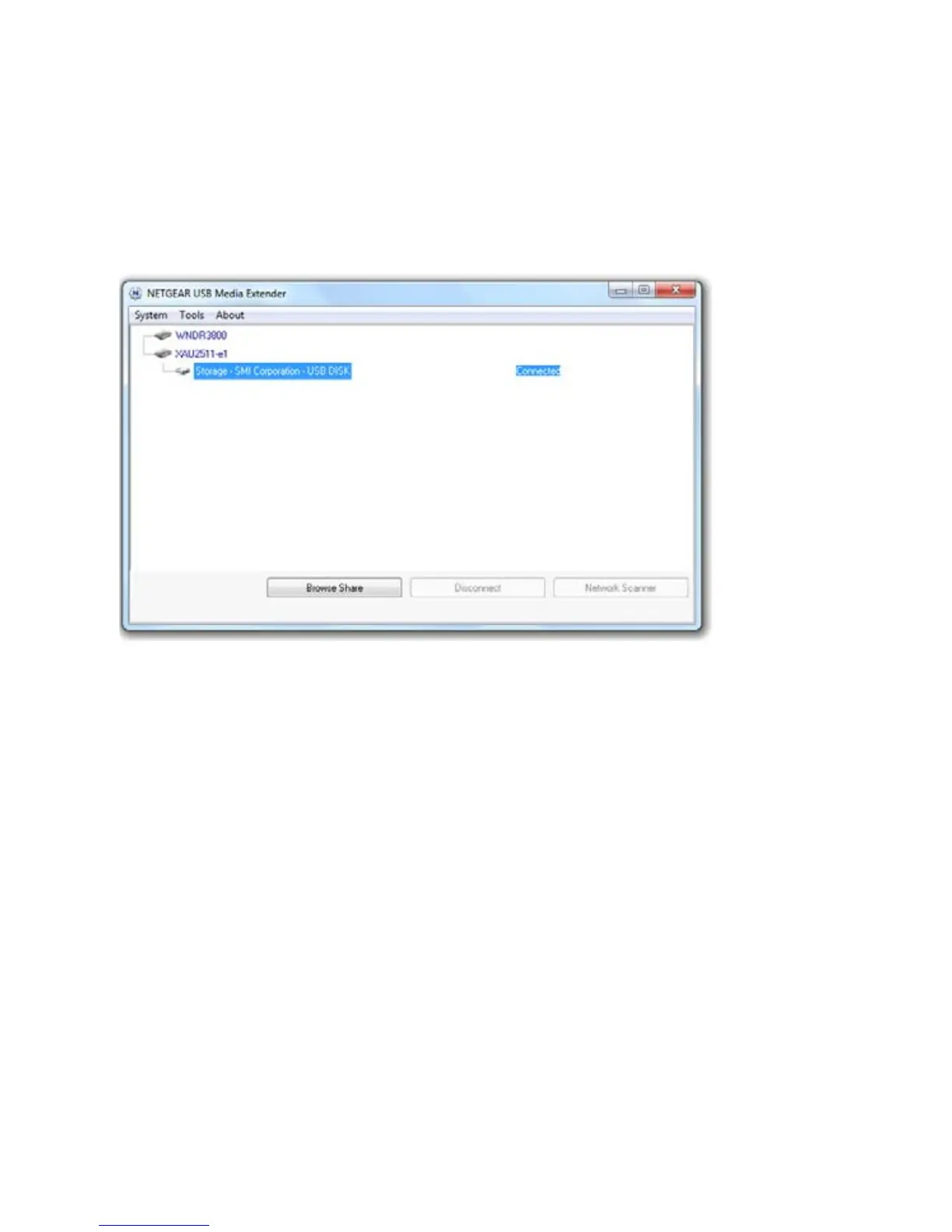22
3. After a few seconds, the USB Media Extender utility shows that
the storage device is connected to the XAU2511-XX.
4. Select the storage device and press the Browse Share button.
A window displays that lets you browse the remote storage
de
vice directories.
Troubleshooting
If you use a USB Hub to simultaneously connect different USB hard
d
rives, the power on the USB port of XAU2511 might not be sufficient
to power on all of the USB devices. You might need to power on some
hard disks with an external power supply.
