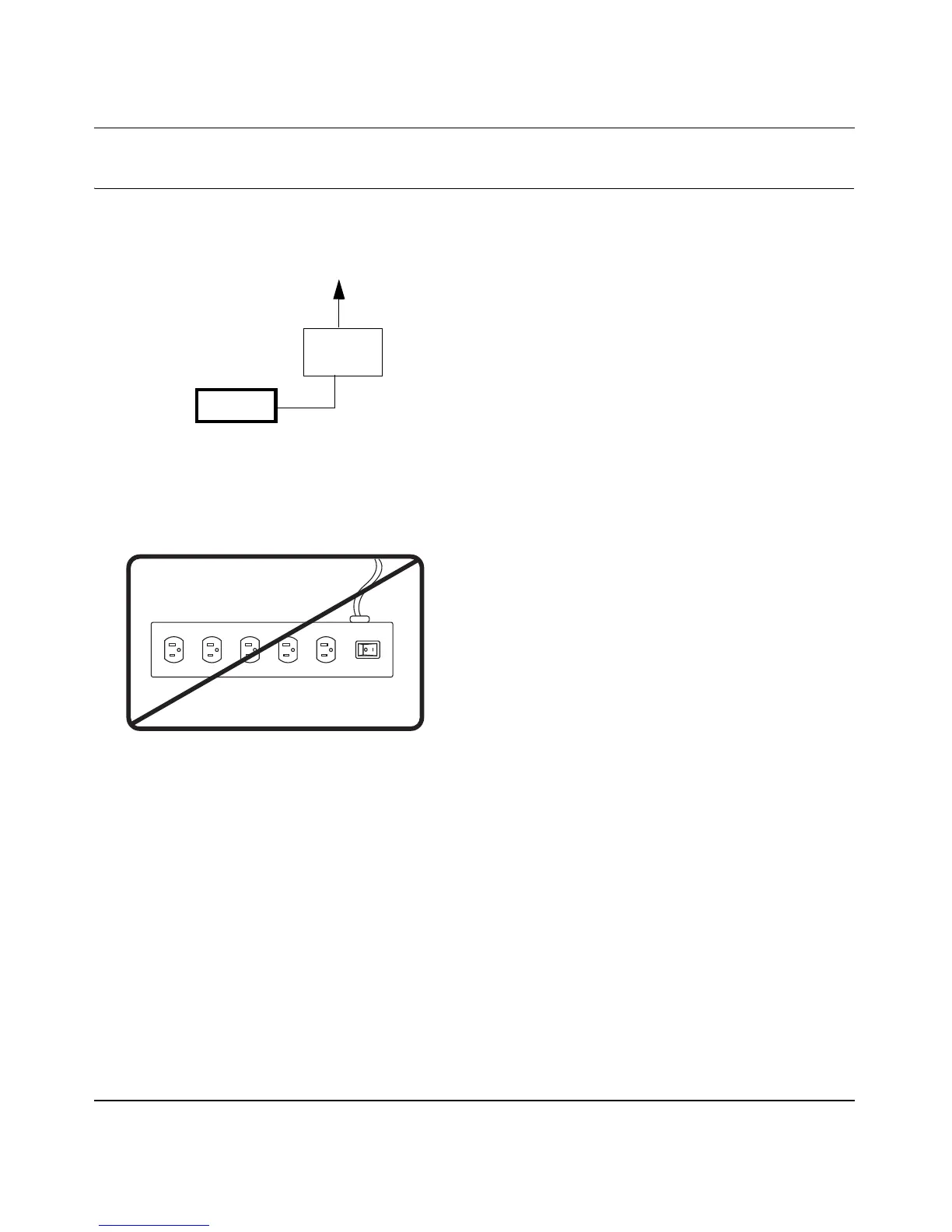XET1001 Wall-Plugged Ethernet Adapter User Guide
6
v1.0, January 2008
Connect an XET1001 to the Router
1. First, connect an XET1001 Wall-Plugged Ethernet Adapter to a LAN port on the router so that
the PowerLine network can access the Internet.
Do not connect the PowerLine adapter to a power strip, extension cord, or surge protector as
this may prevent it from working properly or degrade the network performance.
Figure 5
Figure 6
Wireless
XET1001
Internet
Ethernet Network
Access
Router
OFF
ON
