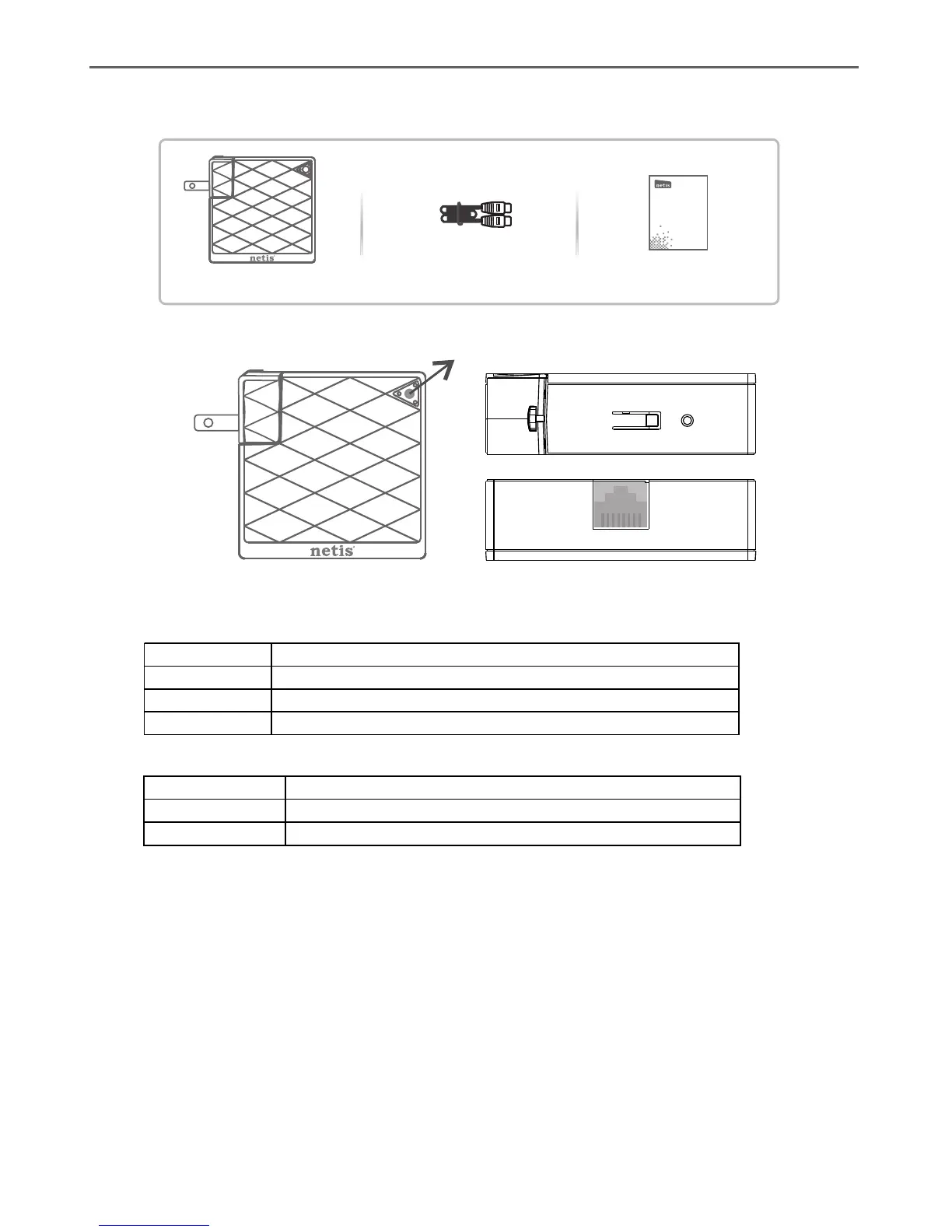1.Package Contents
WF2216
Ethernet Cable
2.Hardware Information
netis Wireless N Range Extender Quick Installation Guide
Quick Installation Guide
LAN
WPS Default
netis 150Mbps Wireless N Portable Router
Quick Installation Guide
Note: Different power plug is provided for different region. Here we take US
version for example.
LED Status Indication
On The WF2216 is powered on.
Flashing Data is transmitting or WPS is pairing with remote device.
Off The WF2216 is powered off.
LED
Button Description
WPS button WPS is for extending existing wireless range with one click.
Default button This button is for resetting the router to factory defaults.
