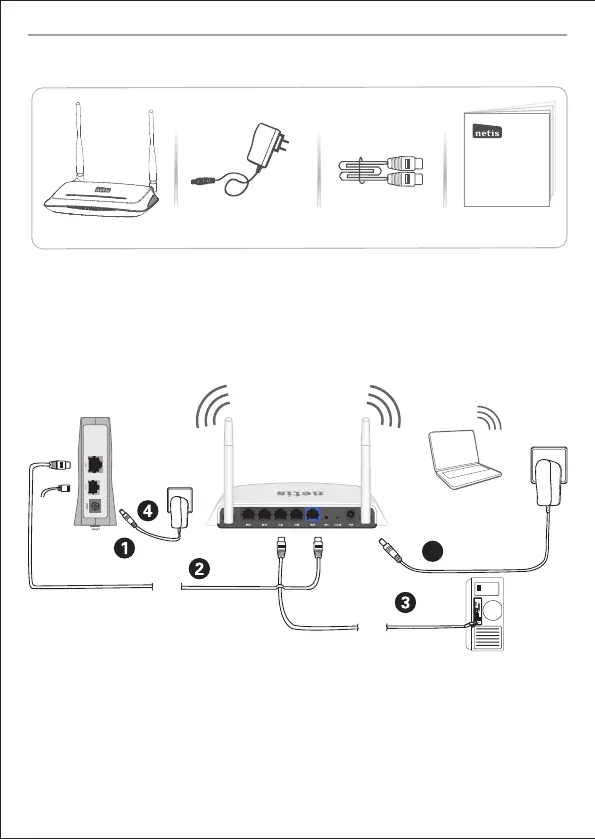CABLE
CABLE
POWER
Ordinateur Portable +
Carte Reseau
5
POWER
1-Contenu de la boite
net is Wire less N Ro uter
Qui ck Inst allat ion Gui de
ROUTEUR SANS FIL N GUIDE D'INSTALLATION RAPIDE
1
2-Connexion du matériel
Routeur sans fil N
Adaptateur secteur
Câble Ethernet
Guide d'installation rapide
2-1-Eteignez votre modem.
2-2-Connectez le port WAN du routeur sur le port LAN du modem à l'aide d'un câble Ethernet.
2-3-Connectez votre ordinateur sur l'un des ports LAN du routeur à l'aide d'un câble Ethernet.
2-4-Allumez votre modem.
2-5-Branchez l'adaptateur secteur fourni sur le jack PWR qui se trouve sur le routeur et sur une prise
murale puis attendez quelques minutes.
*Ce guide d'installation rapide concerne Routeur Sans Fil N: WF2409, WF2409D,
WF2411, WF2411D, WF2412, WF2414, WF2414D, WF2419, WF2419D, WF2419E,
WF2420, WF2411E, WF2422E, WF2409E.
modem ADSL/câble
LINE IN
Ordinateur + Carte
Reseau