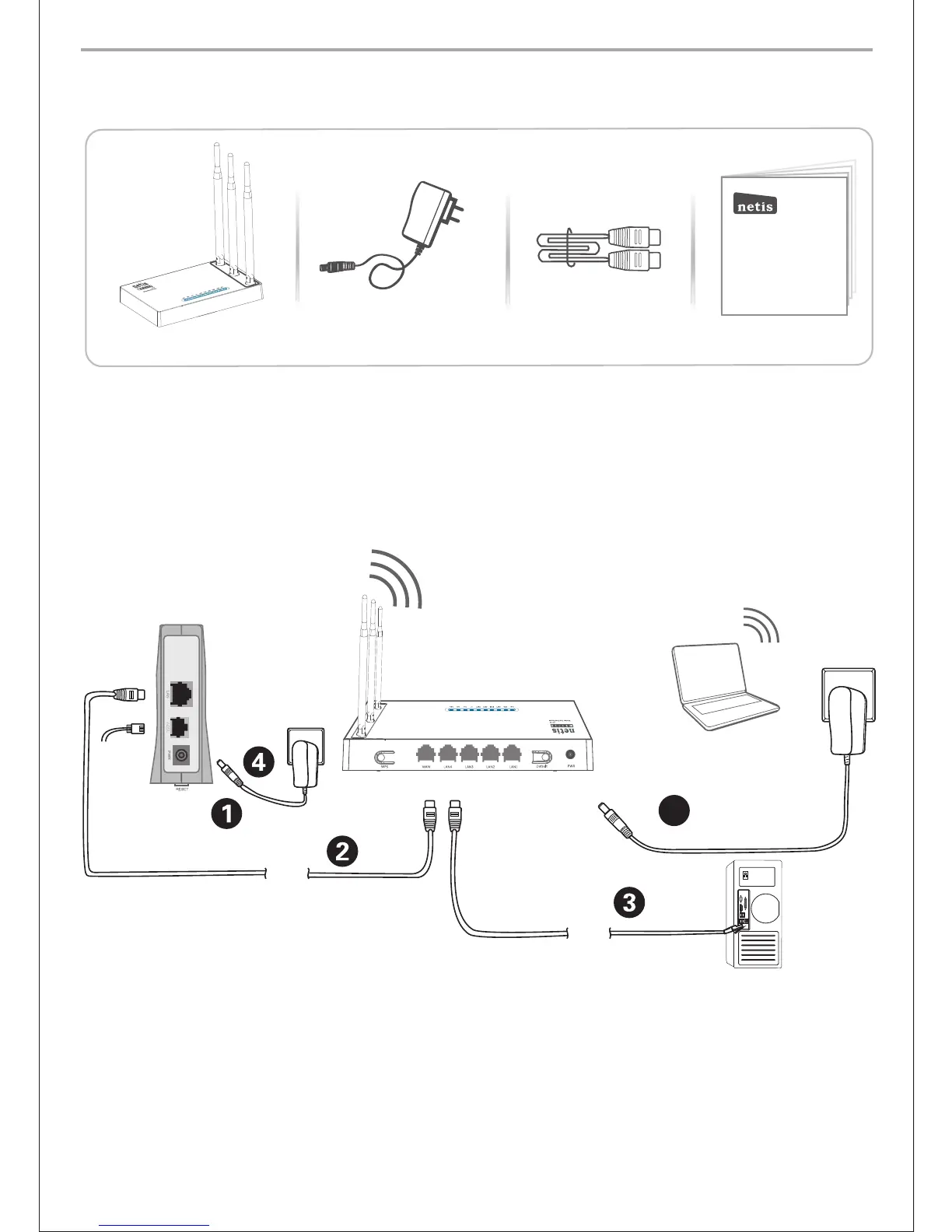1.Package Contents
*
WF2710, WF2710D, WF2722,WF2722D, WF2780, WF2780D, WF2891, WF2891D,etc.
* The product model shown in this QIG is WF2710, as an example.
This QIG is for all netis wireless dual band routers, including models- WF2471, WF2471D,
Power Adapter
Ethernet Cable
Wireless Dual Band Router
QIG
netis Wireless Dual Band Router
Quick Installation Guide
netis Wireless Dual Band Router Quick Installation Guide
1
2.Hardware Connection
2.1. Power off your Modem.
2.2. Connect the WAN port on netis Router to the Modem's LAN port with an Ethernet cable.
2.3. Connect your computer to one of the LAN ports on netis Router with an Ethernet cable.
2.4. Power on your Modem.
2.5. Plug the provided Power Adapter into the PWR jack of netis Router and the other end to
a standard electrical socket. Then wait for one minute.
CABLE
CABLE
LINE IN
POWER
xDSL/Cable Modem
Notebook with wireless network adapter
Computer with wired network adapter
5
POWER