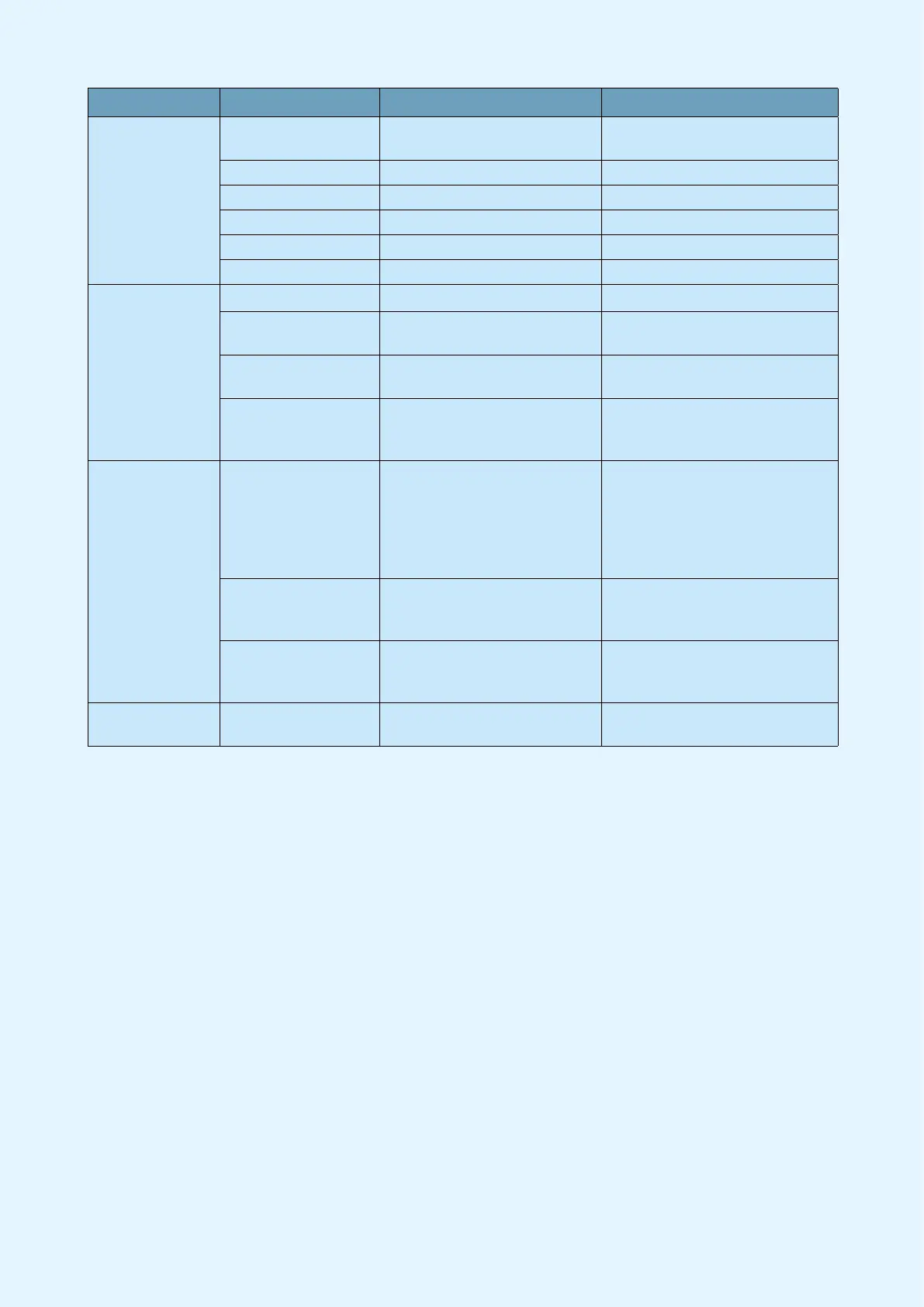Payment Terminals | Page 14 of 54
Level 1 Level 2 Level 3 Explanation
2 Communication
Comm. Type =
Wi-Fi/Ethernet/BT Android/via
ECR/GPRS
Host IP Address 91.102.24.142 / 193.214.20.211 *
Host IP Port 9670
GPRS APN Nets
GSM PIN ****
DHCP Use DHCP/Static
3 ECR
ECR Yes/No
Comm. Type
IP Wi-Fi/BT Android/IP
Ethernet/USB Slave
Card Info Never/After amount/Always
It allows you to send card
information to the ECR.
Header/Footer Yes/No
It allows you to enable/disable
the header and footer on the
terminal display.
4 Security
Protect Menu Yes/No
To set whether access can be
controlled by pressing the Menu
button. Access control is default
OFF for standalone terminals
and default ON for integrated
terminals.
Protect
Reconciliation
Yes/No
To set whether you need access
control on performing
Reconciliation. Default: No
Protect Reversal Yes/No
To set whether you need access
control when performing
reversal. Default: Off
6 Change profile
NO, FR, SE, DK, FI, DE,
HU, ET, PL, NL
* 91.102.24.142 Internet address.
193.214.20.211 (VPN) Requires service through ISP.