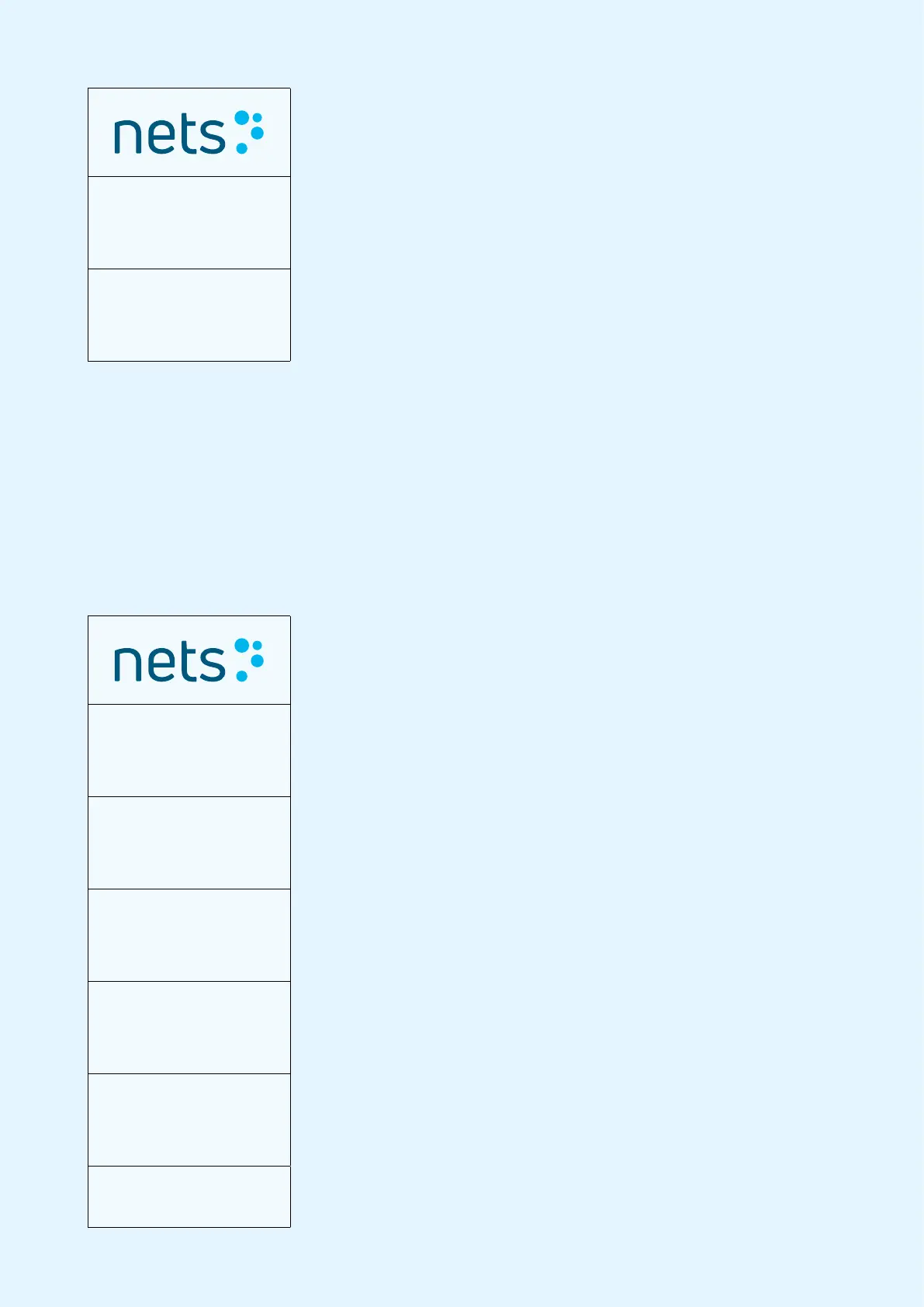Payment Terminals | Page 36 of 54
Press MENU.
Main menu
3 Card services
4 Optional Func
5 Copy menu
Press 5
or scroll down to Copy Menu and press OK.
Copy menu
1 Last receipt
2 Last reconc.
3 Last Z-Total
Press 2 or scroll down to Last Reconciliation and press OK. Wait for
report.
11. Reports
NB: If your payment terminal is integrated with an ECR, these functions must be called from the ECR and not
directly from the payment terminal.
11.1 Transaction List
Used to print-out a list of all transactions stored in the terminal.
Press MENU.
Main menu
5 Copy menu
6 Reconciliation
7 Operator menu
Press 7
or scroll down to Operator Menu and press OK.
Operator menu
1 Reports
2 Issuers
3 Term status
Press OK or 1.
Reports
1 Trans. list
2 X-Total
3 Z-Total
Press OK or 1.
Trans. list
1 Print
2 Delete
Press OK or 1 to print.
Select session
Session 490: 2
Session 489: 10
Session 488: 1
Scroll down using the arrow key to the required reconciliation and
press OK. The option All is shown at the bottom of the list and provides
a print-out of all transactions stored in the terminal.
Print Pending Wait for list.