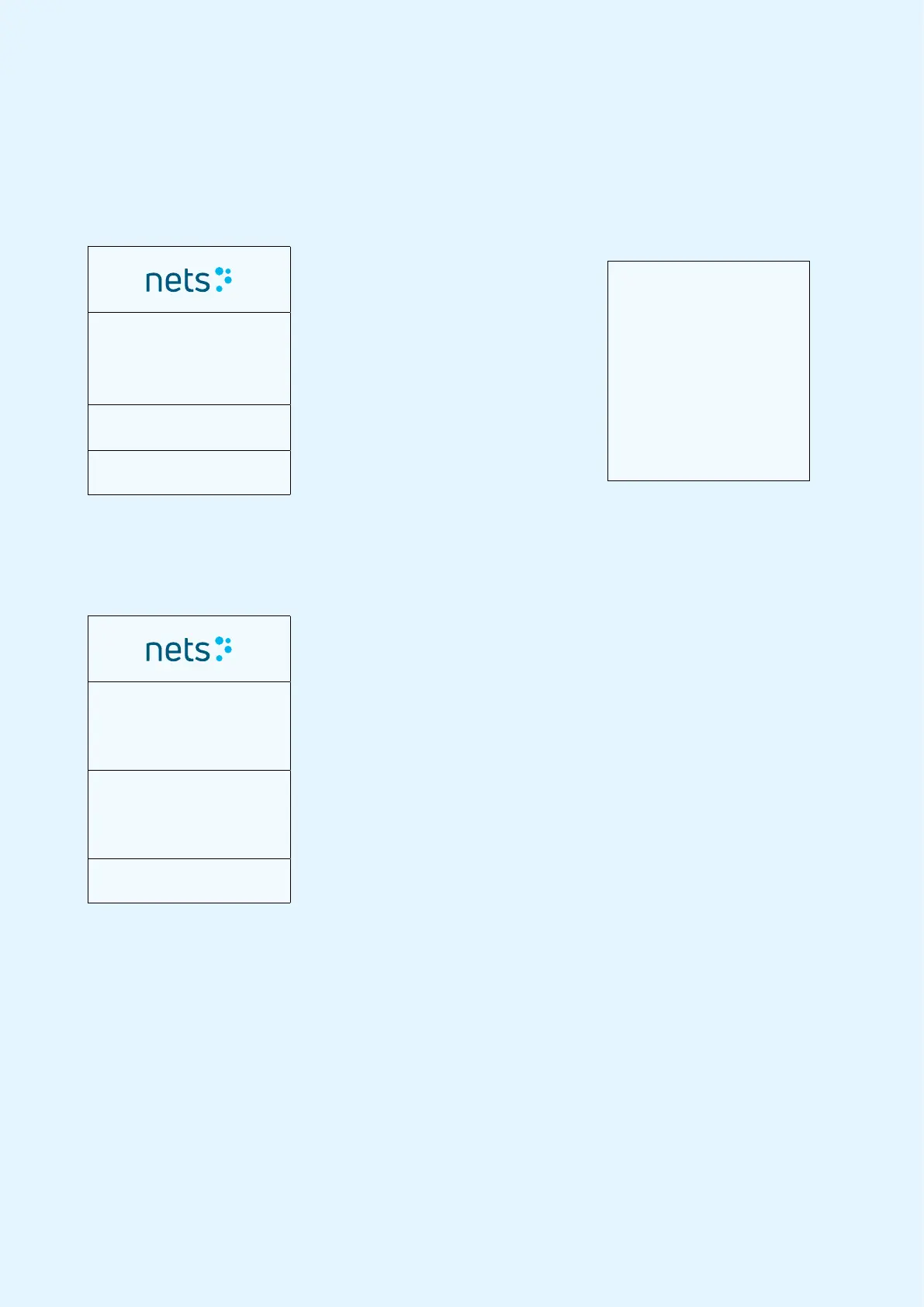Payment Terminals | Page 21 of 54
5.2 Receipt
5.2.1 Create a Receipt
This function is used to print out receipts with an amount for the customer to pay and a line for tips and total
amount. If tips is activated, Create a Receipt will appear as Option 2 in the Main Menu.
Press MENU.
RECEIPT
05/07/2020 10:14
Amount = 42.00
Cash = .........................
Extra = .........................
Total = .........................
Cash can only be paid out
with a BankAxept card
Main menu
1 Purchase
2 Create a receipt
3 Card services
Press 2
or scroll down using the arrow key
to Create a Receipt and press OK.
Amount + OK
42.00
Enter amount of purchase and
press OK.
Print Pending Wait for receipt.
5.2.2 Copy of Last Receipt
This function is used to extract a copy of the most recently authorised transaction receipt.
Press MENU.
Main menu
3 Card services
4 Optional Func
5 Copy menu
Press 5
or scroll down to Copy Menu and press OK.
Copy menu
1 Last receipt
2 Last reconc.
3 Last Z-Total
Press 1 or OK.
Print Pending Wait for receipt.
5.2.3 Receipt Info
A receipt is only a print-out and cannot be used for later claims. Purchases must be carried out on the terminal
in the standard way.
5.2.4 Additional Transaction Features
5.2.4.1 Tips
Tips is an optional service. Contact your terminal supplier to gain access to the tip function. Tips can be used in
three different ways: