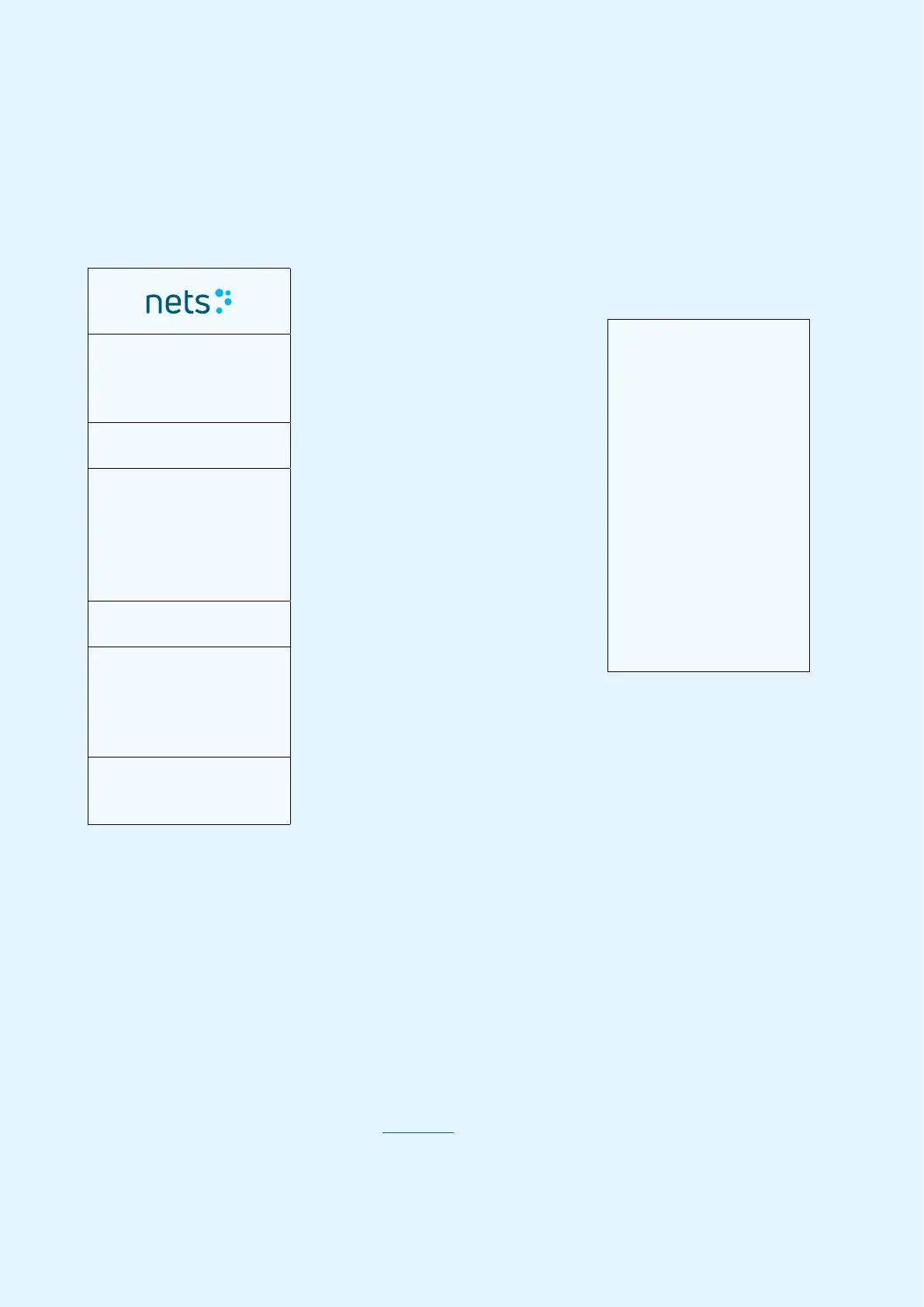Payment Terminals | Page 22 of 54
› Print out a receipt on which the customer fills in the tips amount and the total amount.
› Customer enters the tips amount directly on the terminal.
› Customer enters the total amount, including tips, directly on the terminal.
5.2.4.2 Purchase with Tips
This function is used for purchases that include tips.
Press MENU.
Receipt, purchase with tips:
Nets
H. Martinsensvei
NO-0978 OSLO
Bax: 10139902-125442
BankAxept *****05040-3
05/07/2020 10:14
Ref.: 829764004472
Amount = 120.00
Extra = 30.00
Total = 150.00
Authorised
Thank you for your visit
We hope to see you again!
Main menu
1 Purchase
2 Purchase + C/B
3 Card services
Press OK for Purchase.
Amount + OK
120.00
Enter amount and press OK.
Amount = 120.00
Total = 150.00
Depending on the setup of the
tips function within the terminal,
the terminal will request that the
customer enters a tips amount or
a total amount (illustration to the
left shows total amount).
NOK = 150.00
Awaiting card
Ask the customer to insert card.
Amount = 150.00
Code + OK
Hide PIN entry
Ask the customer to enter PIN
and press OK (for credit card with
signature, press only OK to
confirm amount).
APPROVED
If authorised, the terminal display
will show APPROVED and print a
receipt.
5.2.4.3 DCC (Dynamic Currency Conversion)
DCC is a solution for instant currency conversion for international customers.
With DCC, the merchant can offer their international customers to pay in their own currency while the merchant
will receive the payment in local currency.
Through a message on the display screen, the customer will be offered to make the payment in their local
currency.
The merchant will receive a small profit when the customer decides to pay in their own currency.
Contact Customer Service or Sales (refer to Section 20) to activate DCC on the terminal.