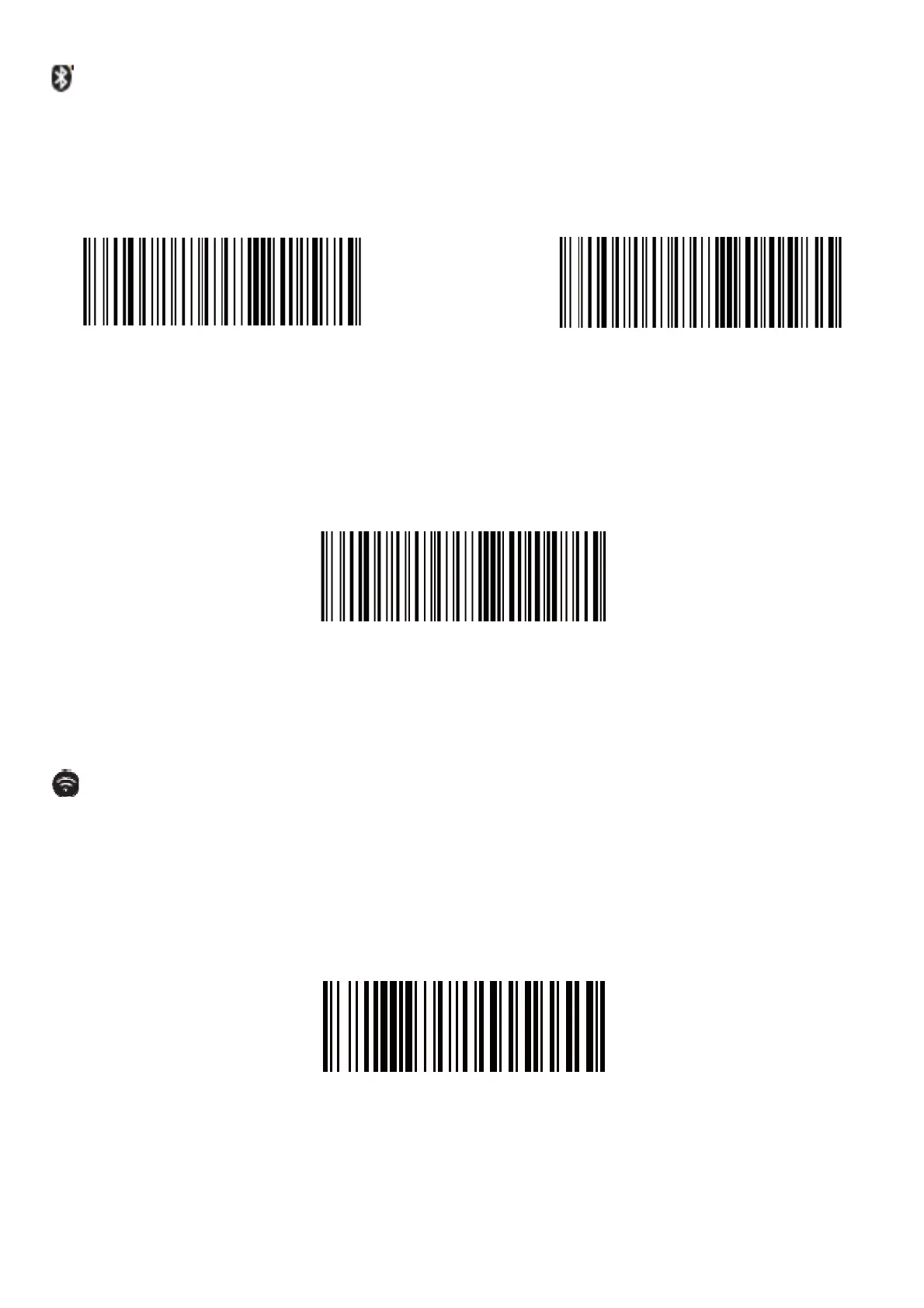(5)
TransmissionSpeedViaBluetoothConnection
Byscanningtheappropriatebarcodebelowwillchangethebluetooth
transmit speed.
AT+HIDDLY=4
HighSpeed
AT+HIDDLY=10
*Medium Speed
AT+HIDDLY=25
LowSpeed
USBDONGLEASHID‐KBW
WhenyouplugtheUSBdongletoyourdevice,USBHID‐KBWfeaturewillbe
enabledbydefault.Thenscanner’stransmissionwillbesimulatedasUSB
key‐boardinput.ItworksonaPlugandPlaybasisandnodriverisrequired.
$USB#KEY
*USBDONGLEasKeyboard(HID)
