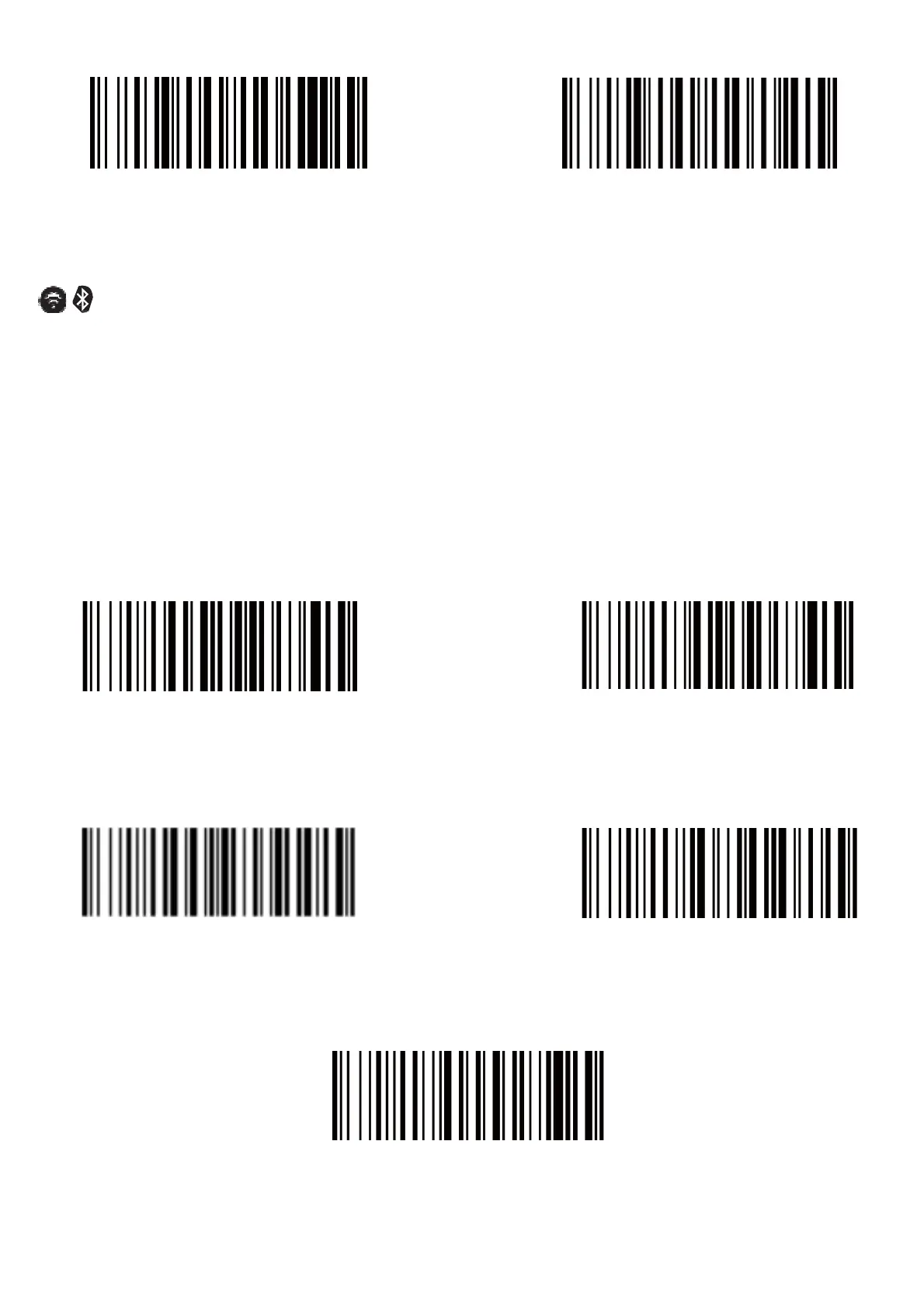(8)
$LAN#TK
TurkeyQkeyboard
$LAN#TF
TurkeyFkeyboard
WorkingMode
IfyouareheadingforaworkingareawhichliesoutsidetheBluetoothsignal
range,youmayactivatescanner’sstoremode,followingstepsdescribed
below.Underthismode,allscanneddatawillbestoreddirectlyintothebuffer
memoryofthedevice.Furthermore,dataentrieswillbepermanentlysavedin
thebuffermemorypriortothemanualuploadintotheworkingstation,sothat
youmayuploadthemwhenyouarenearyourworkingdevice.
*Normal Mode
StoreMode
OutputStoredData OutputTotalEntry
Clear Memory
