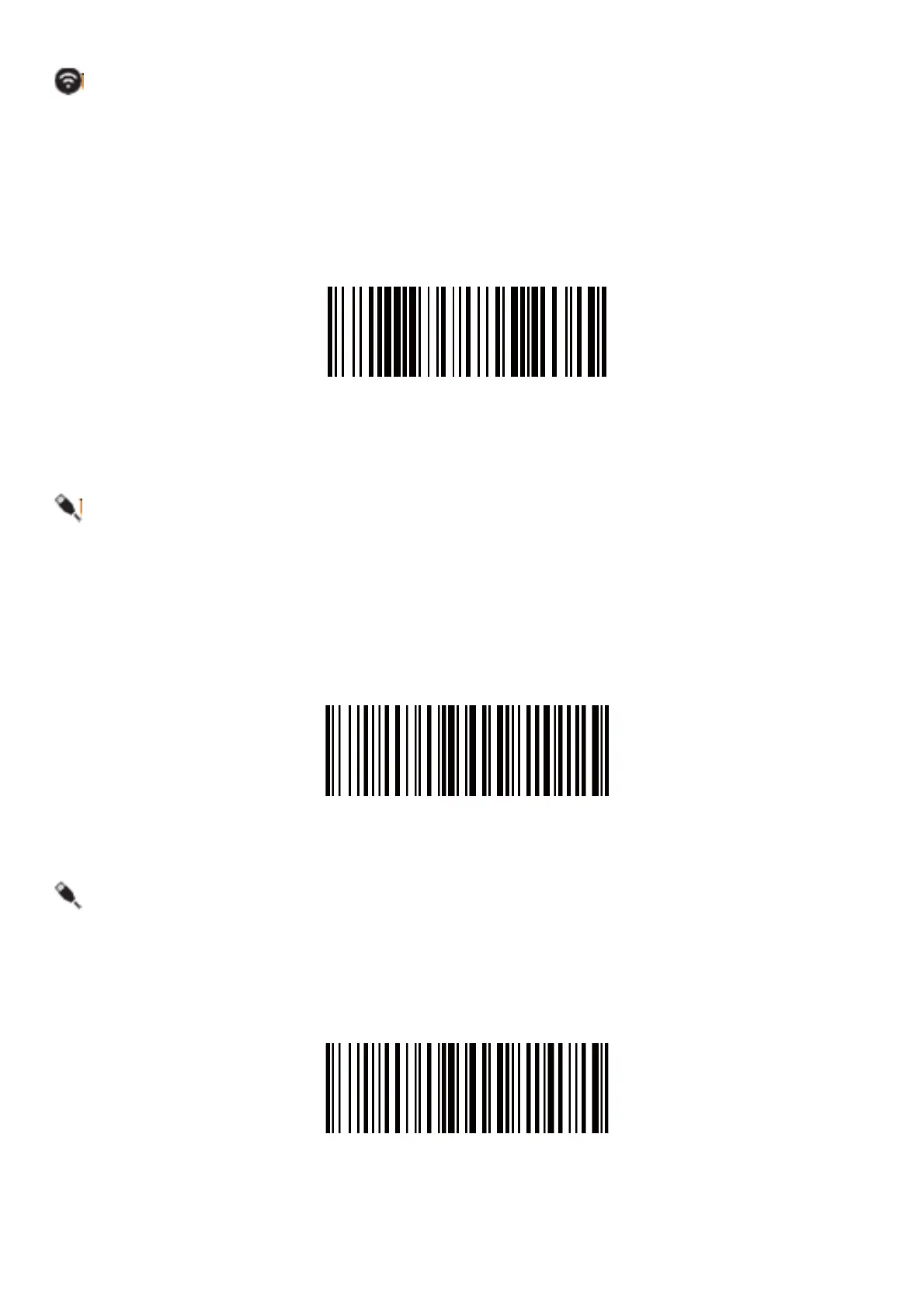(6)
USBDONGLEASVIRTUALCOM
USBCOMPortEmulation
IfyouconnectscannertotheHostviaUSBdongle,byscanning “USBCOM
PortEmulation”willallowyourdevicetoreceivedatainthewayasaserial
portdoes.
$USB#COM
USBDongleasVirtualCOM
USBHID‐KBW
WhenscannerisconnectedtoyourdeviceviaUSBcable,USBHID‐KBW
featurewillbeenabledbydefault.Thenscanner’stransmissionwillbe
simulatedasUSBkey‐boardinput.ItworksonaPlugandPlaybasisandno
driverisrequired.
%#IFSO$2
*USBHID‐KBW
USBCOMPortEmulation
IfyouconnectthescannertoyourdeviceviaUSBcable,byscanning“USB
COMPortEmulation”willallowyourdevicetoreceivedatainthewayasa
serialportdoes.
%#IFSO$3
USBCOMPORTEmulation
