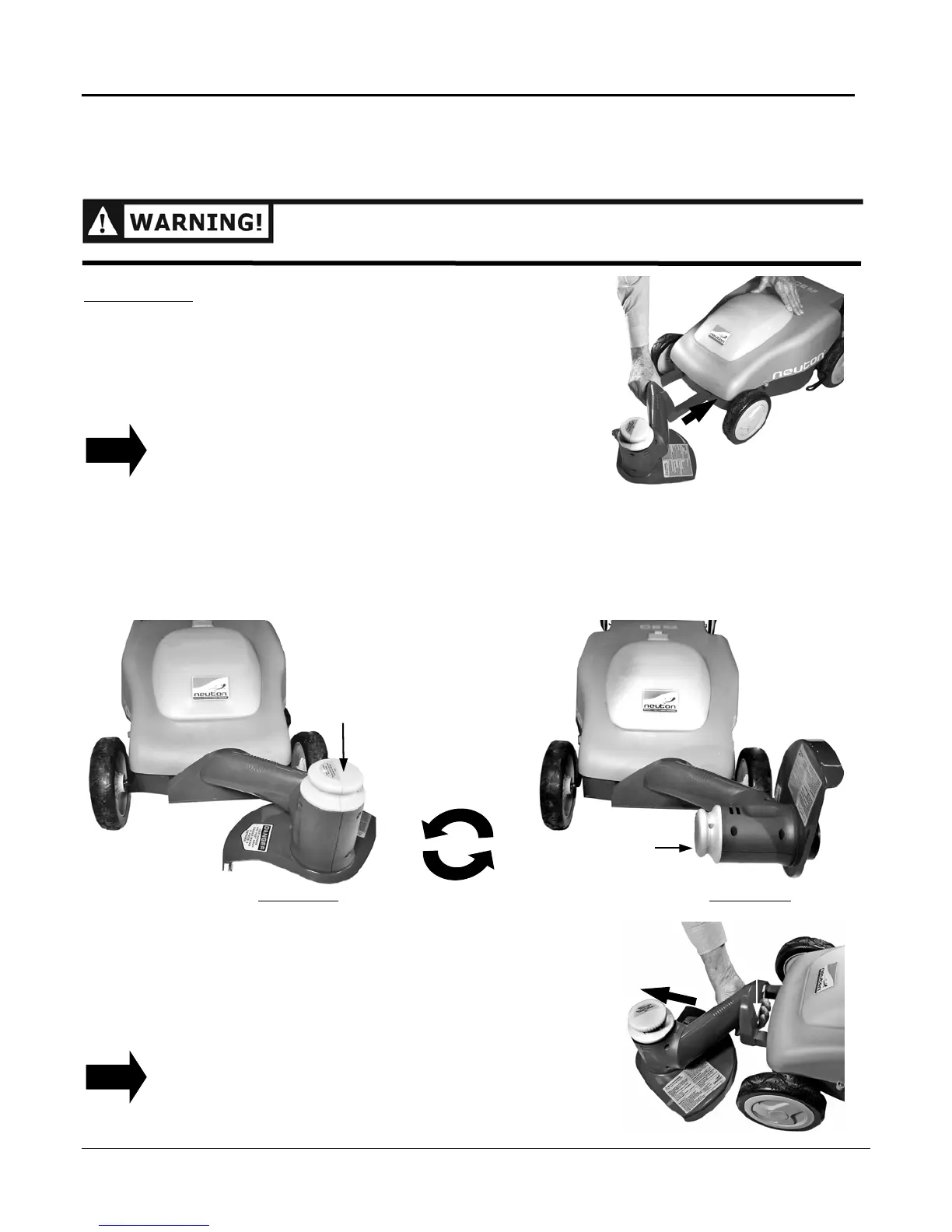NEUTON Trimmer -
Safety & Operating Instructions
3
Chapter 2: Using and Maintaining the NEUTON Trimmer
The NEUTON Trimmer (powered by your NEUTON Mower) is a versatile machine that quickly and easily attaches to the
front of the Mower to trim and edge your lawn without your having to buy both a separate Trimmer and Edger. The
Trimmer can cut an eleven (11) inch swath.
The NEUTON Trimmer ships fully assembled and ready to use. Also included are two (2) replacement Cord Spools.
Always remove the Safety Key before attaching, removing, or adjusting the Trimmer.
Model: CE 5
Attaching the Trimmer
1. Adjust the Mower Cutting Height Lever to position six (6); this
sets the Cutting Height to the highest level.
2. Slide the Trimmer Posts into the slots in the front of the Mower
(Figure 1). The Posts will snap into place when fully inserted.
Hold the Mower (Figure 1) so that it will not roll backward
when inserting the Trimmer.
Adjusting the Trimmer Head
Before adjusting the Trimmer, you must first decide whether you going to Edge or Trim your lawn.
To set the Trimmer Head for edging or trimming, adjust the Mower Cutting Height Lever to position six (6), turn the orange
Trimmer Head Adjustment Knob on top of the Trimmer counterclockwise and rotate the Trimmer Head to the Trim or Edge
position (Figure 2 or 3).
Removing the Trimmer
1. Adjust the Mower Cutting Height Lever to position six (6), setting
the Cutting Height to the highest level.
2. Squeeze the Release Bar (Figure 4) and slide the Trimmer out of
the Mower. Once it has started to slide out, you can release the
Bar.
To hold the Mower so that it will not roll forward when removing
the Trimmer, simply place your foot or hand on the front wheel.
TIP
Figure 1
Figure 4
Release
Bar
TIP
Figure 2 Figure 3Trim Position
Trimmer Head
Adjustment Knob
Edge Position
Trimmer Head
Adjustment Knob
Rotate Head
o
Trim or Edge
Position