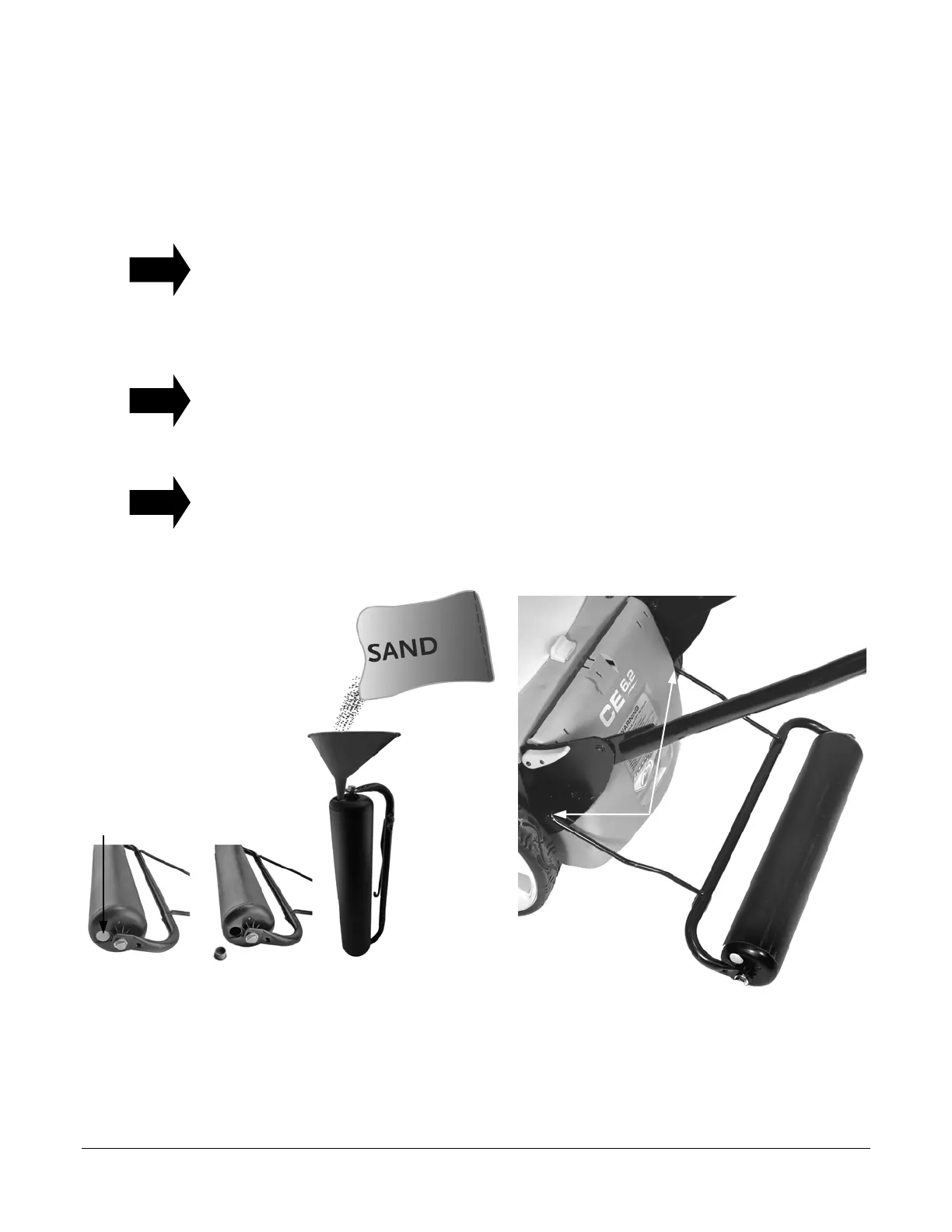NEUTON CE6.2 Battery-Powered Mower -
Safety & Operating Instructions
53
Tool and Supplies Needed:
• Bag of fine sand
• Funnel
• Hammer (optional)
1. Install one (1) of the two (2) End Caps (found in a plastic bag stapled around a Hook Arm) in one
end of the Roller (Figure 42).
The End Cap fits snugly so you may have to gently tap it in with a Hammer.
2. Stand the Roller on the end with the End Cap installed and fill the Roller through the opposite hole
in the Roller with fine sand using a Funnel and then install the second End Cap.
3. Insert the Hooks into the Slots provided at the rear of the Mower (Figure 41 on the previous page).
For ease of inserting the Hooks, hold the Roller Arms up against the Handlebars.
4. After inserting the Hooks, lower the Striper Roller to the ground (Figure 43), attach the Bagger or
insert the Mulching Plug, and simply create the lawn pattern of your choice as you mow!
See Figure 45 on the next page for some examples of lawn patterns you can create with your new
Striper Roller.
Figure 43
Hooks
in Slots
Figure 42
End Cap installed
TIP
TIP
TIP