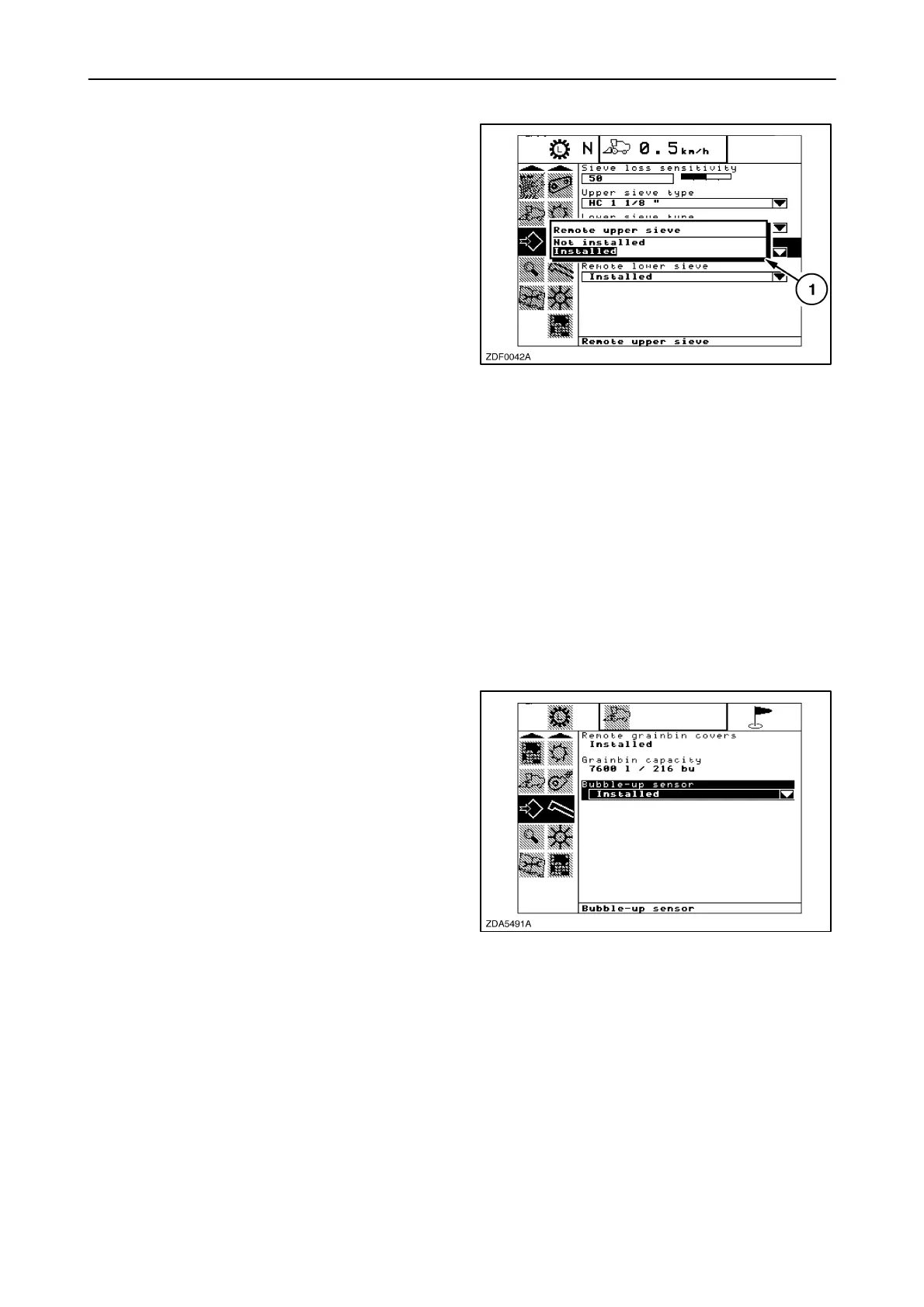SECTION 2 – CONTROLS, INSTRUMENTS AND OPERATION
2–157
• Remote upper sieve
If press “enter” when this item is selected, a pop-up
screen 1 appears, showing the two possibilities
“Installed” or “Not installed”.
Using the ”up” or “down” navigation keys to select and
press “enter” to confirm your choice.
294
• Remote lower sieve
Same procedure as “Remote upper sieve”.
15. Clean grain/Unloading
In this sub-menu the operator can set following item:
• Bubble-up sensor
If press “enter” when this item is selected, a pop-up
screen appears, showing the two possibilities
“Installed” or “Not installed”.
Using the ”up” or “down” navigation keys to select and
press “enter” to confirm your choice.
NOTE: The other items in the clean grain / Unloading
sub-menu are factory-set and can not be changed.
295
