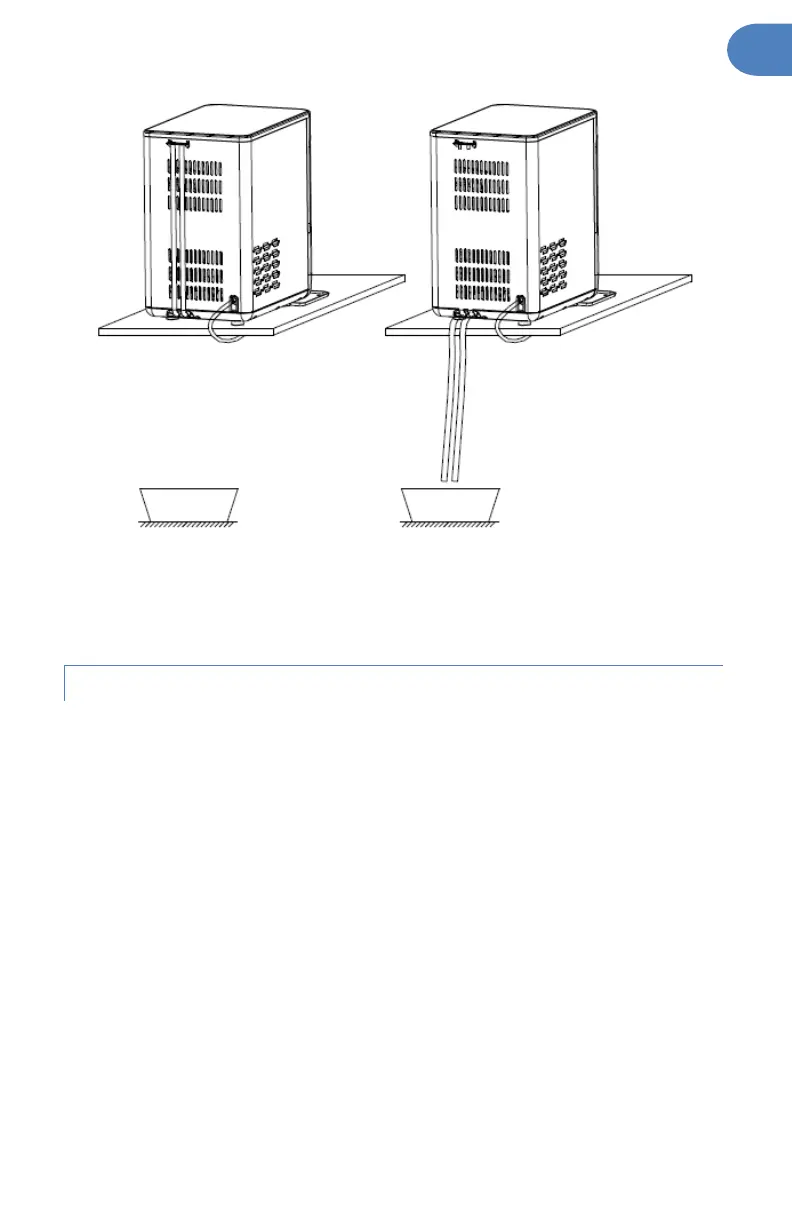www.newair.com 14
Note: Change water in the water reservoir every 24 hours to ensure the water
you are using is clean. If the unit isn’t going to be used for an extended period
of time, drain all water & dry the water reservoir.
HOW TO MAKE ICE
1. Check the drainpipe behind the appliance and make sure the water drain
cap has been inserted into the drainpipe; otherwise, the appliance will not
work properly.
2. Press the “ICE” button. The power light will turn on for 5 seconds and then
begin to flash. The ice maker will start to produce ice.
3. Press the “ICE” button again and the ice maker will stop making ice.
4. Check the ice maker periodically to see if the “Add water” indicator light
has turned on. If the water level reaches below the sensor, the ice maker
will stop automatically and the “Add water” indicator will turn on. Pour
water into the water reservoir until you’ve reached the max line.
