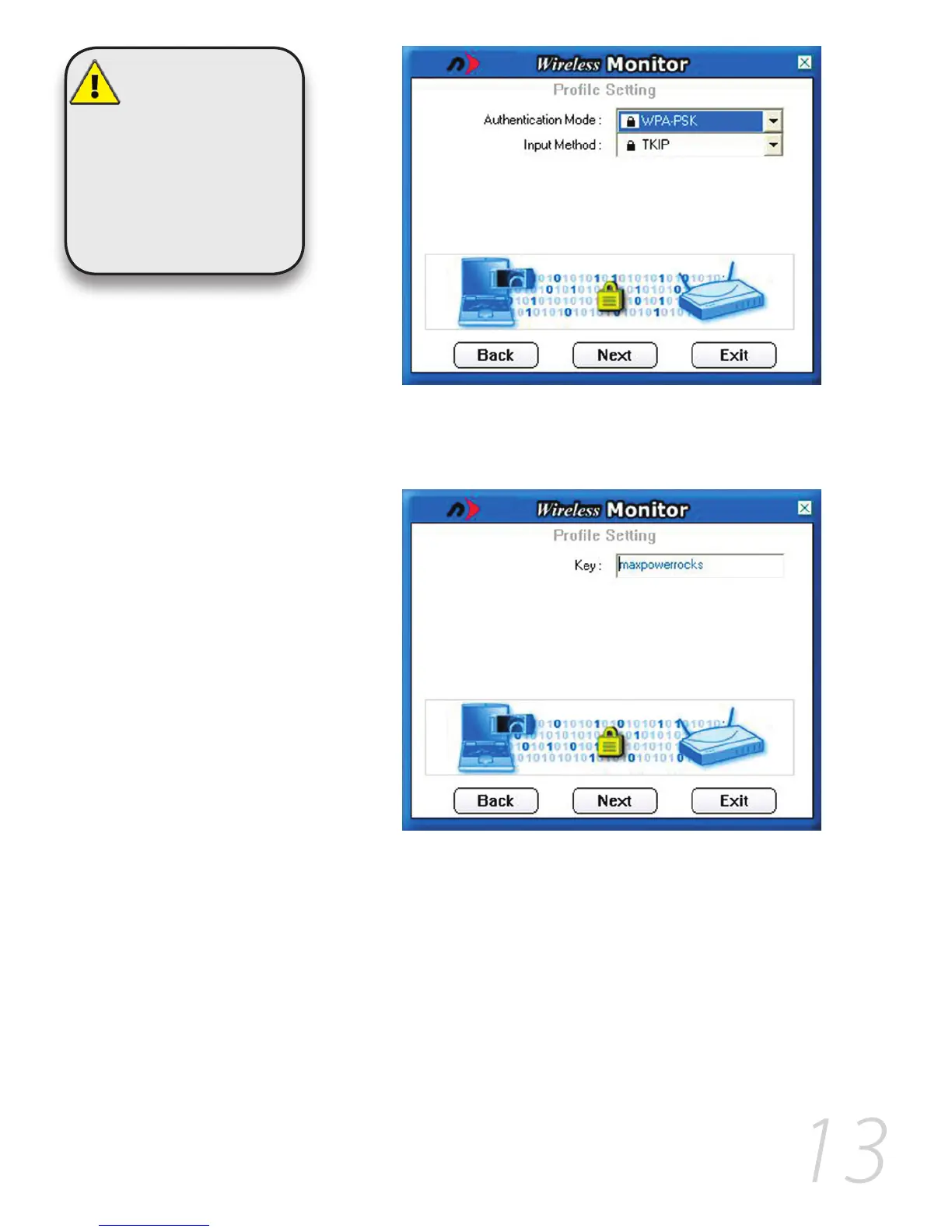Select the Authentication Mode and Input Type to match 7.
the kind of Authentication/Encryption used by your router/
access point. Once set, click “Next”.
In the “Key” field, enter your network password (if required), 8.
then click “Next”.
As settings for
wireless routers
can vary, you will
want to check your
particular router’s manual
or technical support for
information regarding
security settings and
wireless configuration.