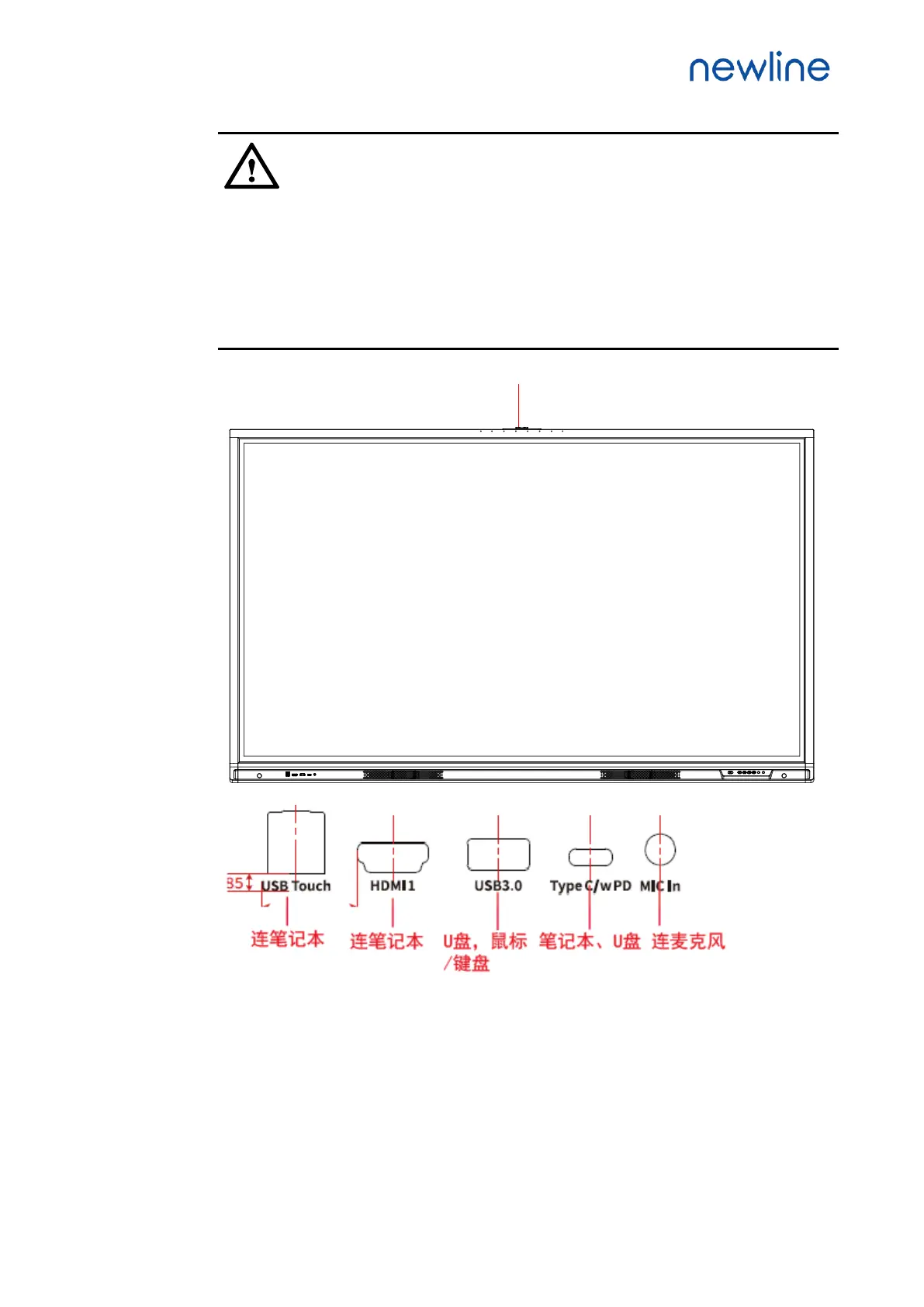11
Front USB ports and rear USB 3.0/USB 2.0 ports switch connections based on signal
sources. If the current signal source is reading the data from an external product
connecting to the port, please switch the signal source after the data reading is complete.
Otherwise, the data or product may be damaged.
For USB use, USB 2.0 provides up to 500Ma whereas USB 3.0 provides up to 900Ma of
power. Please make sure the USB flash drive is formatted to FAT32 before inserting into
the panel.
连接摄像头
(
绘图要求:新增摄像头接口
Camera Port
,接线实物图可参考
Q)