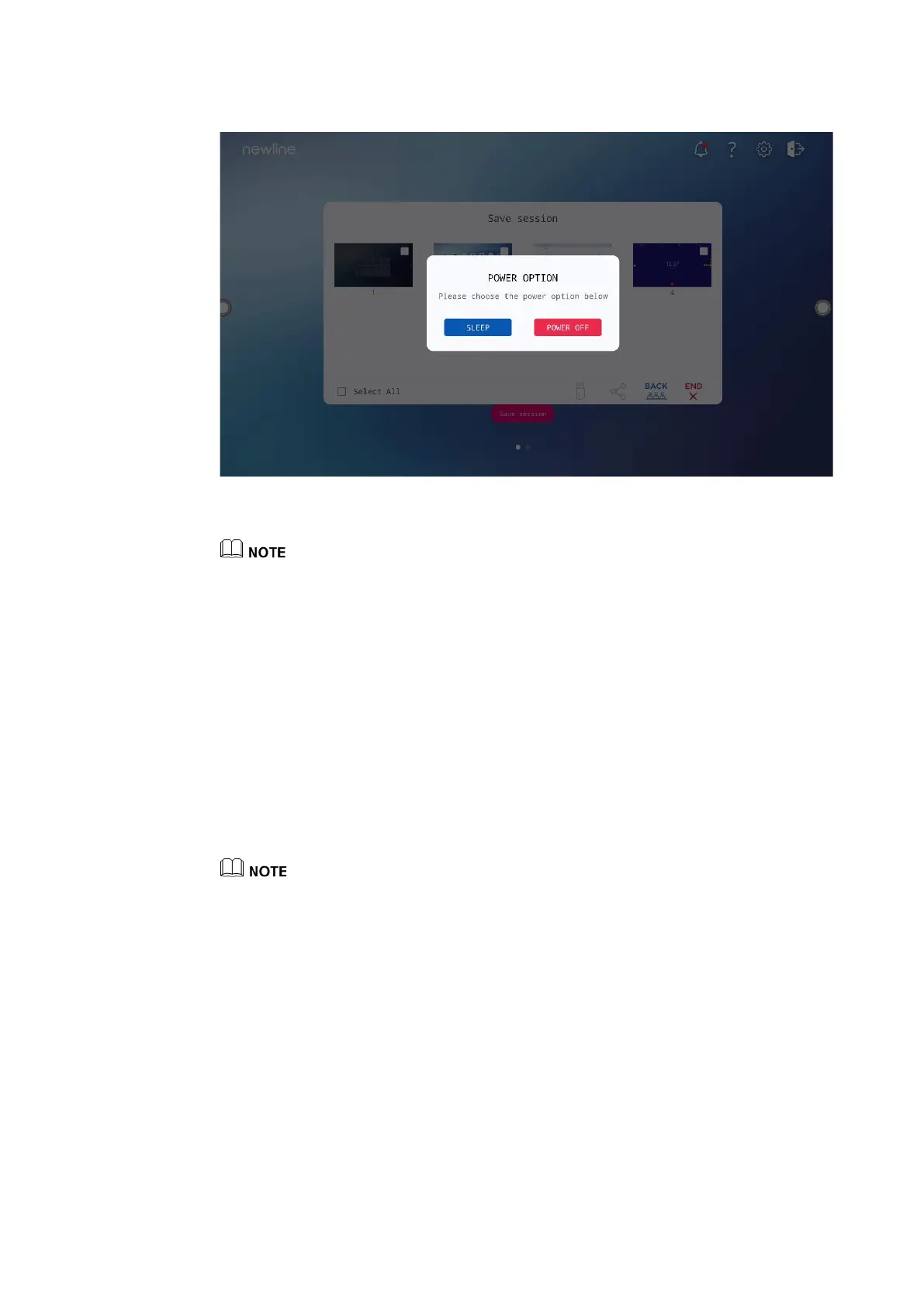25
Step 3 If you want to completely turn off the panel, turn off the rocker switch behind the panel (next
to the power socket) and unplug the power cord.
⚫
When the panel display enters sleep mode or shutdown, the system will first detect whether the OPS
Computer is turned off. If not, the system will first turns off the computer before entering sleep
mode or shutdown.
⚫
Please properly shut down the panel before disconnecting the power source or it may cause damage.
Accidental power failure may cause damage to the panel.
⚫
Do not repeatedly turn the power on & off in a short period of time as it may cause malfunction.
3.3 Calibration
If the cursor position has a big deviation from the actual touch point, calibration is used to
eliminate the deviation. Calibration is required in the following scenarios:
⚫
The OPS is used.
⚫
A computer is connected through the HDMI or Display Port interface.
Interface operation on the embedded operating system does not need positioning. External products with
Microsoft Windows 7 or later versions will require positioning.
If the positioning is not correct, perform the following operations to calibrate again. The
following takes Windows 10 as an example:
Step 1 Ensure that the HDMI or DP interface and external products are connected properly.
Step 2 Select the corresponding Windows signal from the signal source menu. The Windows page
will be displayed.
Step 3 Select Tablet PC Settings on the Control Panel page.
