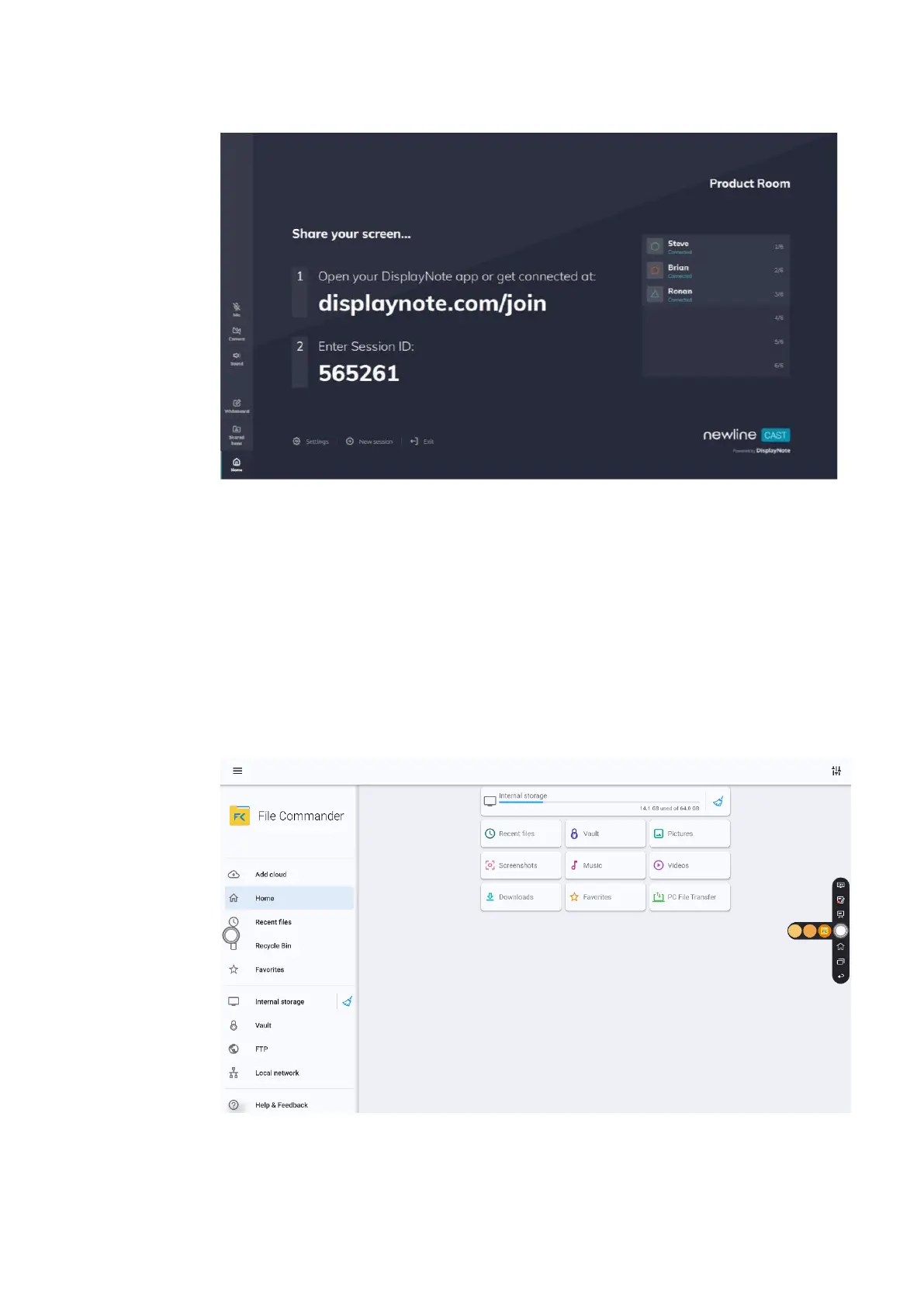60
4.9.2 File Management
The product supports connection to USB flash memory. In File Viewer application, you can
preview all files in the internal storage and storage devices connected via USB ports and
select, copy, paste, delete and search for files.
4.9.2.1 File Viewer Page
On the Home page, tap File Viewer to enter file commander interface, you can tap the icon to
view pictures or files, as shown in the following figure:
