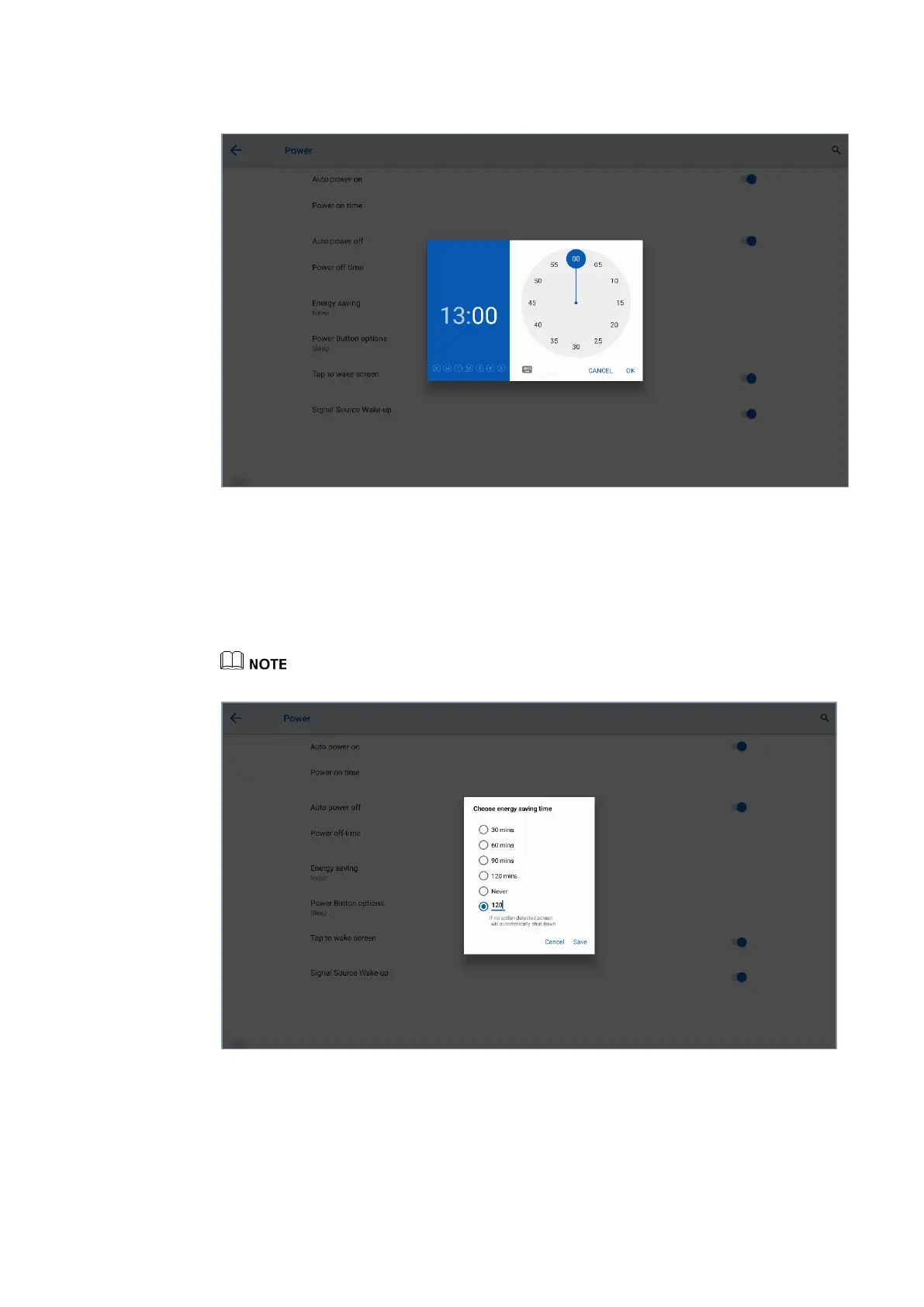74
⚫
To set the energy saving time, tap Energy saving. In the dialog box that is displayed, set
a duration after which the screen enters the lock mode if the screen is left un-operated.
After the screen is locked, if the user does not operate the screen within 120s, the screen
enters the power off mode. The duration can be set to 30 MIN, 60 MIN, 90 MIN, or
NEVER. You can also customize this duration and the range is 3 minutes to 480
minutes.
NEVER indicates that the automatic power off mode function is not enabled.
