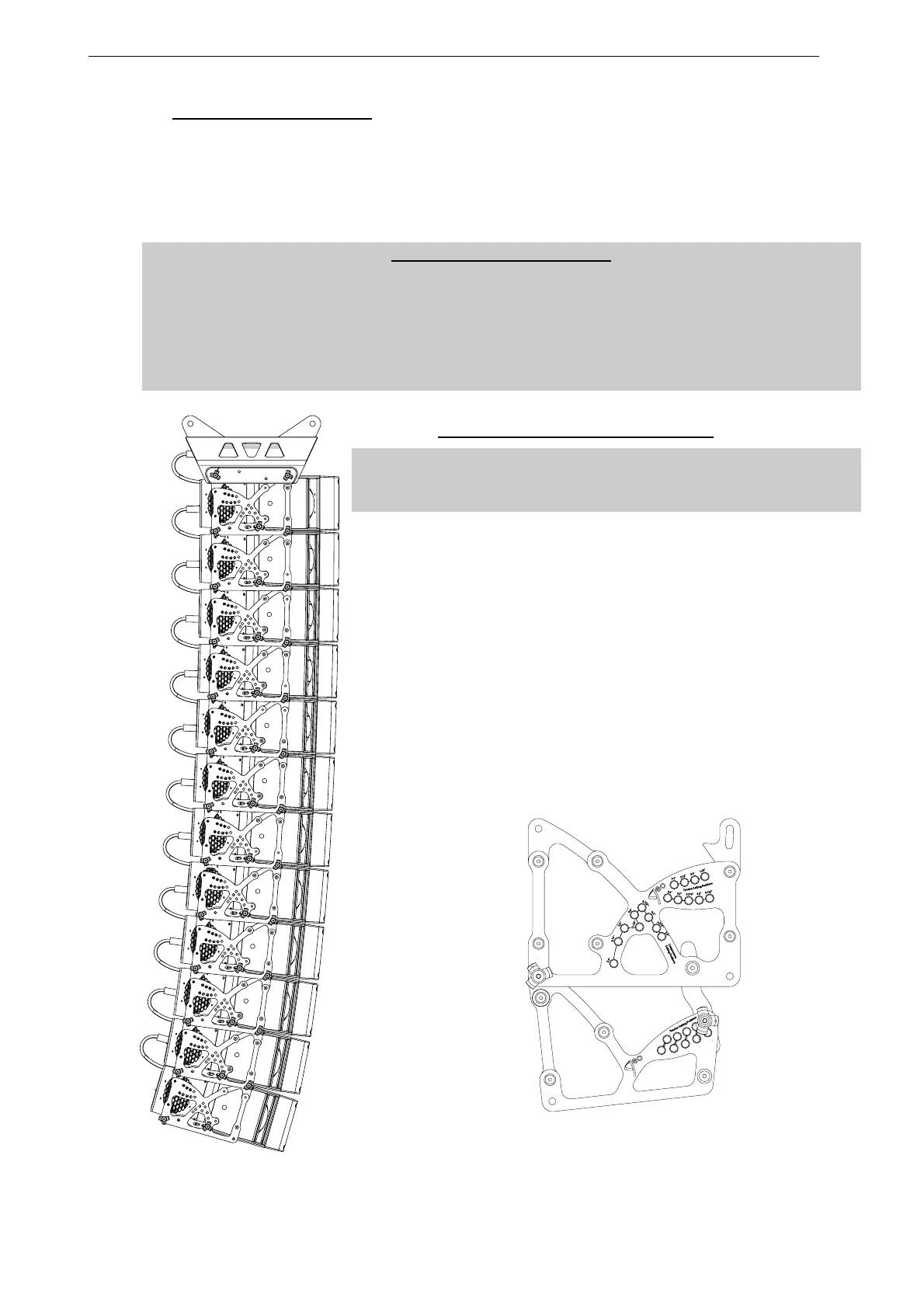GEO T RIGGING PROCEDURE Page 19/63
15˚
12.5˚
10˚
8˚
6.3˚
S
e
t
t
i
n
g
P
o
s
i
t
i
o
n
s
C
o
m
p
r
e
s
s
i
o
n
12 GEO T 4805 cluster set in tension mode
3.3.4 Subsequent GEO T4805’s
• Repeat the above section steps, until you have positioned six GEO T4805’s.
• Fix the speaker cable to the bumper, and connect it to the top GEO T4805.
• Connect the five speaker links.
• Check the six cabinets according to the Checklist procedure described in the following section
IMPORTANT – Tension Mode
DO NOT attempt to make any changes to the linking bars while the system is in tension
or while it is being lifted or lowered.
DO NOT attempt to correct any angle mistakes without removing the tension load from
the system. For small arrays, this can be achieved by carefully landing the array and
allowing the cabinets to close together, supported from above by the motor hoist. Take
care during this procedure to keep hands and fingers clear of the rigging system.
3.3.5 Last GEO T4805 to first GEO T2815
IMPORTANT
Unlike GEO T 4805, GEO T2815 does not have the 0° safety
position.
The linking bar has two oblong holes. When the linking bar is in “tension
mode” position, the upper oblong hole and the upper hole series is used
for 6.3°, 8.00° and 10.0° angle settings.
• Lift the GEO T4805 array and position the GEO T2815
below the assembly.
• Using two operators, align the GEO T2815 with the
lowest GEO T4805 so that the pivot point positions
coincide. The profiles of the ‘male’ part of the GEO
T2815 and the ‘female’ part of the GEO T4805 rigging
accessories are designed to align the pivot holes
correctly.
• Link the bottom GEO T4805 and GEO T2815 by
inserting one 12mm x 30 mm push-pin in the front pivot
point hole on each side of the cabinet (see figure ).
