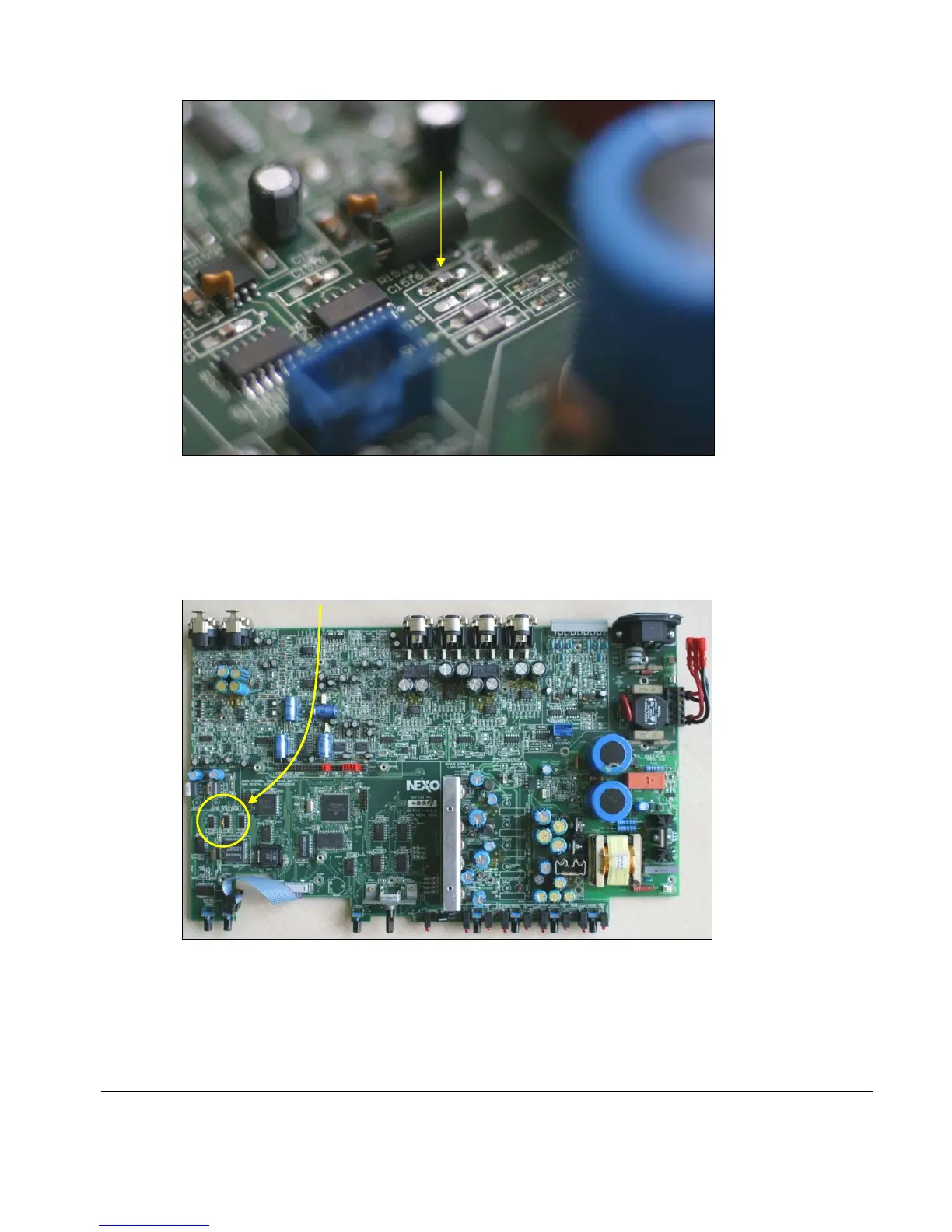___________________________________________________________________________________________________
NEXO NX242 DIGITAL TDcontroller Service manual rev100606
P.
Remove this component with a soldering iron. Be sure to let a clear path between the two pads of the PCB. The
footprint should look like the footprint of the component C1515 just bellow.
Finding and removing the “Flying” capacitor
First of all locate the Flying capacitor, on the picture bellow:
Now have a closer look on the component U5401. This component has a traditional capacitor, that can be blue
or orange soldered between the pin 2 and the pin 8, as you can see on the picture bellow.
