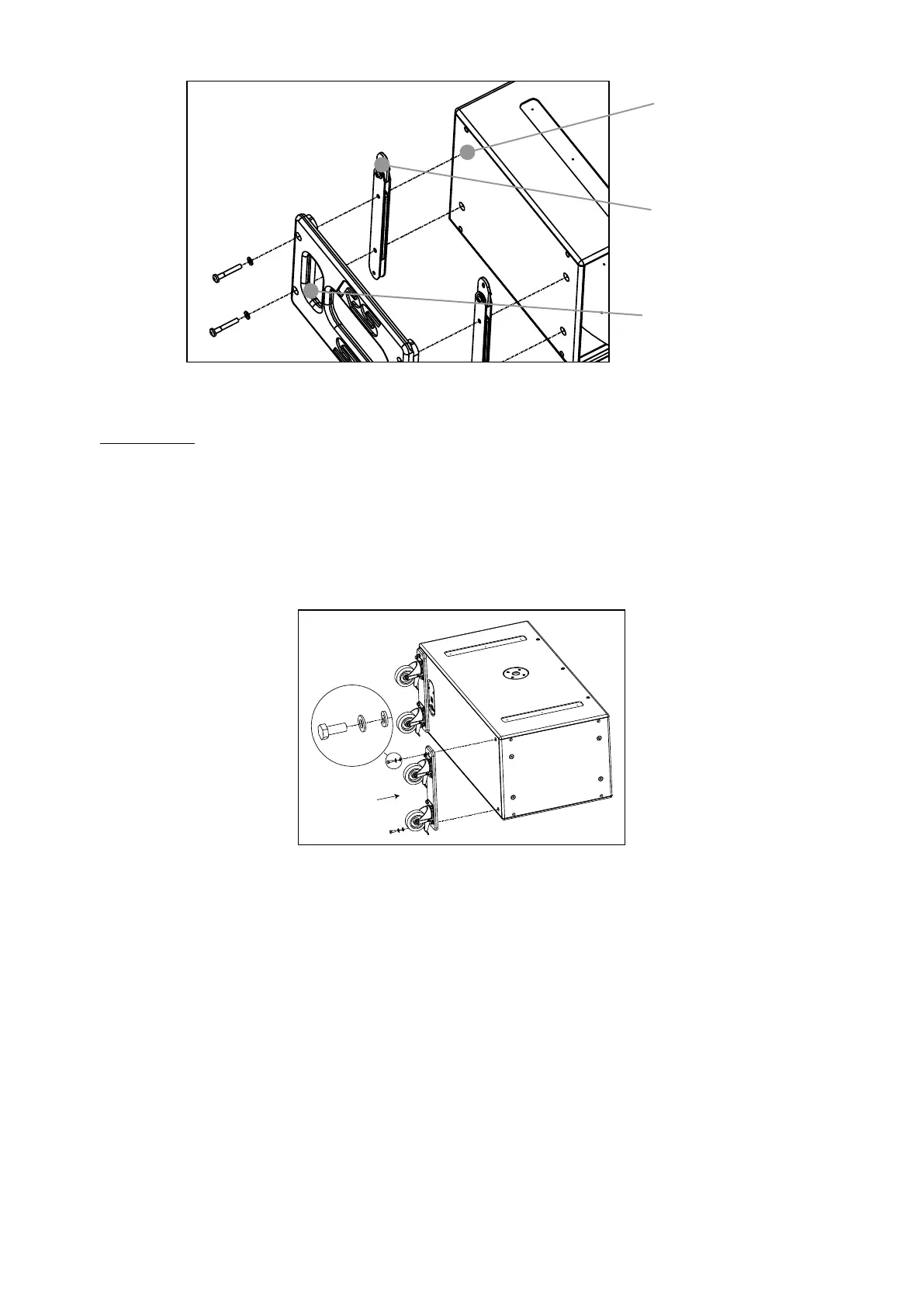RS HARDWARE SETUP PROCEDURE
Page 20 / 76 System Manual RS Series
5.2.4 RS15 Wheels
Procedure
- Remove the four screws on RS15 back panel
- Fill each screw hole with Loctite 243 or equivalent
- Position wheels according to below drawing
- Insert the 8 washers and 4 screws provided with the RST-WHEELS15 kit (see detail in below drawing) and tight them