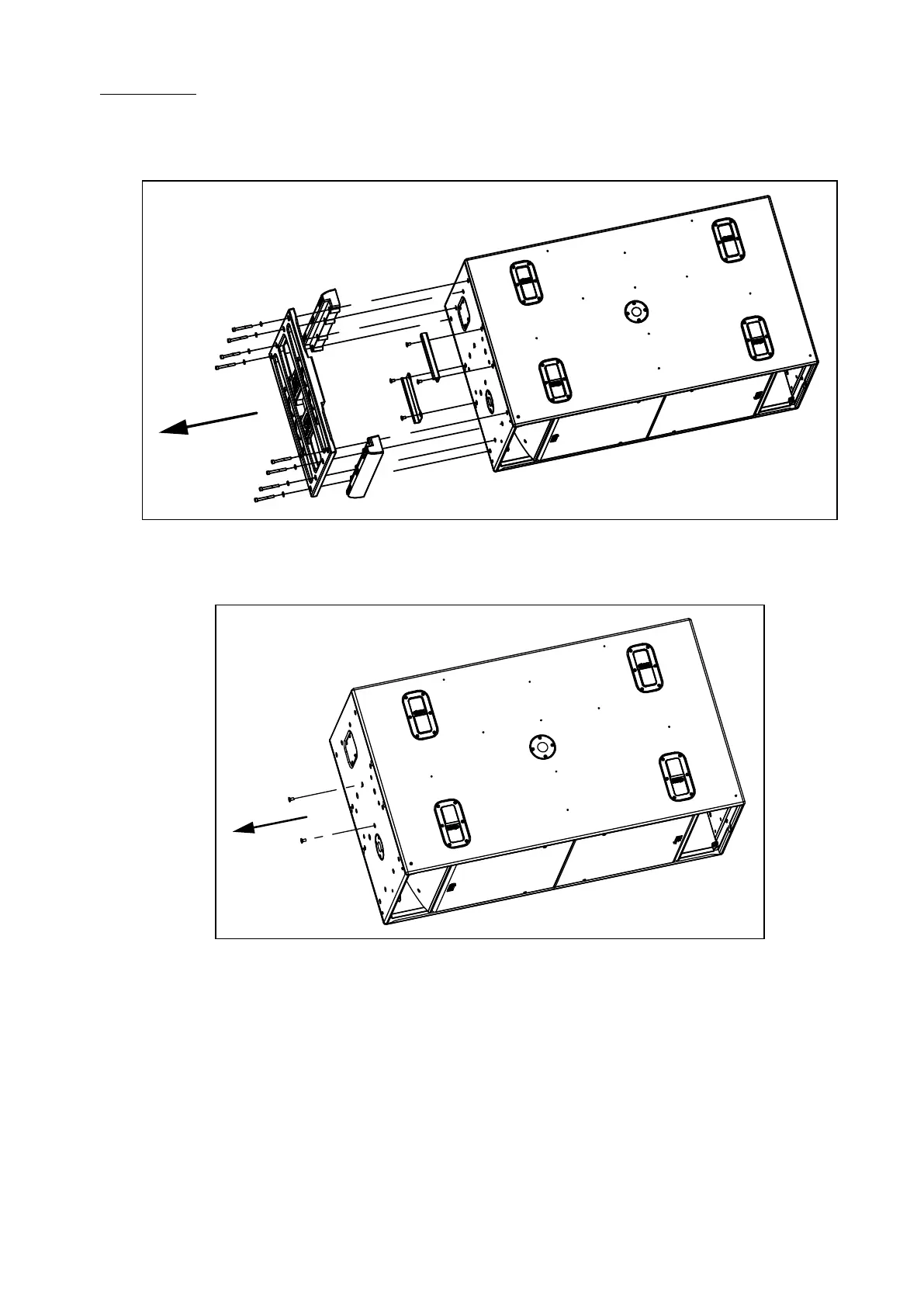RS HARDWARE SETUP PROCEDURE
Page 24 / 76 System Manual RS Series
RS18 Carpeted
Procedure
- Remove the twelve screws on each side of RS18
- Remove the four screws on each side of RS18
- Fill each screw hole with Loctite 243 or equivalent
- Tighten the 6 screws alternately, at the rate of 4 revolutions per screw