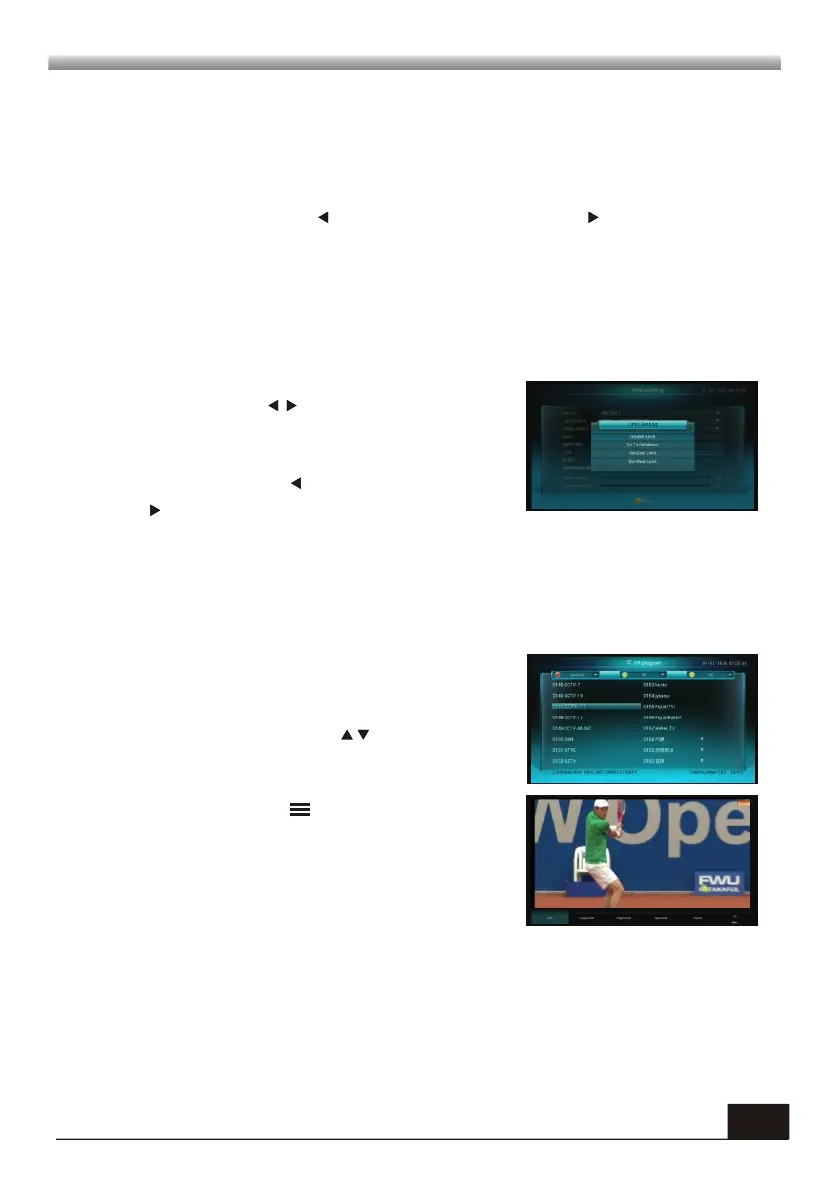MAIN MENU
MAIN MENU
11
Position No., & Save: The range is from 0 to 63. "0" delegates the original position.
You can select the proper value when you has rotated the antenna.
Go to X: Press OK key to pop up the drop-down list, select the proper position
(reference or from 1to 63) to realize the selected position.
West <Save> East: Press key to turn west, while press key to turn east.
Press OK key to pop up the dialogue "Are you sure to change this satellite's
position?". Press OK key at the Yes button to save the current position, or press OK
key at the No button to cancel the operation.
Recalculation: Press OK key to pop up the dialogue "Are you sure to change this
satellite's position?". Press OK key at the Yes button to recalculation.
Select program item and press OK key to enter into full
screen watching mode, in this mode press OK key to
pop up TV program list, Press keys to select
program.
In full screen mode, press key to pop up drop list as
besides. You can select among EPG, Program Edit,
Program info, System info, Search and More.
3.2 Program Watching
5. Limit : Press OK key to pop up the Limit window.
Limit Setup: Press keys to switch among
Disable Limit, East Limit and West Limit.
Limit Setup: Move cursor to the Limit Setup
button. You can press key to turn west , or
press key to turn east.
Go to Reference: Press OK key to go to reference.
If you select Disable Limit in the above Limit Setup
item, this button will turn grey.
Position No., & Save: The range is from 0 to 63. "0" delegates the original position.
You can select the proper value when you has rotated the antenna.
Go to X: Press OK key to pop up the drop-down list, select the proper position
(reference or from 1to 63) to realize the selected position.
West <Save> East: Press key to turn west, while press key to turn east.
Press OK key to pop up the dialogue "Are you sure to change this satellite's
position?". Press OK key at the Yes button to save the current position, or press OK
key at the No button to cancel the operation.
Recalculation: Press OK key to pop up the dialogue "Are you sure to change this
satellite's position?". Press OK key at the Yes button to recalculation.
Select program item and press OK key to enter into full
screen watching mode, in this mode press OK key to
pop up TV program list, Press keys to select
program.
In full screen mode, press key to pop up drop list as
besides. You can select among EPG, Program Edit,
Program info, System info, Search and More.
3.2 Program Watching
5. Limit : Press OK key to pop up the Limit window.
Limit Setup: Press keys to switch among
Disable Limit, East Limit and West Limit.
Limit Setup: Move cursor to the Limit Setup
button. You can press key to turn west , or
press key to turn east.
Go to Reference: Press OK key to go to reference.
If you select Disable Limit in the above Limit Setup
item, this button will turn grey.