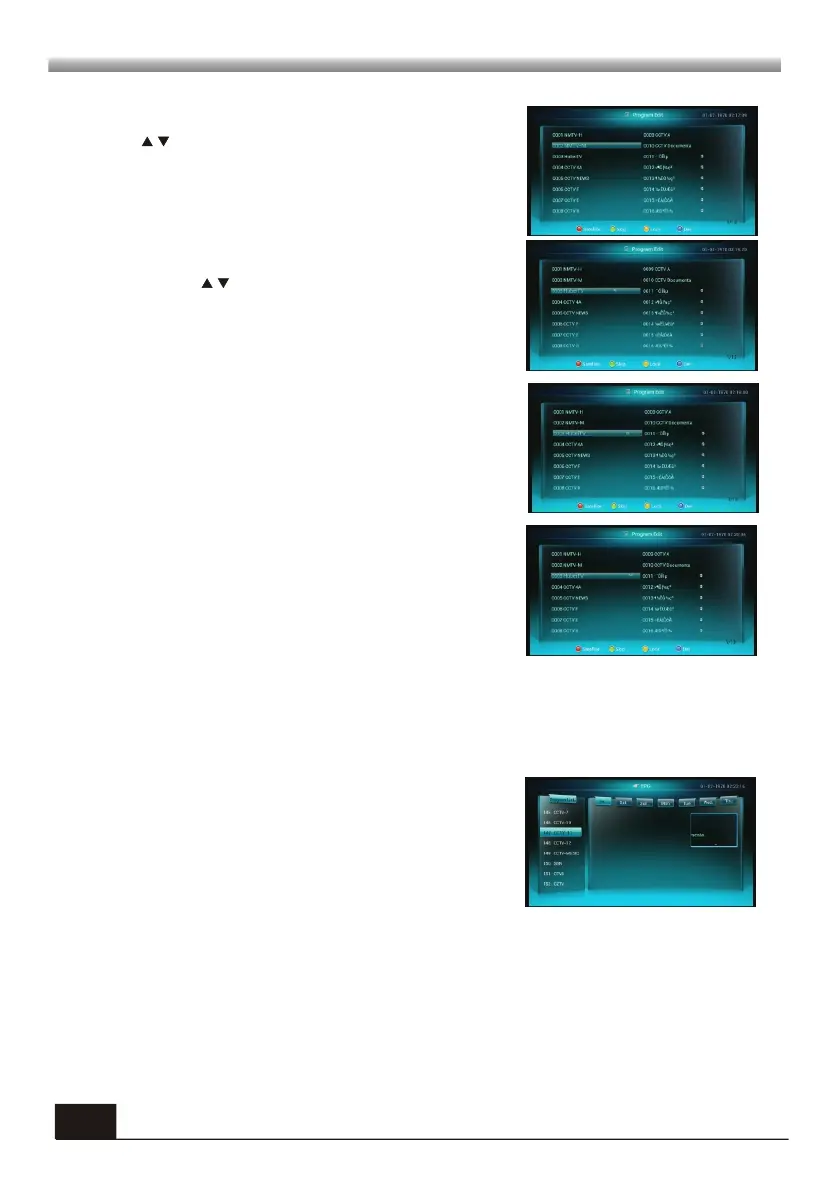MAIN MENU
MAIN MENU
12
3.3 Program Edit
Press key to select the program you want to edit,
and then press color key to edit program.
Press RED key to pop up delete channels by satellite
window.
Press GREEN key to add the program with the skip
mark. Press keys to move the cursor to the
position where you want to locate and press OK key to
confirm. Press GREEN key again to remove the mark.
If you want to lock or unlock a channel, this also can be
done from this Program Edit window by using YELLOW
key. The locked channel will be marked with a lock icon.
Select the program you want to delete and press BLUE
key to mark the program with a delete icon, press
BLUE key again to remove the delete cion.
3.3 Radio Program
Same operation as TV Program.
3.4 EPG
The receiver provides EPG function for you to get
access to the TV Guide(or Radio Guide if you are
listening to radio channels) which will show the titles
and other information of the current and next programs
on different channels.
The information is only available from the network to which the channel you are watching
belongs. You can see the channel in the PIG screen, program list in the left side and Program
schedule for selected channel will be displayed in the right side.