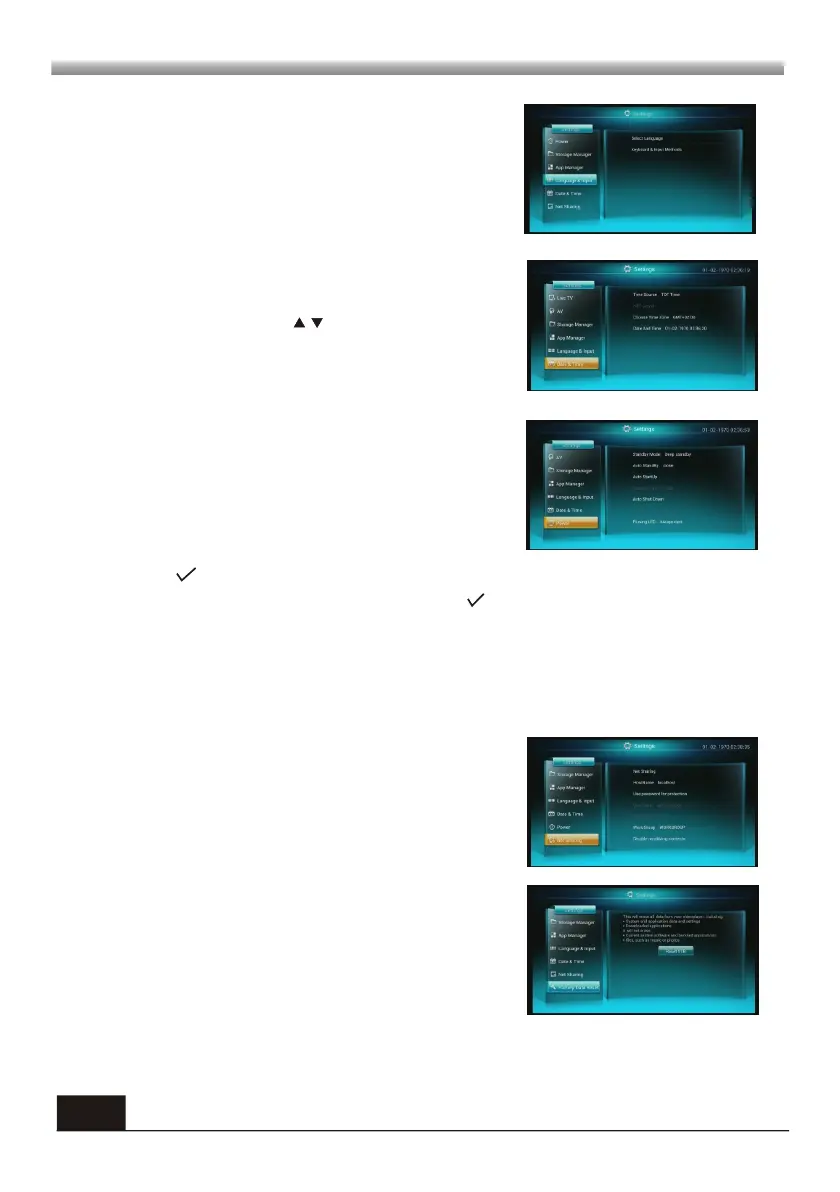16
MAIN MENU
MAIN MENU
4.1.6 Language & input
Select language: Select between Chinese and English.
Keyboard and input methods: Select among default,
android keyboard and Google Pinyin input method.
4.1.7 Date & Time
Time source: Select between TDT Time and NTP time.
Choose Timezone: Press key to select timezone.
Date and Time: Show date and time.
4.1.11 System upgrade
you can upgrade through USB device.
4.1.9 Net sharing
You can sharing your files in internet through Net
sharing menu, In this menu you can open/close net
sharing, use password for protection, select network
group.
4.1.10 Factory Data Reset
Select Reset STB button and press OK key to reset the
data.
4.1.8 Power
Standby Mode: Select between False and true.
Auto Standby: Select among close , 1 hour, 2 hours and
3 hours.
Auto Startup, Auto Shut down: Select between On and
Off.
Start Up Time, Shut Down Time: If Auto startup item is
not added mark the Auto startup time item will turned
gray, you cannot edit it. When Auto startup is added the
mark you can press numeric key to input the auto startup
time. Shut down time is same as Start Up Time.
Plusing LED: Select among always dark, always bright
and twinkle.