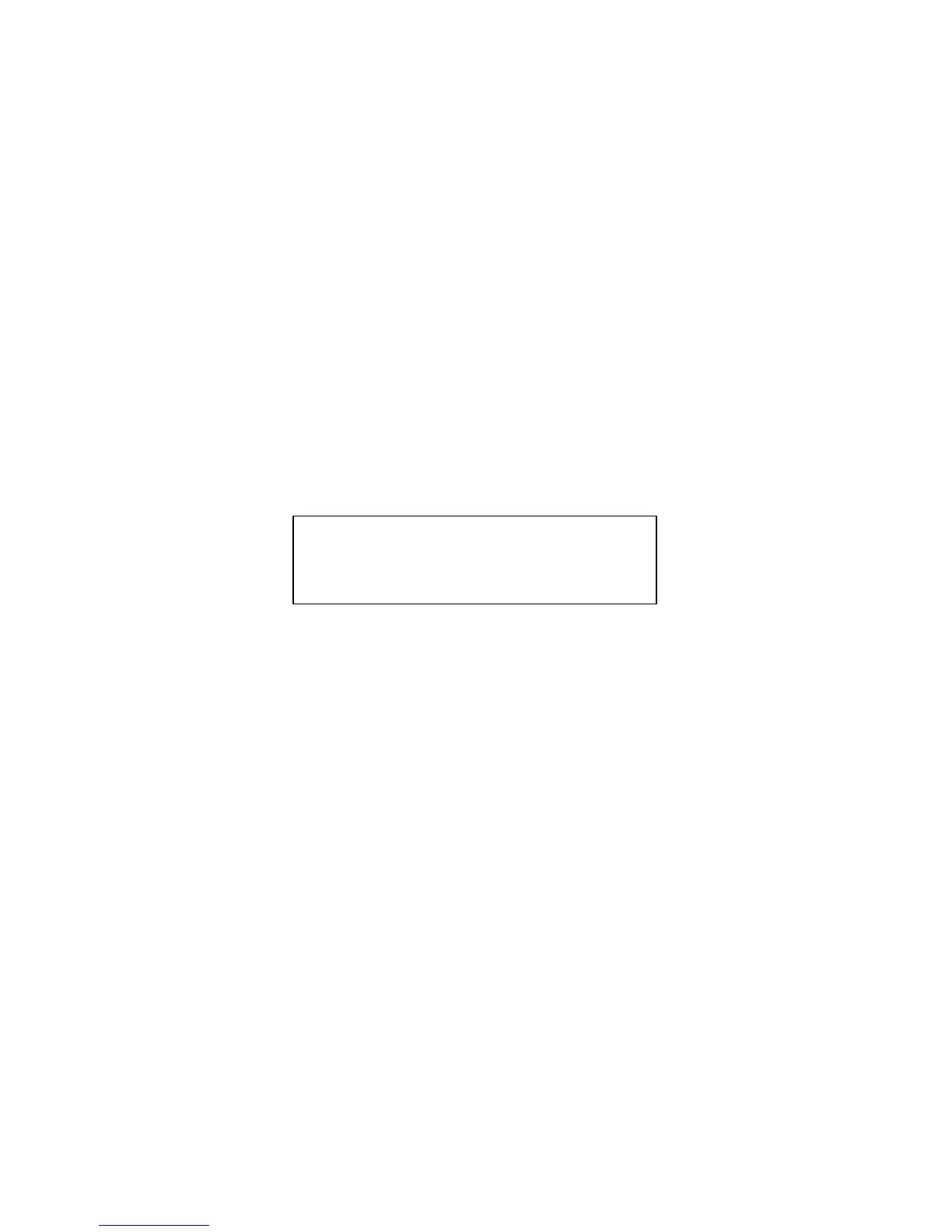18
(1) In the music playback screen, shortly press the MENU button to display the
submenu.
(2) Press the PREVIOUS/NEXT button to select “Play Mode”and then press the
MENU button to continue, or press and hold the MENU button to return.
(3) Press the PREVIOUS/NEXT button to select your desired mode and then
press the MENU button to confirm, or press and hold the MENU button to
return.
Play Mode Options:
Order –Play all tracks in order
Shuffle –Shuffle all tracks.
To set the MSEQ (Microsoft EQ),
(1) In the music playback screen, shortly press the MENU button to display the
submenu.
(2) Press the PREVIOUS/NEXT button to select “EQ Mode”and then press the
MENU button to continue, or press and hold the MENU button to return.
(3) Press the PREVIOUS/NEXT button to select “MSEQ”and then press the
MENU button to continue, or press and hold the MENU button to return.
(4) Press the PREVIOUS/NEXT button to select your desired mode and then
press the MENU button to confirm.