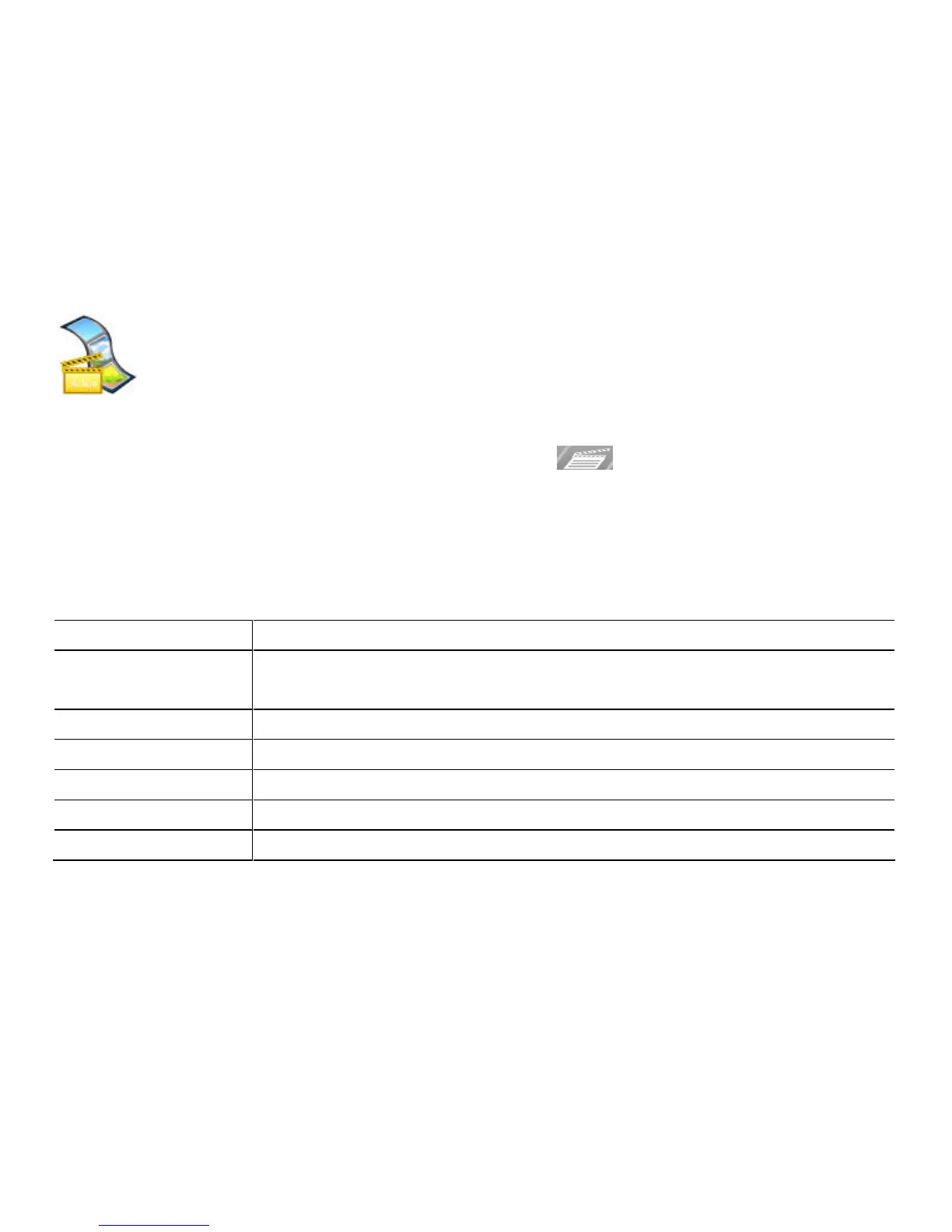24
Video
(1) Press and hold the MENU button to display the main menu.
(2) Use the PREVIOUS/NEXT button to select the “ ”menu, and press the MENU
button to enter the video player mode.
(3) Press the PREVIOUS/NEXT button to select the video file that you want to play,
and press the MENU button to play.
Basic Operations:
Play/Pause Press the PLAY/PAUSE button to play or pause.
Adjust Volume Shortly press the VOL+/VOL- button to decrease or increase
volume.
Previous Video Shortly press the PREVIOUS button.
Next Video Shortly press the NEXT button.
Fast Forward Press and hold the NEXT button.
Rewind Press and hold the PREVIOUS button.
Exit Press and hold the MENU button