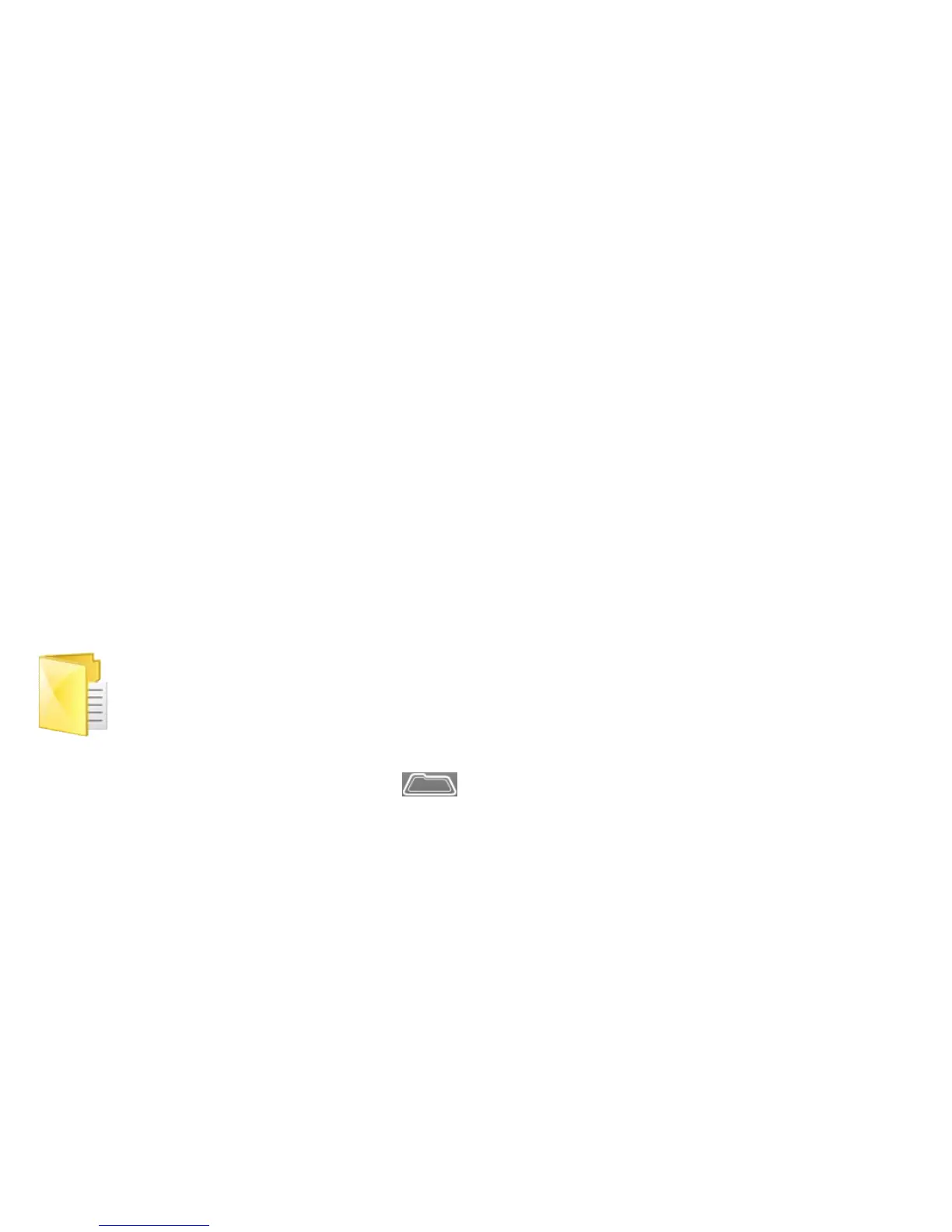35
Record FM program
When you are listening to a station, you can record your favourite programs for
future listening.
(1) Shortly press the MENU button to activate submenus.
(2) Press the PREVIOUS/NEXT button to select “FM Record”menu and press
the MENU button to continue.
(3) Press the PLAY/PAUSE button to start recording. During recording, you can
press the PLAY/PAUSE button to pause or resume recording.
(4) Shortly press the MENU button to stop recording.
(5) Press the PREVIOUS/NEXT button to select “Yes”and then press the MENU
button to confirm.
Explorer
To navigate through all folders and files stored in the player,
(1) On the main menu, select “ ”and then press the MENU button to confirm.
(2) Press the PREVIOUS/NEXT button to select a file or a folder.
(3) Shortly press the MENU button to confirm your selection, or press and hold
the MENU button to return.