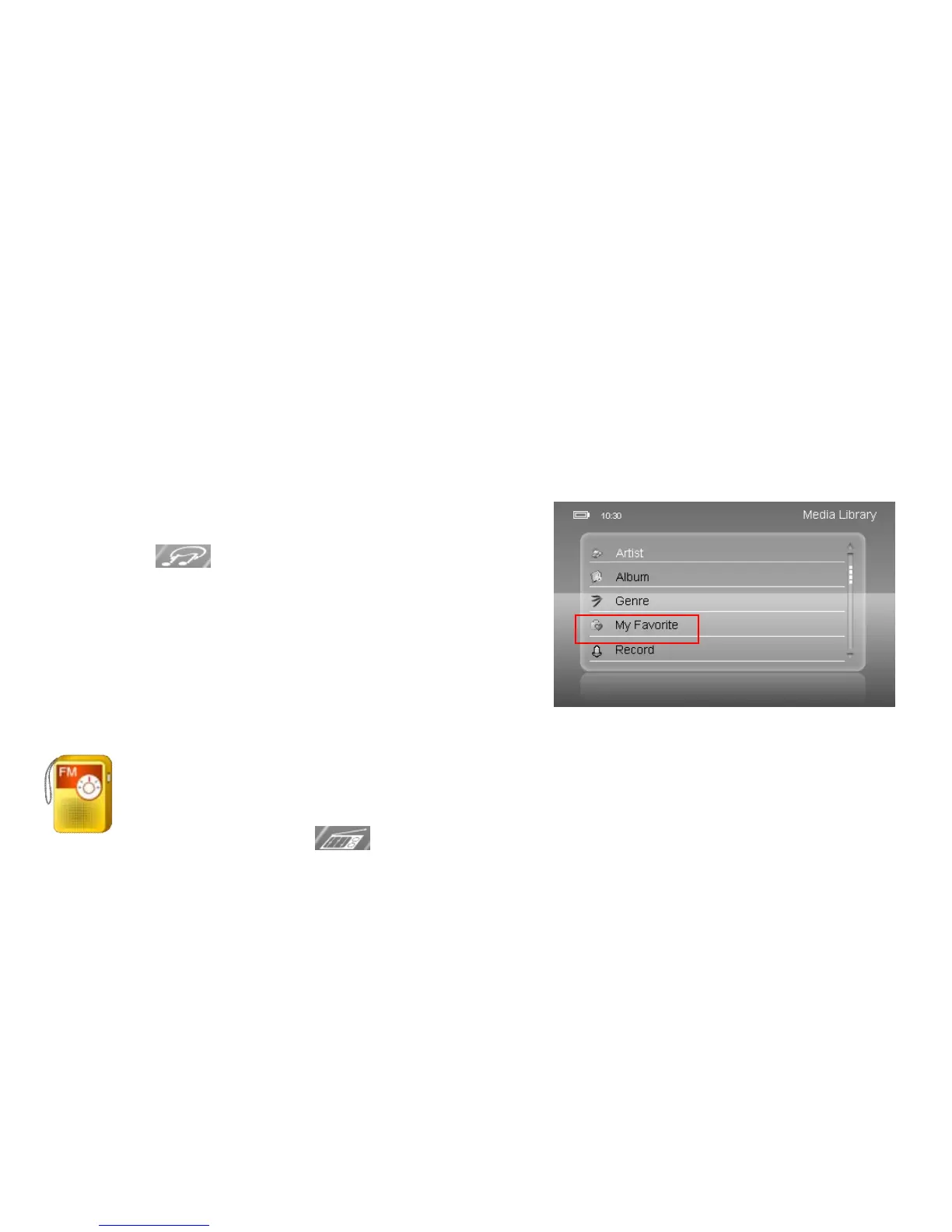31
you can press the PLAY/PAUSE button to pause or resume recording.
(3) Shortly press the MENU button to stop recording.
(4) Press the PREVIOUS/NEXT button to select “Yes”and then press the MENU
button to save the recording.
Play recordings
To play the recording,
(1) Enter the MUSIC mode by selecting
“ ”from the main menu.
(2) Press the PREVIOUS/NEXT button to
select “Record”from the music
category list and then press the MENU
button to confirm.
(3) Press the PREVIOUS/NEXT button to
select the recording, and then press the MENU button to confirm and play.
FM Radio
On the main menu, select “ ”and press the MENU button to turn on the FM radio.