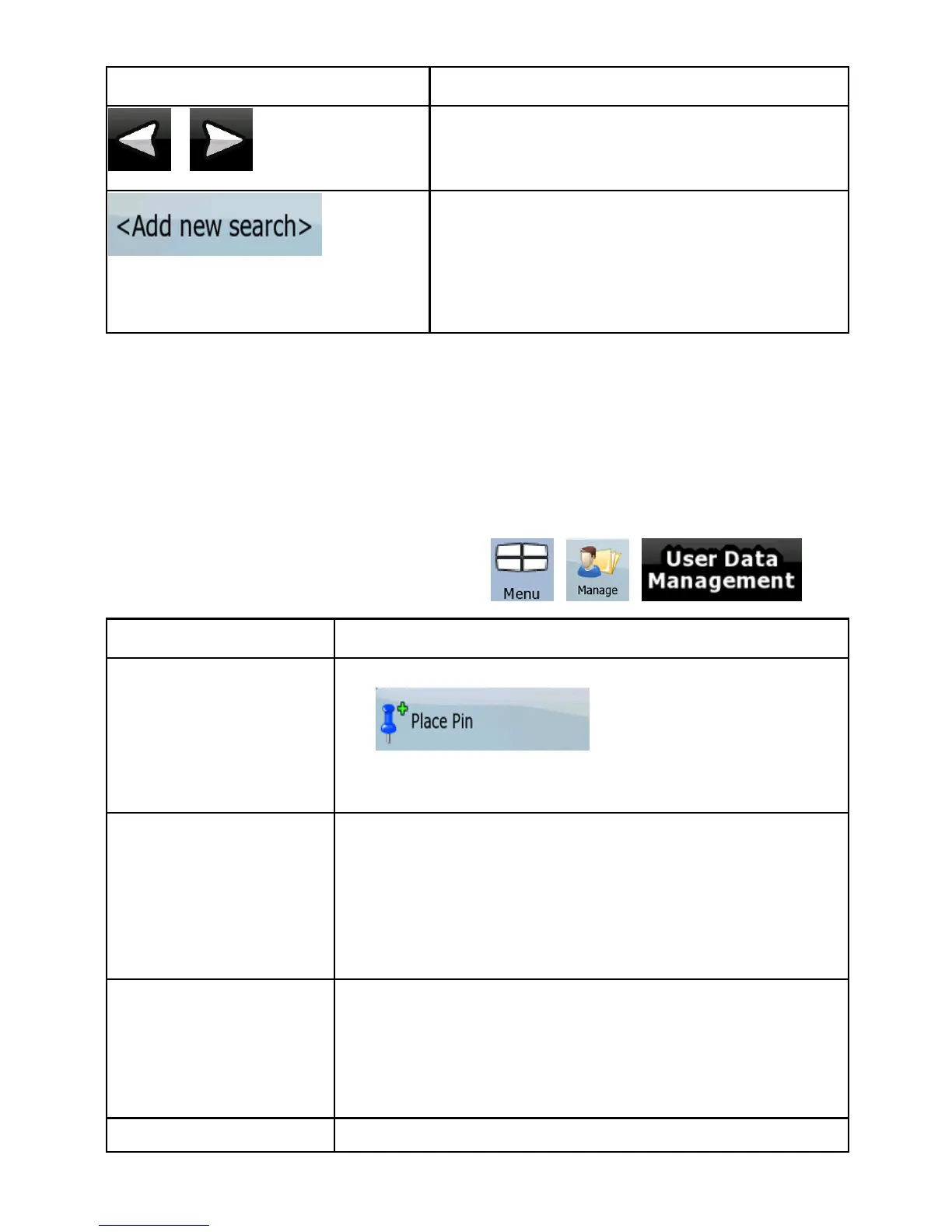102
Button Description
,
Moves between pages for additional list
items.
Tap to save a new search criteria.
Similar to how you search for a POI,
select the search reference first, then
select the POI group or subgroup to
search in.
4.4.7 User Data Management
You can manage the data you have saved (Pins, POIs, Favorites,
History, and Track logs) and the settings you have made in the
program. Tap the following buttons:
, , .
Button Description
Remove Pins Map locations can be marked with Pins using
the
button in the Cursor
menu. Tap this button to remove all your Pins
from the map.
Backup User Data
ll user data and the current settings will be
saved on the inserted memory card. There is
always one backup file. If you perform a backup
later, the previous backup will be overwritten
with the new information.
Restore User Data
ll user data and settings will be overwritten with
the information stored in the backup file. Data
and settings created after the latest backup will
be lost.
Delete User Data All user data will be deleted, and settings will