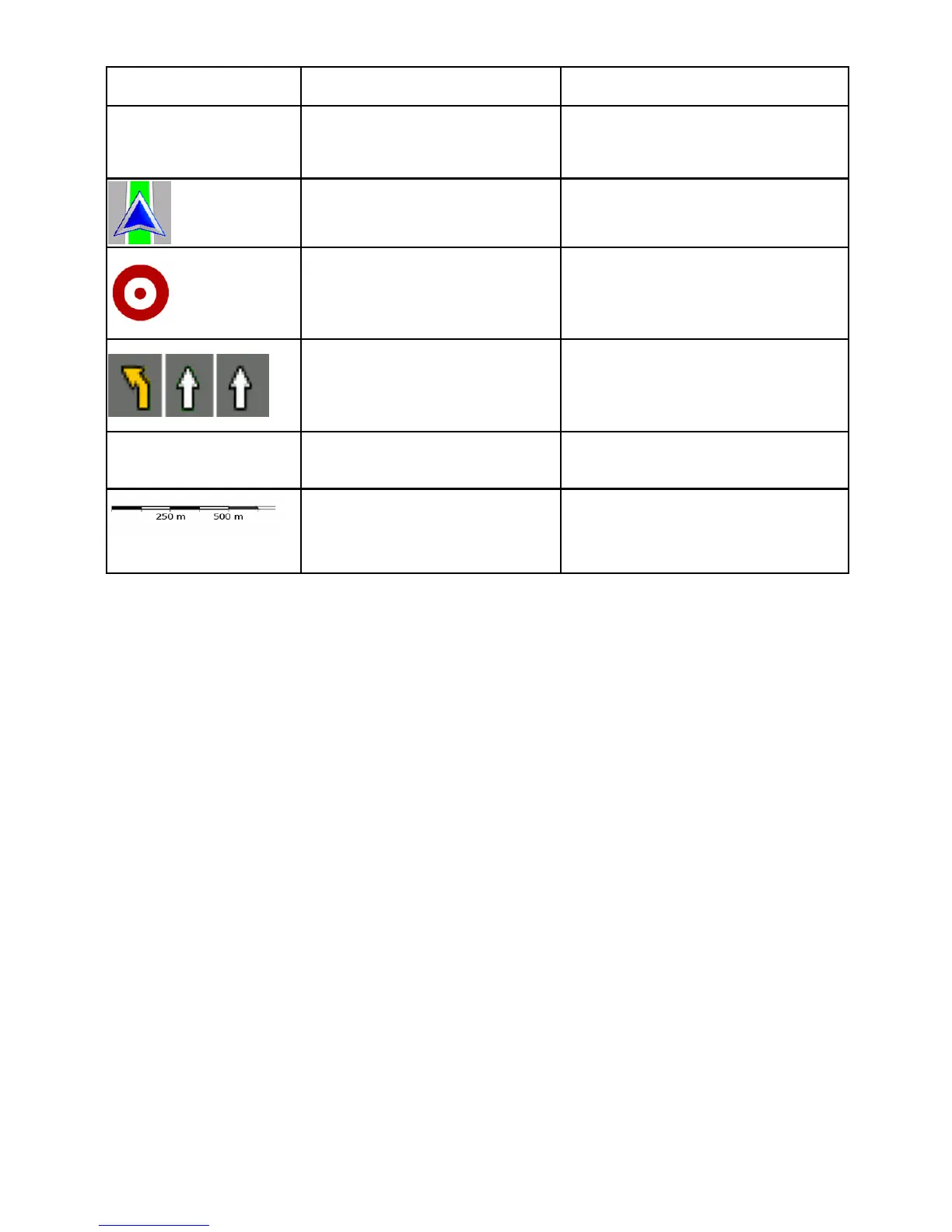71
Symbol Name Action
levels, or to reset it to its
original value.
Current GPS position
(on nearest road)
n/a
Cursor (selected map
location)
n/a
Lane information
n/a
Orange line Active route n/a
Map scale (2D map
only)
n/a
4.1.1 Icons on the map
There are several status icons on the map. Most of them also function
as a button. The information they provide is as follows:
• GPS position quality
• Battery status
• Vehicle type used for route calculation
• Sound status (muted or enabled)
• Track log recording status
4.1.1.1 Battery, GPS position quality and Vehicle type indicator
This area is a multiple status indicator, and also acts as a button that
opens the Quick menu.
