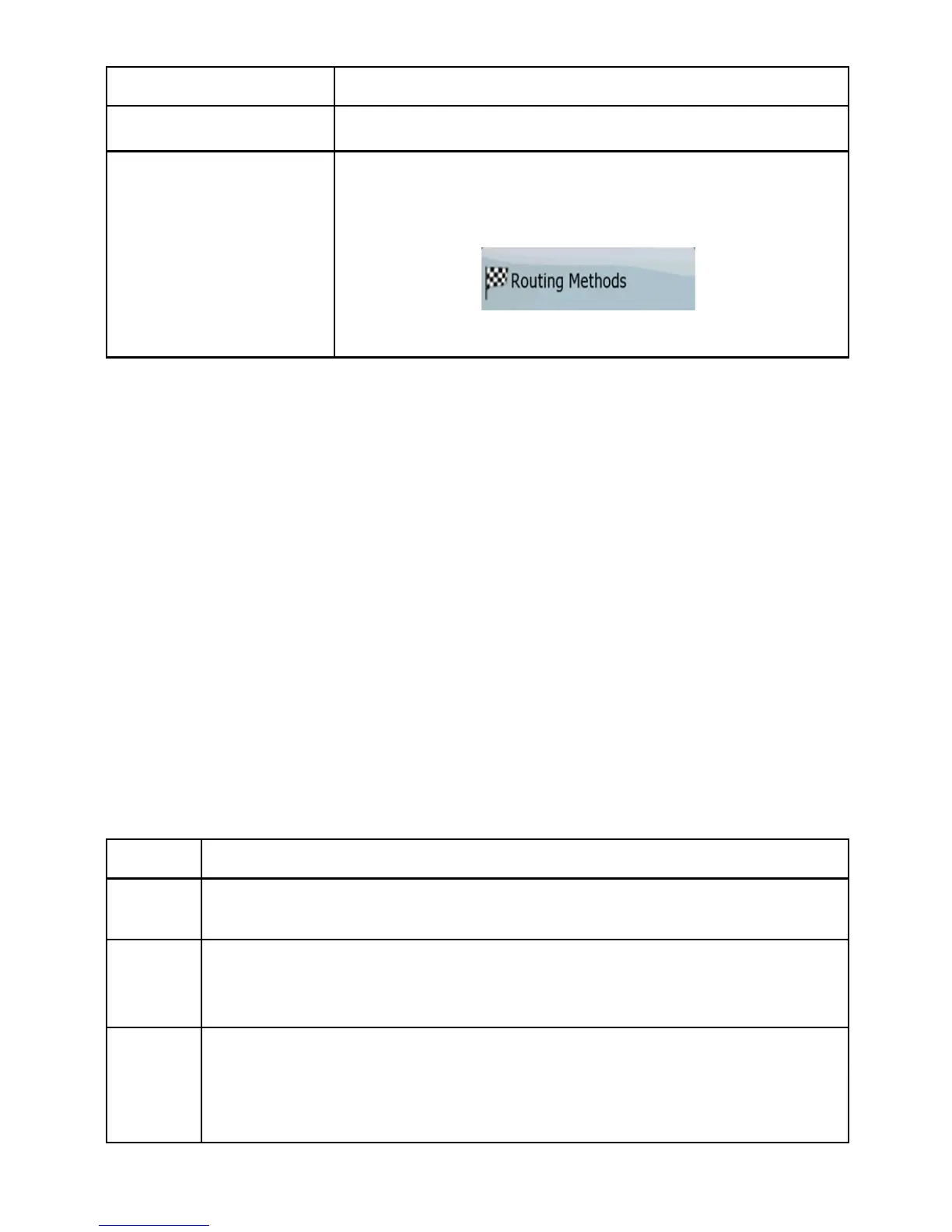108
Button Description
different color on the map.
Route Calculation
Method
You can choose from different route types. The
routing method can also be chosen while
creating the route: when the destination is
selected, tap
in the Cursor
menu.
Vehicle types:
• Car
• Taxi
• Bus
• Emergency vehicles
• Bicycle
• Pedestrian
Road Types Used for Route Planning:
Type Description
Highwa
ys
You might need to avoid highways when you are driving a
slow car or you are towing another vehicle.
Unpave
d roads
Nextar Navigation System excludes unpaved roads by
default: unpaved roads can be in a bad condition and usually
you cannot reach the speed limit on them.
Toll
roads
By default Nextar Navigation System includes toll roads (pay
roads where there is a per-use charge) in the routes. If you
disable toll roads, Nextar Navigation System plans the best
toll-free route.