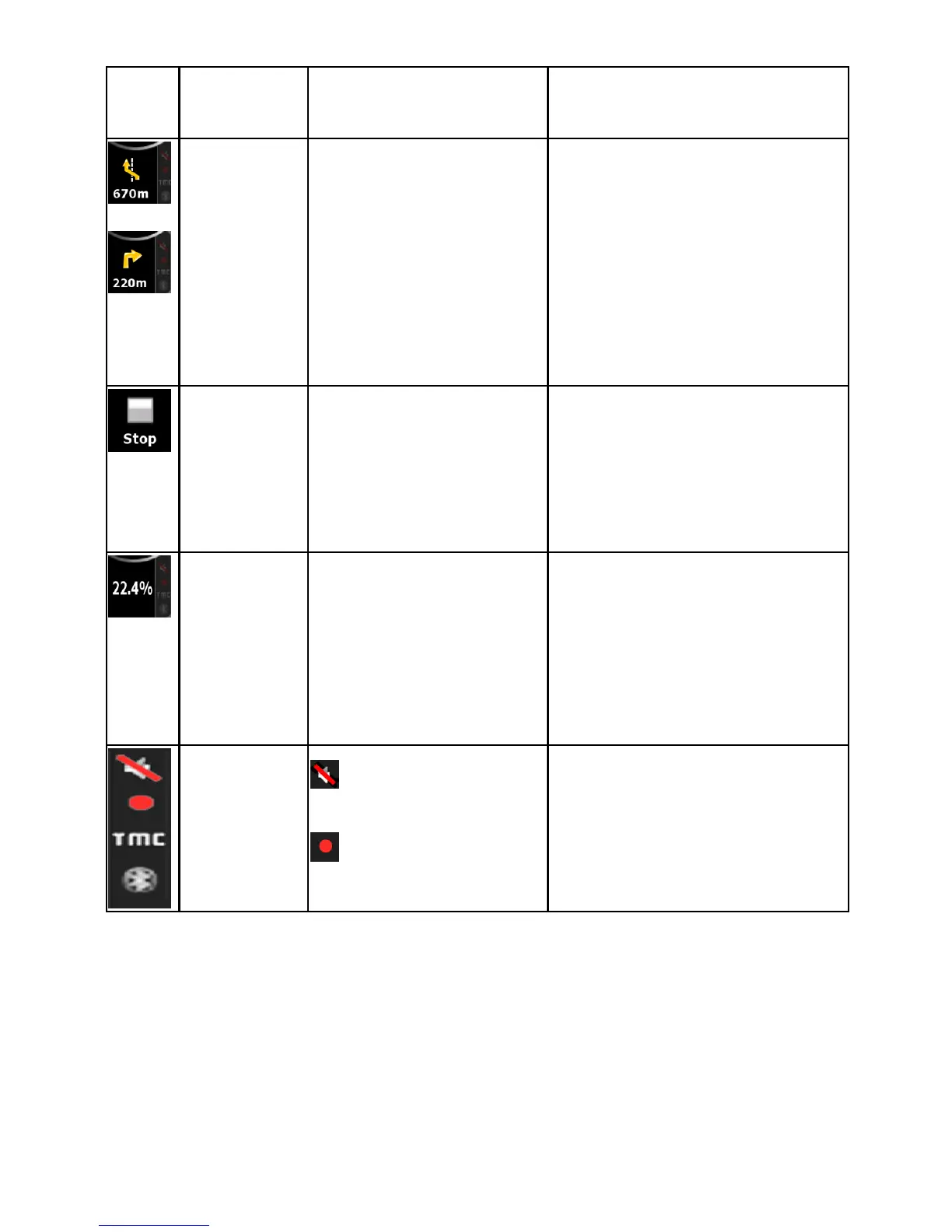23
Icon Informati
on
Details Action
,
Second
route event
(maneuver
after the
next
maneuver)
When GPS position
and an active route
are both available,
this field shows the
route event that
follows the next route
event shown in the
above described area.
Tap this area to open the
Itinerary screen with the
turn by turn guidance
instructions.
Stops the
running
simulation
This icon appears
during Route Fly
Over, Route
Simulation, and Track
Log playback.
Tap this area to stop the
simulation.
Route
recalculatio
n progress
During route
recalculation, this field
shows the
recalculation progress
between 0% and
100%.
Nothing happens if you tap
this area of the screen.
Indicator
strip
- sounds
muted/enabled
- Track Log
recording
Nothing happens if you tap
this area of the screen.