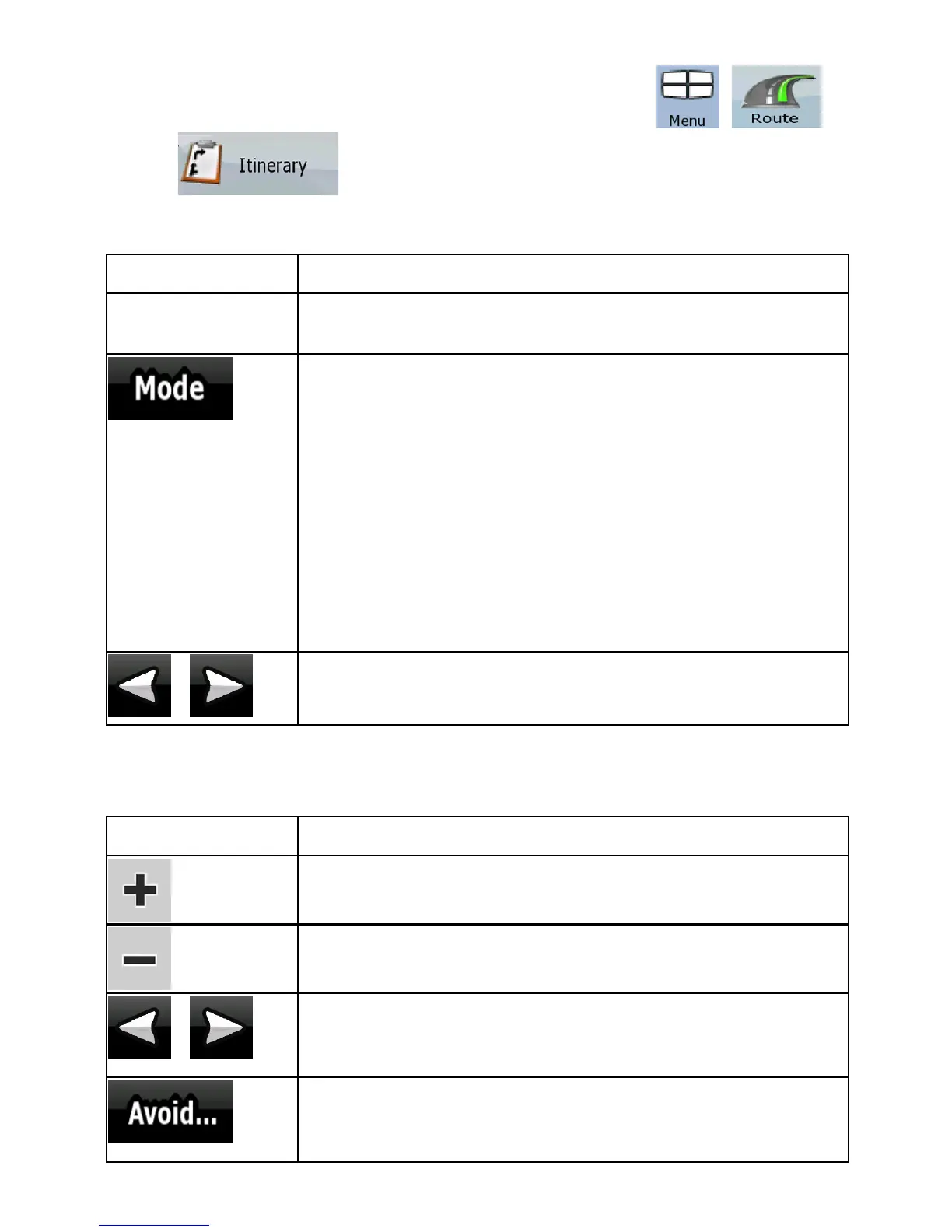33
• In Advanced mode, tap the following buttons: , ,
.
You have the following options on the Itinerary screen:
Button Description
Any of the list
items
Opens the map with the selected maneuver in the
middle.
Changes the detail level of the Itinerary. The levels
are as follows:
• Detailed Instructions: all intersections are
listed
• Itinerary: only significant intersections (the
ones announced in voice guidance) are listed
• Road list: the list of the roads used while
navigating the route
,
Moves between pages for additional list items.
When the map is open with a maneuver in the middle:
Button Description
Zooms in the map.
Zooms out the map.
,
Moves the map to show the previous or next
maneuver.
Opens a screen where you can avoid a part of the
route starting from the selected maneuver.